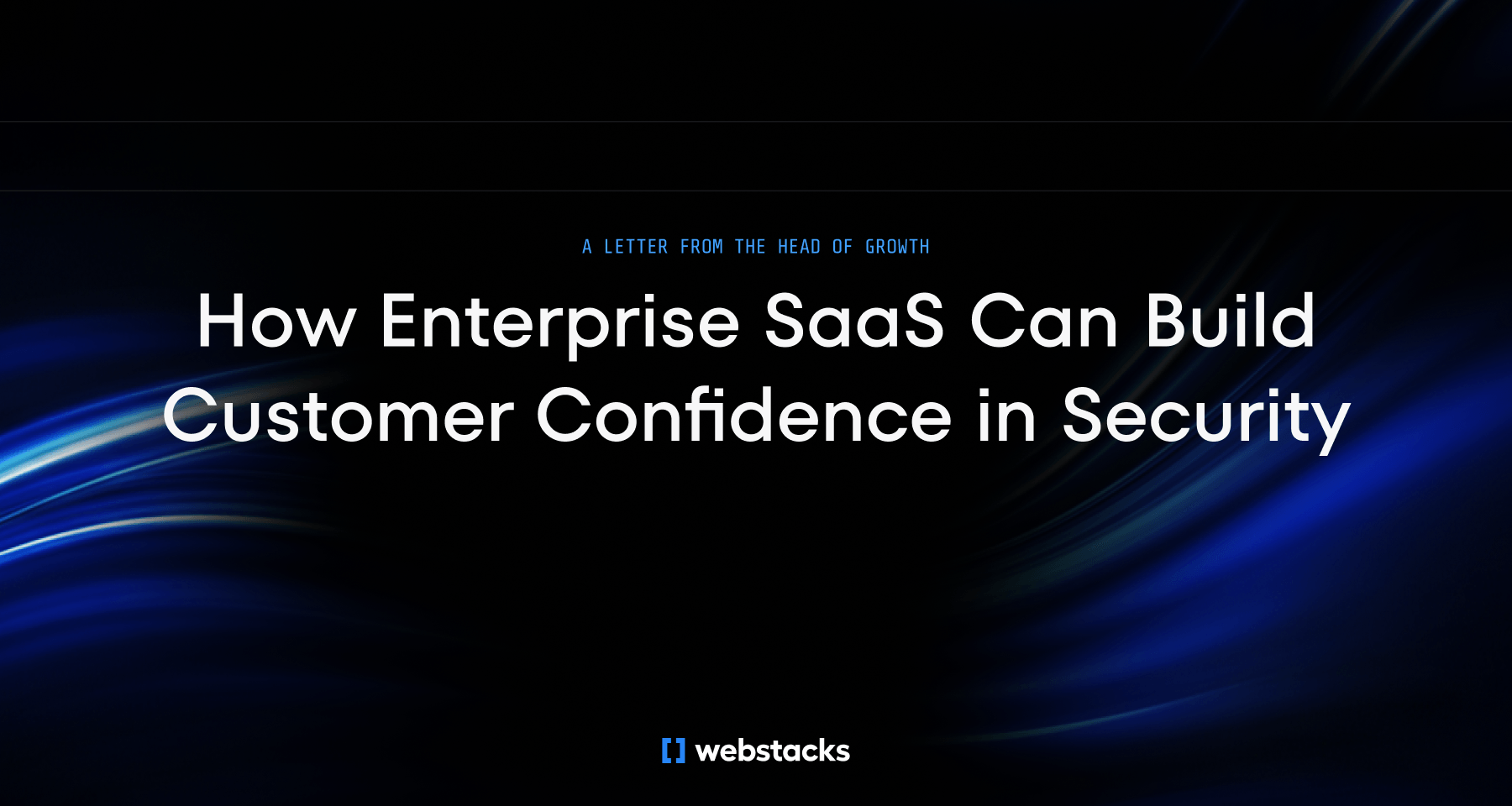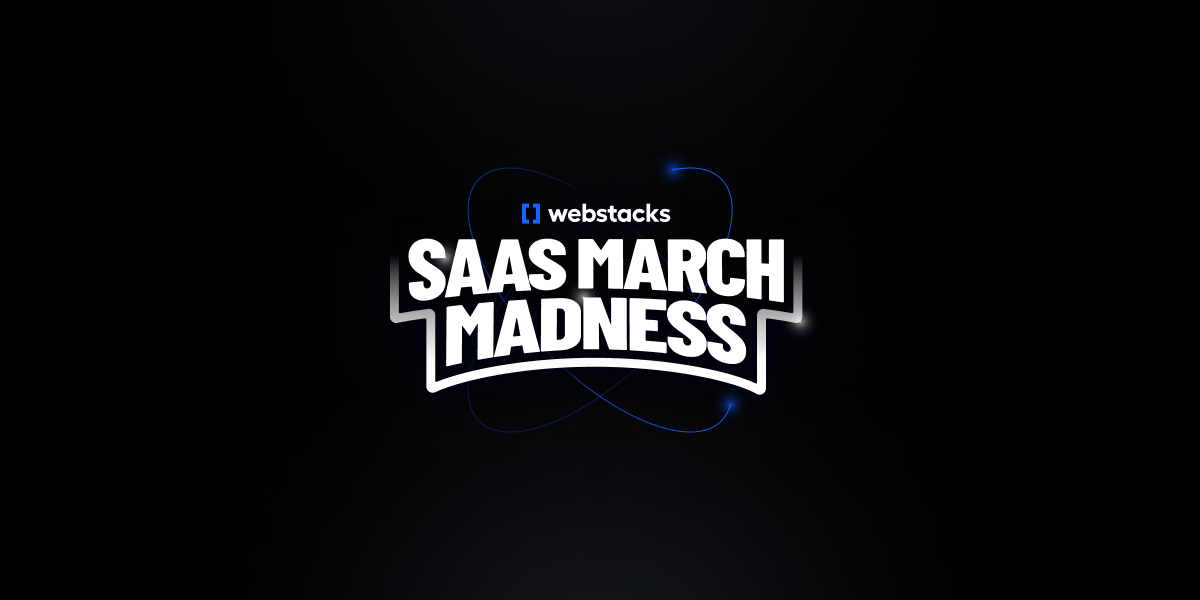Creating a realistic website design budget is critical for business decision-makers and marketing directors planning a new website project. To address this challenge of calculating a website design budget, we've created a comprehensive framework that aligns with your business needs, helping you justify the investment internally while accommodating your company's growth and scalability.
In brief:
- Break down your website design budget into core components—design, development, content creation, and ongoing maintenance—to plan effectively.
- Determine your website's scope and requirements by aligning business goals with specific website features and assessing technical needs and scalability.
- Understand the budget ranges for different website types (basic, growth-focused, enterprise) to set realistic expectations.
- Plan for ongoing costs and maintenance, including hosting, updates, and support, to ensure your website remains secure and functional post-launch.

Understanding Website Design Budget Components
When calculating your website design budget, you need to account for several core components that make up the total investment. A professional website project typically breaks down into four main categories, each representing a specific portion of your total budget.
The first major component is design, which typically accounts for 30-40% of the total budget and includes user interface design, user experience planning, and visual elements creation. For a mid-range business website, design costs can range from $5,000 to $15,000, depending on complexity and customization needs.
Development forms the largest portion, usually 40-50% of the budget, covering all technical implementation from front-end coding to back-end functionality. Development costs for a basic business website start at $10,000, while more complex implementations can exceed $25,000.
Content creation typically represents 10-20% of the total budget and includes:
- Copywriting: $50-500+ per page
- Professional photography: $500-5,000+
- Video production: $1,000-20,000+
The final component is ongoing maintenance and support, which usually requires 15-25% of your initial project cost annually. This includes hosting fees ($20-2,000 per month), security updates, and regular content updates.
For context, a complete website project generally falls into these ranges:
- Basic websites: $5,000-15,000
- Mid-range business websites: $15,000-50,000
- Complex, custom websites: $50,000-100,000+
Include a 10-20% contingency in your budget to accommodate unexpected needs or scope changes during the project, providing flexibility to address challenges while maintaining project quality.
Determining Your Website's Scope and Requirements
Before calculating your website design budget, you need to clearly define what you're building.
Business Goals and Functionality
Start by examining your business objectives and mapping them to specific website requirements. Ask yourself: Will this website primarily generate leads, showcase products, or serve as a customer support hub?
Map each business goal to specific website features. For example:
- Lead generation → Contact forms, gated content, and CRM integration
- Product showcase → Product catalogs, high-quality image galleries, and detailed specification pages
- Customer support → Knowledge base, ticketing system, and live chat integration
Consider how these features will directly impact your ROI. A well-implemented lead generation system could significantly reduce customer acquisition costs, while an efficient self-service support section might decrease support ticket volume.
Technical Requirements
Evaluate your technical needs based on:
- Integration requirements with existing systems (CRM, marketing automation, etc.)
- Security requirements, especially if handling sensitive data
- Performance expectations for user experience
- Content management needs for your marketing team. Consider choosing the right CMS, weighing options like headless vs traditional CMS.
- Decide between static vs dynamic websites to meet your site's performance and scalability goals.
Scalability Considerations
Fast-growing companies need websites that can grow with them. Consider:
- Will your traffic increase significantly in the next 12-24 months?
- Do you plan to expand into new markets or add new product lines?
- Will you need to support multiple languages or regions?
- How frequently will you need to update content?
Resource Assessment
Take stock of your internal capabilities:
- Do you have technical staff for ongoing maintenance?
- Who will create and manage content?
- Will you need training for your team?
- What ongoing support will you require from your web design partner?
Thoroughly assessing these aspects allows you to develop a more accurate scope that aligns with your budget and business goals. Remember to add a 10-20% buffer to your initial estimates for unexpected requirements that often emerge during the design process.
Budget Ranges by Website Type
When planning your website design budget, understanding the typical ranges for different website types, including SaaS website cost, helps set realistic expectations.
Invest in a Basic Business Website ($25,000 - $75,000)
At this tier, you'll get a professional website with core features for a growing business:
- Custom design based on your brand guidelines
- Responsive layout for all devices, following a responsive design checklist
- Basic content management system (CMS)
- Standard security features and SSL certificates
- Integration with analytics tools
- Basic SEO optimization
- 10-15 core pages with customizable templates
Upgrade to a Growth-Focused Website ($75,000 - $150,000)
For companies experiencing rapid growth and needing more sophisticated functionality, this range is ideal:
- Advanced custom design with unique interactions
- Comprehensive content management capabilities
- Marketing automation integration
- Customer relationship management (CRM) integration
- Advanced security features
- Multiple language support
- Custom functionality for specific business needs
- 20-30 pages with varied templates
- Performance optimization features
Implement an Enterprise Solution ($150,000 - $250,000+)
For enterprises requiring complex, highly scalable solutions:
- Fully custom architecture and design
- Advanced integration capabilities with existing systems
- Custom applications and tools
- Advanced security protocols
- Global content delivery networks
- Multiple user roles and permissions
- Extensive scalability features
- Complex e-commerce capabilities
- Advanced analytics and reporting
- 50+ pages with multiple template types
The final cost within these ranges depends on several factors specific to your business needs:
- Integration requirements with existing systems
- Custom functionality development
- Content migration needs
- Security requirements
- Expected traffic volume
- Content management complexity
- Number of user roles and permissions
- Mobile app integration requirements
Remember that these investments should align with your growth trajectory and business objectives. While template-based solutions might offer lower initial costs ($5,000-$25,000), they often lack the scalability and customization options needed for fast-growing companies, potentially leading to higher costs in the long run through necessary rebuilds or extensive modifications.

Calculating Ongoing Costs and Maintenance
When budgeting for your website, account for significant post-launch costs to keep your site secure, updated, and performing optimally. Understanding the breakdown of website maintenance costs helps in planning for these expenses.
Hosting and Infrastructure
Your hosting costs will scale with your website's size and traffic:
- Small websites: $2-$25 per month
- Medium-sized websites: $15-$50 per month
- Large business websites: $100-$10,000+ per month
Core Maintenance Components
Basic maintenance packages typically include:
- Domain renewal: $1-$5 monthly
- SSL certificate: Up to $60 monthly
- CMS updates and patches: $20-$200 monthly
- Security scans and monitoring: $0-$85 monthly
- Site backups: $3-$10 monthly
- Technical support: $50-$3,000 monthly
- Analytics and reporting: $5-$15 monthly
For small business websites, expect to budget between $225-$2,750 monthly for comprehensive maintenance. Enterprise-level websites typically require $5,150-$10,000 monthly for proper maintenance and support.
Your actual costs will depend on several factors:
- Website complexity and custom features
- Traffic volume and scaling needs
- Content update frequency
- Security requirements
- Level of technical support needed
Remember that while these costs may seem substantial, they are necessary investments in your website's security, performance, and longevity. Regular maintenance helps prevent costly emergency fixes and downtime that could impact your business operations.
Tips for Optimizing Your Website Budget
Smart budget optimization starts with strategic planning and thoughtful implementation.
Prioritize Features Based on Business Impact
Start by implementing core functionality that directly supports your primary business objectives, then add nice-to-have features in later phases. Using this approach allows you to allocate resources to elements that deliver the highest ROI while maintaining flexibility in your budget.
For example, if your primary goal is lead generation, prioritize features like contact forms, landing pages, and CRM integration before adding secondary features like blog sections or interactive elements.
Consider a Phased Implementation Approach
Instead of trying to build everything at once, break your project into manageable phases. This approach allows you to:
- Launch faster with core features
- Test and validate assumptions with real users
- Adjust subsequent phases based on actual usage data
- Spread costs over time while maintaining cash flow
This phased approach is essential for achieving a budget-friendly website redesign, allowing you to prioritize critical features while keeping costs under control.
For instance, a company might first launch a website with core functionalities to establish an online presence, then in subsequent phases, add e-commerce capabilities, customer portals, or advanced analytics tools.
Make the Most of Your Existing Assets
Use your current branding materials, content, and digital assets to reduce initial design and content creation costs. Doing so doesn't mean compromising on quality—it means being smart about reusing valuable resources you've already invested in.
Choose the Right Technical Foundation
Select a platform and architecture that aligns with your long-term needs and internal capabilities, ensuring it supports web accessibility best practices. While some solutions might seem cost-effective initially, they could lead to expensive rebuilds if they don't scale with your business growth or allow you to optimize website performance.
Build in a Contingency Buffer
Add 15-20% to your initial budget for unexpected needs or scope adjustments. The contingency buffer helps prevent project delays and allows you to address critical issues without compromising on quality.
Remember that ongoing maintenance typically costs about 15-20% of your initial development investment annually. Plan for these recurring costs in your budget so your website remains secure, up-to-date, and performing optimally.
Following these optimization strategies allows you to create a high-quality website that delivers value while maintaining budget efficiency. The key is to focus on scalability and long-term value rather than just initial costs.
Building Your Final Budget Calculation
Now that you've gathered all the components, here's how to calculate your final website design budget:
- Add up your core costs:
- Calculate annual operating costs:
- Add your contingency buffer:
- Consider ROI projections:
Take your final number and validate it against industry averages for your project scope. For a detailed understanding of website redesign cost, reviewing recent guides can be beneficial. Remember, a well-planned website is an investment in your company's growth. Start your calculation today so your budget aligns with your business objectives and sets you up for success.
Ready to optimize your SaaS website structure for growth? See the Webstacks difference: Schedule a brief discovery call today. Let us help you create a website that drives results.