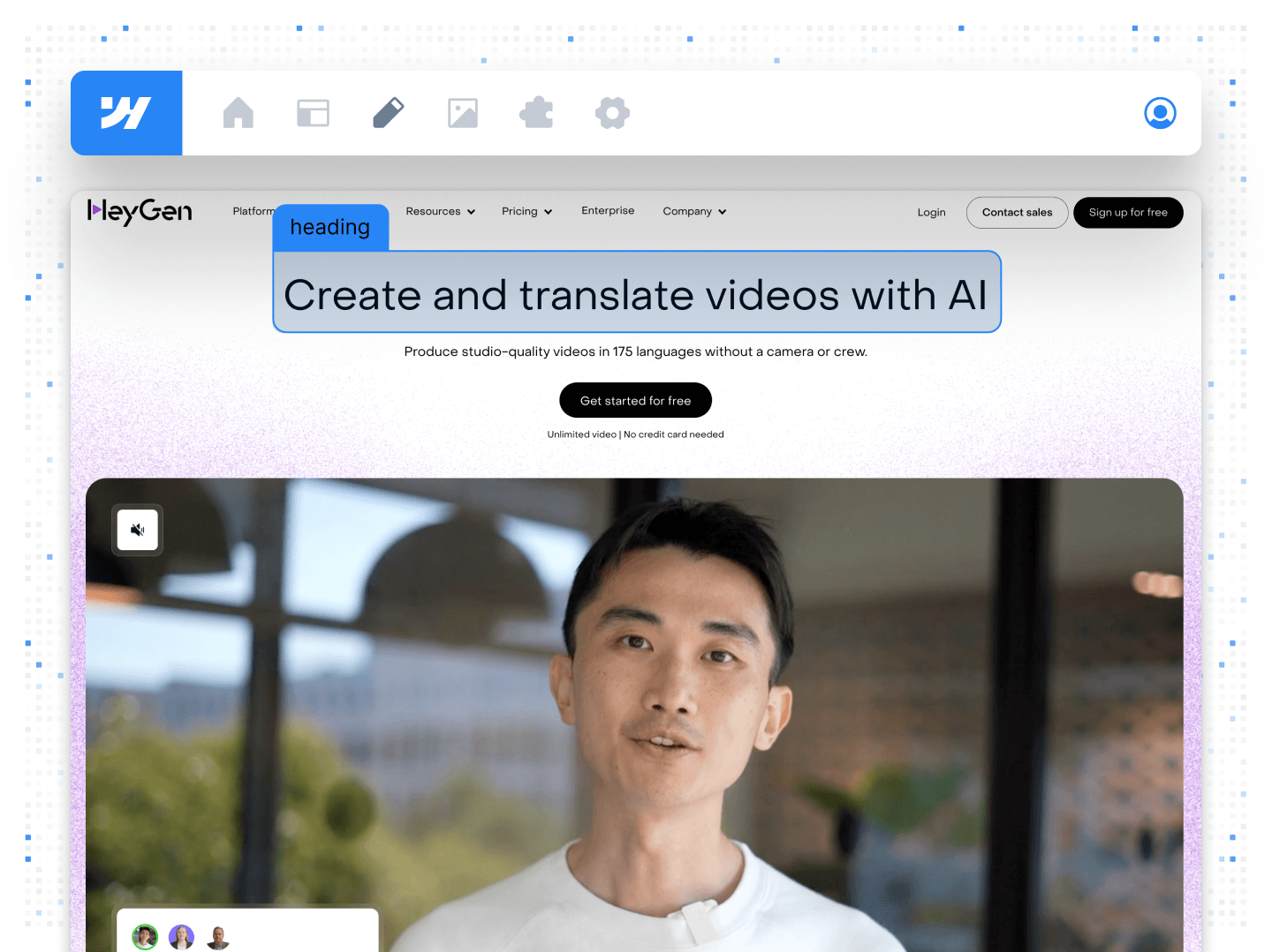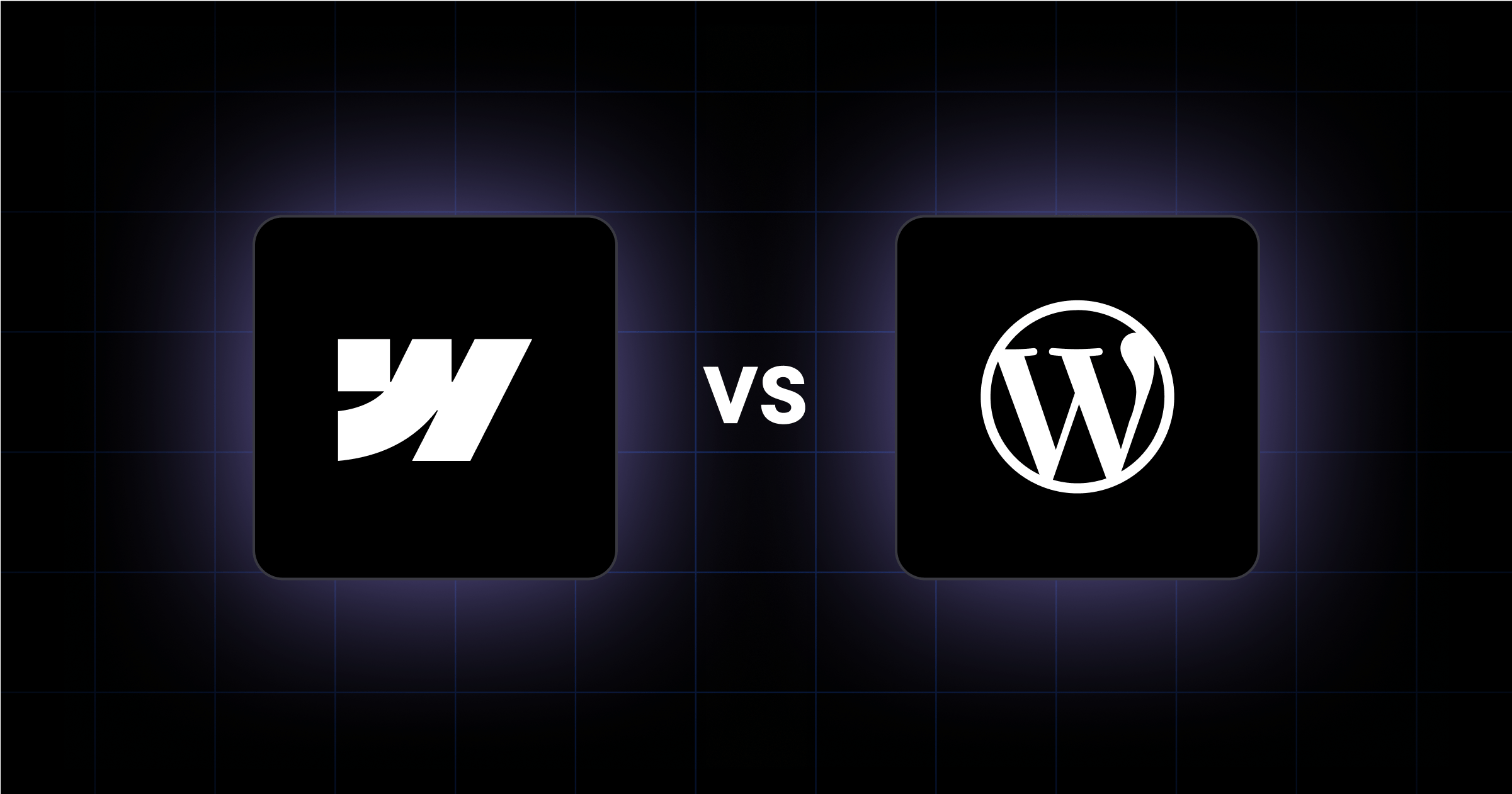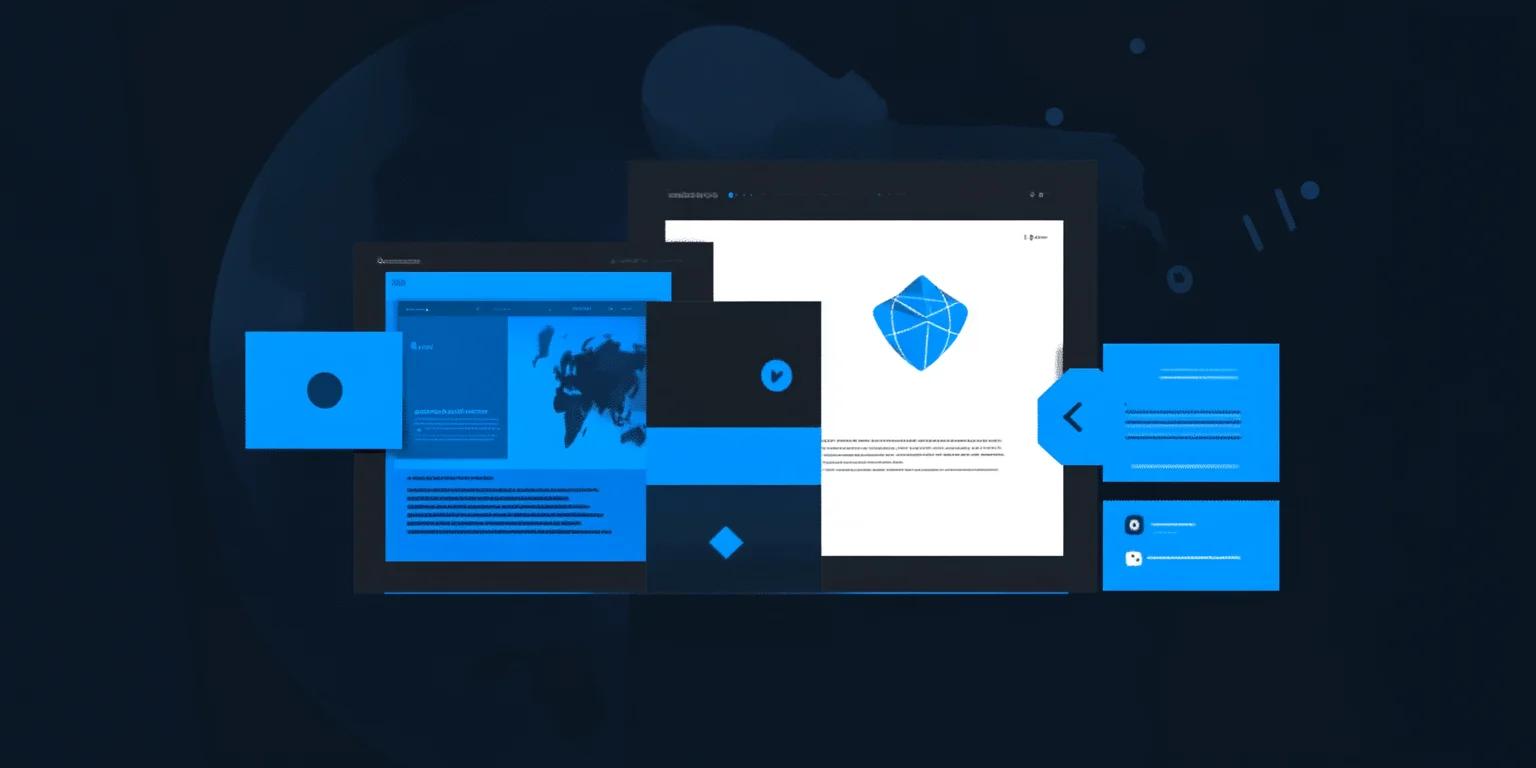Is Webflow the Right CMS for Your B2B Website?
Webflow stands out as a powerful CMS that balances flexibility and scalability for B2B marketing websites. Its visual development environment lets you control design while managing content—no coding expertise required.
Who is Webflow best suited for?
Webflow is a great choice for early-stage startups with relatively simple needs from its website.
It’s built for teams that want more control over their website content without relying on developers for every update. If your marketing team needs to launch new pages, update copy, or tweak designs, Webflow makes that process fast and straightforward.
For fast-growing businesses, you may realize Webflow’s limitations sooner rather than later. In this case, you may want to start exploring headless CMS platforms.
If you're considering Webflow and want to make sure it's the right fit, Webstacks is happy to walk you through your options.
What are the benefits of using Webflow for a marketing website?
1. Fast, Flexible Content Updates
With Webflow’s CMS, your team can update content across the site in seconds. Need to adjust product details, swap out testimonials, or publish a new case study? It’s all done in a few clicks. This is especially useful for fast-moving SaaS and Web3 startups that need speedy marketing operations.
2. SEO Built In, Not Bolted On
Unlike traditional CMS platforms that rely on plugins, Webflow includes SEO tools by default. You can customize meta tags, generate sitemaps automatically, and publish clean, fast-loading code that search engines love—all without extra configurations.
3. Security and Stability
Webflow’s automatic backups and version control give you peace of mind. If something goes wrong, you can roll back changes instantly. And since Webflow handles hosting and security for you, there’s no need to worry about maintenance or software updates.
Why is Webflow better than WordPress?
WordPress is popular, but it comes with drawbacks—constant plugin updates, security risks, and clunky page builders that often require developer support.
Webflow simplifies everything by building essential features directly into the platform, so you don’t have to rely on third-party plugins for SEO or security.
With Webflow’s visual editor, your team has full design control without being locked into rigid themes. Performance is another advantage—Webflow sites run on AWS with built-in SSL and enterprise-grade security, so you don’t have to manage hosting, updates, or maintenance.
How does Webflow compare to headless CMS platforms like Contentful and Storyblok?
Headless CMSs like Contentful and Storyblok separate content management from frontend design. Webflow, on the other hand, combines content management with a visual editor.
Headless CMS platforms give developers complete freedom to build custom frontends using any framework. However, this requires ongoing developer involvement for updates. Webflow balances flexibility with ease of use, and allows marketing teams to update content and design without technical support.
What do I need to know before migrating to Webflow?
Switching to Webflow is a big move, and a little planning goes a long way. Here’s what to keep in mind:
- Content setup: Webflow’s CMS works differently than traditional platforms, so some content may need restructuring.
- Design limitations: While Webflow is powerful, it has constraints compared to fully custom-coded sites.
- SEO considerations: Redirects, metadata, and URLs should be mapped out to avoid traffic drops.
- Learning curve: Webflow’s editor is user-friendly, but your team may need time to get comfortable. Webstacks provides onboarding and training workshops to catch your team up to speed with their new website.
The migration process will be a lot easier if you work with a Webflow design and development agency because we can handle content restructuring, SEO, and technical adjustments.
Can Webflow scale with my business as it grows?
For growing businesses, Webflow offers reliable hosting, built-in security, and a flexible CMS. It handles increased traffic well and supports custom integrations through APIs.
However, Webflow has limitations—its CMS isn’t as advanced as fully headless platforms like Contentful, and large sites may outgrow its capabilities.
Should your business require complex backend functionality or extensive third-party integrations, you might need workarounds.
If you're unsure whether it’s the right long-term solution for your business, talk to our team—we’ll help you find the best fit.