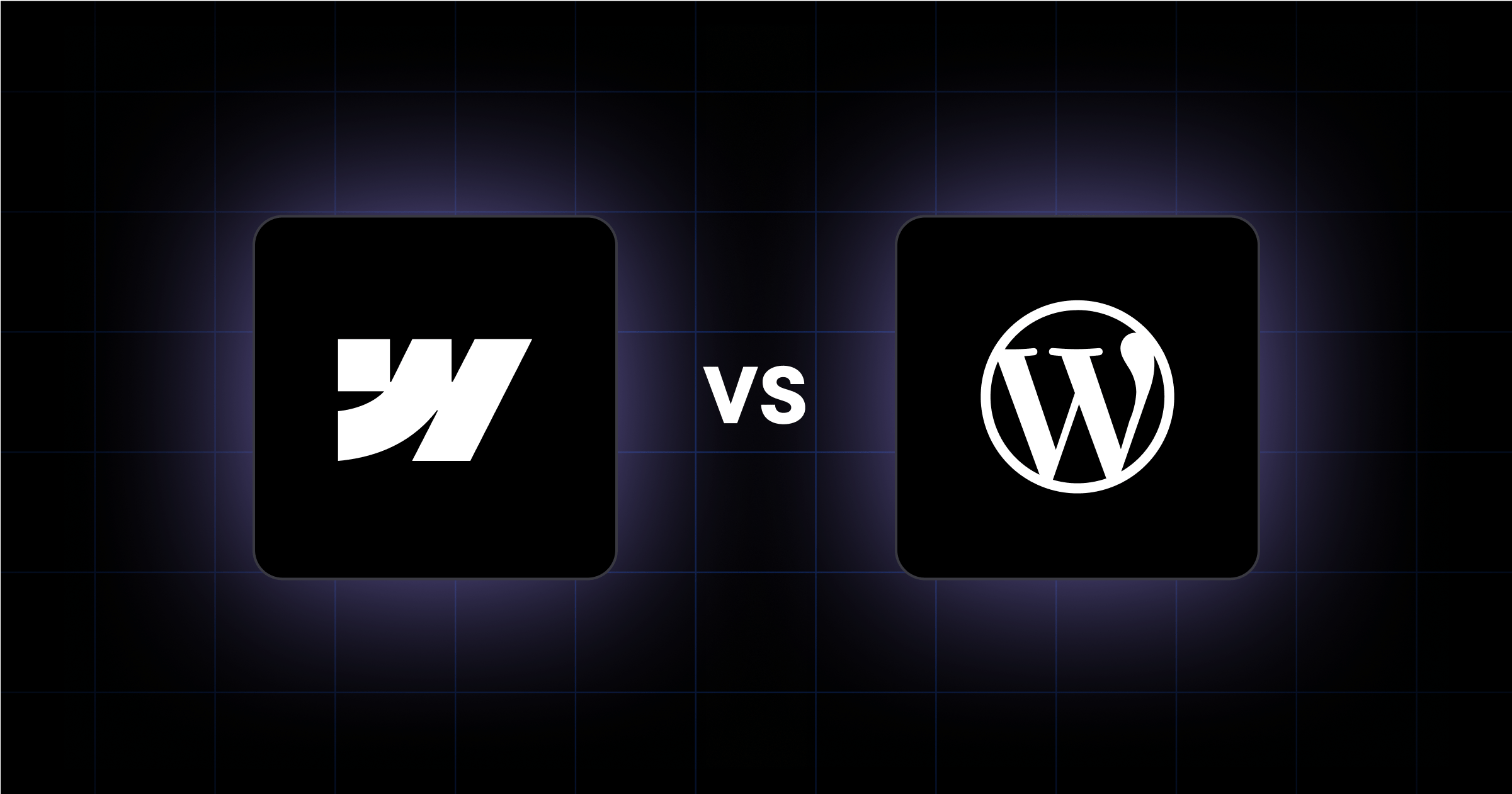A good CMS helps your team move faster, scale easier, and stay flexible.
If you lead growth or digital at a B2B company, choosing between Webflow and WordPress affects your team’s speed and your site’s ability to scale.
The Webstacks web development team has helped dozens of startups and enterprises implement the right CMS according to their business priorities and organizational structure. And this has given us unique insights into what you should look for in your CMS.
In this guide, we’ll give you all the information you need to decide if Webflow or WordPress is right for your organization.
Webflow and WordPress at a Glance
Webflow is a CMS designed for marketers and designers. It’s an all-in-one platform where hosting, content management, and design live together.
With Webflow, marketing teams can ship pages fast without engineering support. The CMS is especially useful for teams that prioritize a low-code approach to web development. It’s a popular choice for B2B companies with smaller dev teams or those focused on rapid marketing execution.

WordPress, on the other hand, is the world’s most widely used CMS. It’s open-source and flexible.
With the right development resources, WordPress can support everything from blogs to full-scale enterprise websites.
That flexibility comes with tradeoffs. Scaling WordPress requires careful attention to performance, security, and plugin management. Without ongoing dev support, it’s easy for WordPress sites to become slow or difficult to maintain.
Learn more about how Ocelot implemented WordPress the right way with the help of Webstacks.
Launch Speed and Team Autonomy
If your marketing team is tired of waiting on dev cycles to push landing pages or campaign updates, Webflow is built for you. Its visual editor allows marketers to build and publish pages with minimal friction.
This makes Webflow a great fit for:
- Startups or Series A teams launching quickly
- Campaign-heavy marketing teams
- Product marketers building standalone sites or microsites
WordPress offers more customization but often slows teams down.
Even basic changes can require dev support, especially when you're working with custom themes or rigid page templates. While page builders like Elementor or Gutenberg can help marketers make updates, they introduce their own limitations and learning curves. And they can still break things if not handled carefully.
Teams using WordPress often rely on developers to:
- Set up landing page templates
- Maintain plugin compatibility
- Troubleshoot layout and performance issues
- Deploy updates safely across environments
Editorial Depth and Content Operations
WordPress is great at managing content at scale.
If your team is publishing hundreds of blog posts, running an editorial calendar, or coordinating across multiple stakeholders, WordPress offers robust publishing workflows and permission controls.
Webflow’s CMS is user-friendly but less suited to deeply structured content or advanced editorial workflows. Its limitations appear when your site requires custom post types, taxonomies, or role-based governance.
Choose WordPress if:
- You run a multi-author blog or publication
- You need rich tagging, categories, or editorial approval flows
- Your content team relies on tools like Yoast, WPML, or custom plugins
Brand Control and Visual Fidelity
Webflow works well for teams that care about design quality and visual storytelling. It gives marketers and designers precise control over layout, animations, and responsiveness.
Webflow’s builder can maintain brand integrity across pages, making it a strong fit for product-led brands and high-growth SaaS companies.
WordPress, while flexible, often depends on themes or custom development to achieve the same level of control. Because it wasn’t originally built for component-based design or structured content out of the box.
To move beyond what a theme offers or to build custom components,, you usually need a developer to write or modify PHP, CSS, and JavaScript.
Governance, Permissions, and Enterprise Workflow
For larger B2B organizations, content governance is a must. Teams need clear control over who can create, edit, review, and publish content.
WordPress offers mature role and permission management. With the help of plugins like User Role Editor, Members, and Advanced Custom Fields, companies can create highly structured editorial workflows and assign granular permissions to match their publishing process.
You can also implement approval flows and editorial calendars using tools like Edit Flow or PublishPress.
Webflow, while improving, still has limitations.
Advanced user permissions and workflows are only available through its Enterprise plan, which includes support for staging environments and team-based roles. However, it currently lacks native features for custom roles, multi-step approvals, or field-level restrictions. And these are features that come standard (or via plugins) in the WordPress ecosystem.
For enterprise teams with complex governance needs, WordPress remains the better option. Although Webflow is making progress for teams that prioritize visual control and design-first workflows.
Localization and Multi-Site Management
If you're managing a global website or regional content strategy, your CMS needs to handle both localization and multi-site publishing.
WordPress is a widely adopted solution for multi-site and multilingual needs. Its Multisite feature lets you manage multiple regional or brand sites from a single dashboard.
Plugins like WPML and Polylang add translation capabilities, letting you serve content in different languages with full control over SEO, URL structures, and localized elements.
Webflow does not offer native multilingual CMS support.
Most teams rely on third-party integrations like Weglot to manage translations. While this works well for smaller sites, it lacks the flexibility and control needed for complex localization strategies.
For companies operating across multiple regions or languages, WordPress remains the more flexible and scalable option for now.

Total Cost of Ownership (TCO)
When choosing a CMS, the real cost isn’t just in the license. Total Cost of Ownership (TCO) includes everything from development time and plugin maintenance to hosting, infrastructure, and how long it takes to launch updates.
Webflow
Webflow uses a subscription model with transparent monthly pricing. Plans include hosting, CMS features, SSL, and CDN, so teams don’t have to manage infrastructure separately.
The benefits include:
- Lower ongoing maintenance for marketing teams
- No plugin conflicts or security patches to manage
- Faster page launches reduce reliance on developer time
That makes Webflow a cost-effective option for teams prioritizing agility and low operational overhead.
WordPress
While the core platform is free, costs accumulate across multiple areas:
- Hosting and CDN setup
- Premium plugins and themes
- Developer time for setup, customization, and maintenance
- Ongoing work to optimize speed, security, and uptime
For teams running headless or enterprise-grade WordPress, the initial setup and long-term upkeep can be significant.
WordPress may seem cheaper upfront, but the ongoing effort to manage plugins, infrastructure, and developer support often outweighs the initial savings. Especially if you’re a fast-scaling team that needs to launch quickly and often.
Developer Experience and Stack Fit
Your CMS should work with the technologies your developers use and support the way your team builds and maintains your site.
WordPress can be used in a headless setup, where the backend (WordPress) is separated from the frontend (your website’s user interface).
Developers use tools like WPGraphQL or REST APIs to send content to a custom frontend built with frameworks like React or Next.js. This gives teams full control over how the site performs and integrates with other tools. But it also adds complexity and requires more ongoing development support.
Webflow is designed for marketers and designers who want to build and update sites without writing code. While developers can add custom code and work with APIs, Webflow doesn’t fully support headless or decoupled architectures. It’s best suited for teams who don’t need a custom frontend or heavy backend logic.
Still Considering Your Options?
Webflow and WordPress each serve different types of teams, but they aren’t your only options.
If you’re still exploring platforms, it’s worth considering modern headless CMS solutions built for speed and long-term growth. Depending on your goals, you may want a more structured system or a CMS that fits into a larger composable tech stack.
Here are a few alternatives:
- Contentful: Built for scale with structured content, localization, and enterprise workflows
- Sanity: Developer-first with full control over content modeling and editorial experience
- Builder.io: Visual-first and ideal for frontend teams working in frameworks like React or Next.js
- Storyblok: Combines visual editing with structured content and multilingual support
You can download our headless CMS implementation checklist to help you prepare for your migration and avoid mistakes during replatforming:
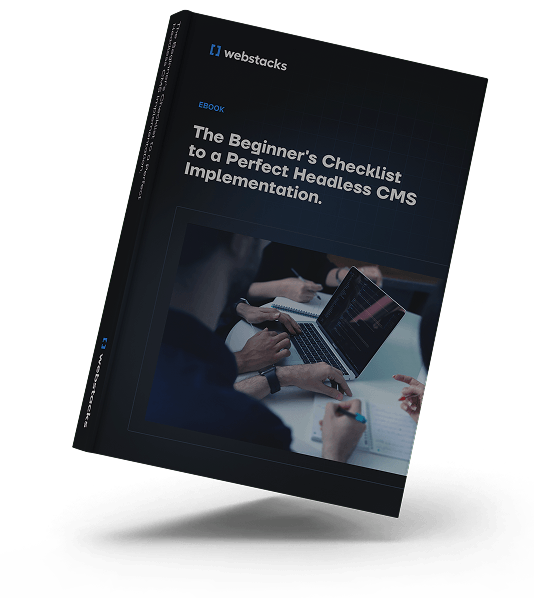
Explore more side-by-side comparisons to find the CMS that fits your workflow, tech stack, and team:
Which CMS Is Right for You?
There’s no one-size-fits-all CMS. The right choice depends on how your team works and what you’re building toward.
Here are a few things to consider:
- Team structure: Is your website owned by marketers, developers, or both?
- Site goals: Are you focused on launching campaigns quickly or managing complex content across teams?
- Tech flexibility: Do you prefer an all-in-one platform, or are you working with a custom tech stack?
- Growth stage: Are you trying to get to market fast, or do you need long-term scalability and governance?
Choose Webflow if you need speed and a design-forward site your team can update without waiting on developers. Go for WordPress if you need flexibility, third-party integrations, or structured workflows for a growing content operation.
If you’re not sure which direction to take, book an intro call with Webstacks and we’ll help you evaluate your options and choose the right CMS for your team.