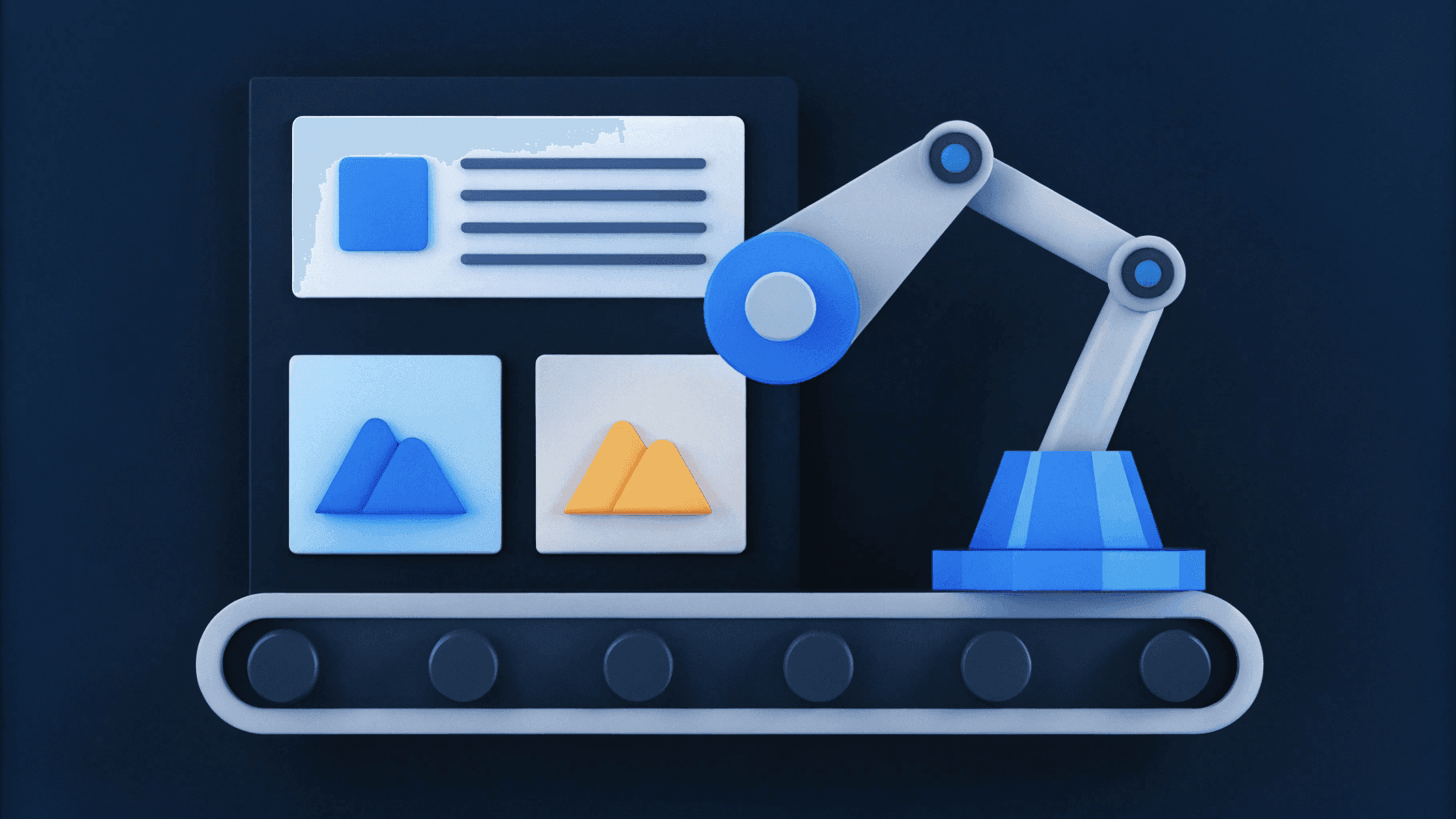Friday, October 4, 2024
Content Modeling: What It Is, What It Isn't, and Why Websites Need It

he complexity of managing content across multiple platforms can leave anyone feeling lost. But with the right approach, content modeling transforms this chaos into clarity, offering a structured pathway to content harmony.
This blueprint not only organizes content but also enhances its reusability and consistency, making it an indispensable tool for digital marketing professionals.
What is a content model?
A content model documents all the types of content you have on your website. It breaks content types down into their parts, describes them in detail, and maps out how they relate to one another.
Content modeling involves building a taxonomy structure for all content. It goes beyond just website pages—it also includes blog posts, images, videos, PDFs, and other media types.
A content model helps teams work out the finer details and practicalities of how you write and manage content and how you will present it on the page.
Why is content modeling important?
Content modeling is important because it allows strategists and developers to visualize how your content works together. Understanding the purpose and connections between content is vital for keeping your content management system organized.
Building a content model typically ends up in the hands of a technical team member like a developer or a content manager.
However, it’s important for the whole team (e.g., content strategists, content creators, content marketing professionals, and other stakeholders whose jobs impact content management) to understand how and where their content is used.
Content modeling can also help you see the gaps in your existing content. As you can visualize how web pages and other pieces of content work together, you’ll start to see areas where you can improve content production to fill in the gaps, answer FAQs, and improve SEO.
4 Types of Content Models
Different content models offer distinct pathways to clarity and efficiency.
Structured Content Models
These models focus on fields and attributes, enabling precise content delivery. They're akin to IKEA—everything has a specific place and function.
Flexible Content Models
Adaptable models allow dynamic content use, perfect for quick pivots in response to changing trends.
Modular Content Models
Utilize reusable content blocks, like LEGO, allowing you to build, dismantle, and rebuild without starting from scratch.
Relational Content Models
Establish connections between content types, linking related pieces for a cohesive narrative.
Getting Started with Content Modeling
Step 1: Identify the ecosystem
Find all existing content on a website. There are two ways:
- Use site:yourwebsite.com to view all the pages Google has identified and indexed in their search database.
- Use a scraping tool like Screaming Frog to send a crawler to the website to find every existing page and image, and export the list after.
Step 2: Organize the ecosystem
Phase 2 involves organizing an ecosystem of content. This entails taking all of the content, adding all pending content ideas, and laying them out into a plan or taxonomy. The plan will be driven by user needs for some websites.
Starting with users’ needs first makes building a content strategy much easier. For example, if you own an email software company, which page would you want users to see when they search in Google for 'email software? That would most likely be your home or product page.
But perhaps you have 10 or 20 blog pages about email software shown in search instead of the homepage. The content model must identify content cannibalization issues (where the wrong page is showing for a search) and ensure key pages are getting in front of searchers.
Doing so makes planning come together into a basic architecture for your website, helping teams remove unnecessary content and focus on promoting pages that matter.
Step 3: Create content models using content types
Start by identifying content types and their relationship with other content types. Break these content types into attributes that make them. Once you have listed all of the attributes, you can start drawing out the relationship between those attributes.
This is a significant task and requires rigorous analysis. The good news is that once you’re done enlisting content types, it becomes a lot easier to define a content model using these.
conversionPanelReference{
"_key": "30054a52-1847-49dc-89d9-7a99dbfa2968",
"_type": "conversionPanelReference",
"children": null,
"level": null,
"listItem": null,
"markDefs": null,
"style": null
}Who is responsible for creating and managing content models?
Content models require cross-team collaboration. The process of content modeling involves many teams, including:
- Developers: Content models help developers in configuring the CMS and adjusting their approach to achieve the desired results. Developers build out the technical framework of a website in line with the details provided by the content models.
- Designers: Content models facilitate designers in creating UI/UX designs that accommodate all the multimedia and text content available for the page. As designers work to create templates for multiple interfaces, they should be aware of the content structure of a website so that the designs could cater to the content easily and smoothly.
- Content creators: Content teams use content models as guidelines to generate content for a web application. Content models result in a consistent and model-intuitive approach for content creators to complete the writing process while keeping the target audience in mind.
In the end, it is critical for each team and every other stakeholder whose jobs impact content management to understand how and where content is used.
What do content models look like?
The first step in content modeling is sketching out a content map that functions as the bones of the content infrastructure.
We'll list out the content types and then break them down into the attributes they’re made up of, adding lines and labels to show the relationships between them. The mapping process helps teams identify all content types and attributes corresponding to each.
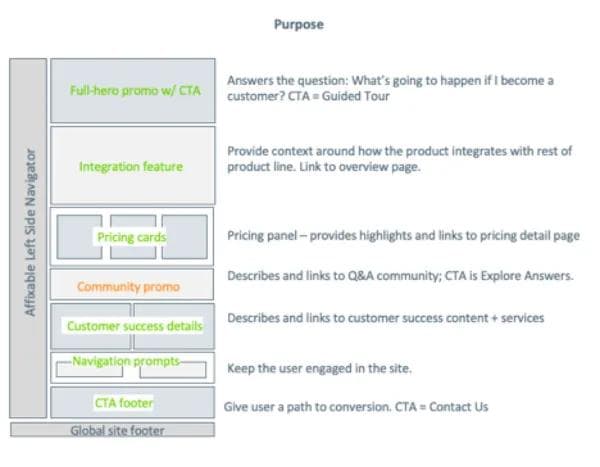
Above is an example of a mid-fidelity content model, which offers some idea of what a finished layout might look like but doesn’t dictate design. A high-fidelity content model might resemble a wireframe, while the most basic content models simply list the hierarchy of content elements on a page.
What is a content type?
A content type is a reusable collection of data used to create structured content. Using a single template, you can create multiple pieces of content that follow the same format. In a content model, content types are defined first to find their relationships with other content types.
For example, in the context of a project lifecycle, a project plan template can be a content type that is used to create a timeline for the execution of that project. When you start a new project, you reuse the same template to create a new timeline.
What makes a good content model?
There are good content models and there are bad ones. Here are common traits that make a content model good for cross-functional teams.
Enables content reusability
By identifying content types for your content model, you enable reusability. For example, you may create an author content type that contains the content attributes name, age, image, and designation. You can then reuse this type for any piece of content that the author writes.
Allows for efficient content management
A robust content model takes time to build but allows you to efficiently manage the system as your content grows. Take an example of a website that has a bunch of blog posts explaining the features of a product that you sell.
When you make changes to the product’s features, a robust content model will allow you to efficiently generate changes to all blog posts. Teams are required to do it manually without content models.
Is responsive, adaptive, and flexible
A content model captures each content type and attribute at a granular level. This helps multiple teams (UI designers, developers, content creators) to focus on the details when designing or building a feature. The result is a unified workflow for content creation that produces responsive, adaptive, and flexible content.
Supports multi-channel distribution
A content model forces teams to pay attention to how and where content is distributed and consumed. It enforces modularity and adaptiveness, enabling content distribution across multiple channels seamlessly.
Emphasize usability for authors
Authors create content items using content types identified during content modeling. For instance, an artist uses a brush content type to create a logo, an illustration, or a sketch. The content item is defined once but used by different authors for a wide range of use cases.
Benefits of Content Modeling
Content modeling is a game-changer for content strategy.
It enhances content governance, improves reusability, standardizes creation, and boosts user experience. It streamlines processes, saving time and resources, and future-proofs content management, adapting to technological changes.
What is Not a Content Model?
Think of a content model as the cup you pour coffee into. The liquid is anything you place inside a content model—the content.
Anything poured into the cup (content model) should have a defined output, which in this case is consuming the coffee (creating consumable content).
- A site map depicting a top-down view of website pages
- A navigational scheme for describing how users get from point A to B
- Page types outlining how content should be laid out on a page.
When working with content models, forget about pages and websites altogether. Maybe you start there.
Content needs to be meaningful to use in different contexts beyond—that requires a fully functional content model.
Common Content Modeling Misconceptions
Content modeling empowers multiple teams to develop user experiences seamlessly, and without starting from scratch. With that said, there are certain challenges you may face when adopting content modeling.
Clash of Interests
Let’s face it—Having cross-functional teamwork on one content modeling project is not as easy as it sounds. Certain members of a department may be too influential, or more vocal than others and might try to take the lead in mapping the content model. This could result in a clash of interests, or worse make the model inclined only to address a particular team.
Either way, this kills the effectiveness of the model, and there is also a huge chance that the team falls apart.
Therefore, create a solid foundation and framework that can evolve along with your project. And a team facilitator who can ensure that each team member gets the chance to have their voice heard.
Content modeling is Time-Consuming
Content modeling does not occur overnight or at the snap of a finger. It requires rigorous planning. Gathering requirements, planning, building data models, documenting, and implementing them for use consumes a lot of time. It is a lengthy process that generates results over time.
Too Many Content Types
Organizations unfamiliar with the content model approach often get carried away assuming they need to create a new content type for every new instance. This makes the process of content modeling messy. When creating content types, determine the highest priority content types and think about how these can be reused elsewhere to serve multiple purposes.
Discover three more content modeling misconceptions and how your team can demystify them.
An Introduction to COPE (Create Once, Publish Everywhere)
COPE emphasizes repurposing existing content across multiple channels, finding the most effective use for all channels. A blog serves as a starting point, with its content reformatted for different media, ensuring efficient content distribution.
What is COPE?
COPE, Create Once Publish Everywhere, emphasizes the importance of repurposing existing content across multiple channels by finding the most effective use of the content for all channels. For instance, if your goal is to grow on Twitter, you can repurpose your blog post into small, meaningful Twitter threads.
How organizations apply COPE to content generation
A good strategy to repurpose content across multiple channels is to use a blog as the starting point. Organizations apply COPE by keeping a blog as a centerpiece and reformatting its content for different media.
Sometimes it's transformed into an illustration to be shared on Pinterest, or cut into smaller chunks as Twitter threads. The key is to find the most effective way to distribute the content across these channels.
How Content Modeling Empowers Marketing Teams
Content models help B2B companies create consistent, easy-to-navigate web pages that address the needs and tasks of visitors, who may be researching your product or service or evaluating a purchase decision.
Faced with longer decision-making processes and a wealth of information to convey (including features, integration, regulatory information, and complex pricing), B2B marketers can’t afford to jump into content creation without a plan. Creating a content model ensures that the most important content is provided upfront and that your content follows a natural narrative arc.
What happens after you go live with your content model?
Creating a content model is not a one-time task. It is an iterative approach that you optimize over time. Once a content model is created, you gather feedback from multiple teams and improvise upon it. A good content model builds through trial and error but saves you time in the long run.
Selling Content Modeling to Your Colleagues
How you sell content models to your colleagues depends on what they do and what they care about. To attain buy-in for content models, think about the issues your colleagues might have when working with content, and document how a content model can solve them.
UX and design should be the first groups you try to get involved in the content model. Ideally, you’d create a content model alongside, or even before, the wireframes. For this audience, you might want to talk about content challenges as they relate to user experience and design.
Explain how many times you’ve ended up playing ‘Copy Tetris’ (trying to manipulate the words to fit the boxes or vice versa) in the past with finished designs because the UX team didn’t realize just how many words a section needed to have or that it would be a bullet point list.
With a content model, you can have discussions up-front and get a clear picture of what the content will actually be and even design with some prototype copy.
Developers and/or whoever will configure your content management system should also be on the list. Your content model will help them because it provides lots of details about content reuse, permissions, how fields should be set up, and more.
It can be beneficial to get this team to look at how you’re setting up your content model spreadsheet right at the start so they can suggest extra fields and data you can capture to help them do their part later on.
For product owners and subject matter experts, you can talk about the opportunity that content models present for them. They get the chance to have their say and build their expertise and guidance into the content at a template level. This reduces the chances they’ll find things they don’t like further down the line.
And finally, for content writers, a content model will help because it gives them the chance to get involved in creating the prototype copy. They’ll be able to ensure that the templates and guidance are workable for them before the process goes too far.
conversionPanelReference{
"_key": "4873abd0-0caf-40cc-b0d5-6557297fa36f",
"_type": "conversionPanelReference",
"children": null,
"level": null,
"listItem": null,
"markDefs": null,
"style": null
}Start Modeling Your Content
High-performance teams invest in building a content infrastructure that empowers design, development, and user experiences. Implementing a headless CMS like Contentful bridges the frontend and backend, facilitating content maintenance on websites. Content modeling is a vital step toward scalable, efficient content management, transforming chaos into clarity.
For content modeling to become most effective, you should consider implementing a headless content management system (CMS).
Reach out to Webstacks and let's talk on how you can leverage the full power of headless CMS - and more - for your digital success.