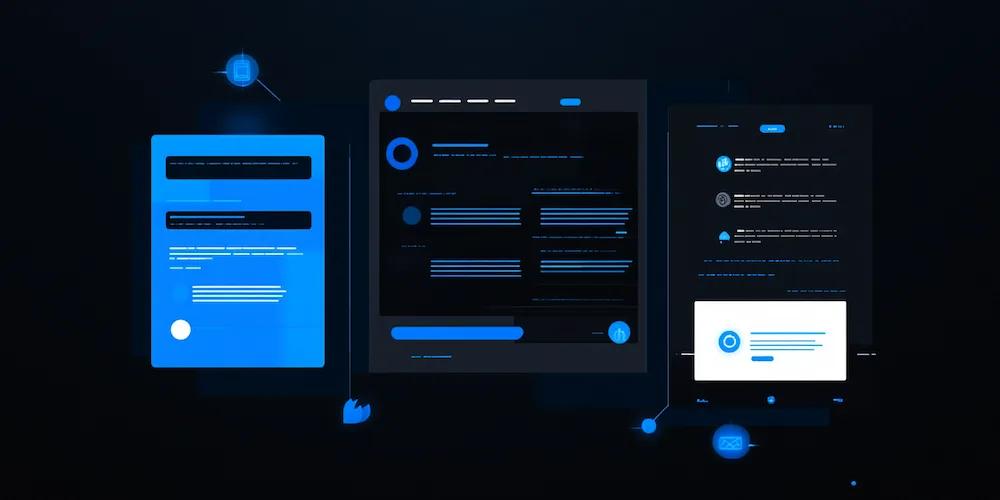Experiencing a spike in traffic to your CMS website? Managing high volumes efficiently is important to keep your site running smoothly and your users satisfied. Understanding how to manage a high-traffic CMS website is crucial for success.
What are High-Traffic CMS Websites
High-traffic CMS websites handle significant user loads, making effective management crucial to maintain performance.
Understanding High-Traffic Websites
High-traffic websites receive thousands or even millions of visits, which can strain server resources and slow down load times. It's vital to ensure your infrastructure can support simultaneous users. Efficient coding, optimized content delivery, and strong servers help maintain a smooth experience for your audience.
The Importance of Efficient CMS Management
An efficient Content Management System (CMS) is key to handling high traffic. Proper CMS management allows you to scale resources and optimize performance. Implementing strategies like caching, database optimization, and load balancing helps handle increased demand while remaining responsive and reliable.
How to Choose the Right CMS Platform
Choosing the right CMS platform is crucial for managing a high-traffic website effectively.
Evaluating CMS Options for High Traffic
Select a CMS that handles increased loads without sacrificing performance. Look for compatibility with load-balanced environments and caching mechanisms like server-side caching and CDN integration. Consider CMS options that support flexible integration setups to ensure site stability. Exploring the top enterprise CMS platforms can help you identify solutions designed for high-traffic management.
Scalability and Performance Factors
Scalability is key when managing web traffic fluctuations. Choose a CMS that supports scalable architecture so you can adjust server resources as needed. This flexibility is particularly beneficial with cloud hosting solutions offering auto-scaling. Performance factors like database optimization, efficient code, and caching strategies are critical to maintaining fast load times during peak traffic periods. Implementing strategies to build a scalable website can enhance your site's ability to handle growth and high traffic. Additionally, for organizations managing multiple sites, a CMS capable of managing multiple websites efficiently is essential.
How to Optimize CMS Performance
To ensure your high-traffic CMS website runs smoothly, optimizing performance is essential.
Caching Strategies for Faster Load Times
Caching reduces server load and speeds up content delivery:
- Server-Side Caching: Use page and object caching to minimize database queries.
- Memory-Based Caching: Use systems like Redis or Memcached for faster data retrieval.
- Browser Caching: Enable browser caching to store static resources on users' devices.
- Reverse Proxy Caching: Use a reverse proxy like Nginx to cache static content efficiently.
CDN Integration for Global Reach
A Content Delivery Network (CDN) distributes your site's static assets across global servers, reducing latency, server load, and improving reliability.
Database Optimization Techniques
Optimizing your database improves performance and scalability:
- Optimize Queries and Indexes: Refine database queries and ensure proper indexing.
- Database Caching: Implement caching for frequently accessed data.
- Replication and Sharding: Consider database replication or sharding to distribute load.
- Regular Maintenance: Clean up unused data and optimize tables.
What are Content Management Best Practices
Managing a high-traffic CMS website involves effective practices to ensure optimal performance and a smooth user experience.
Streamline Content Delivery
Enhance performance by optimizing content delivery. Use lazy loading for images and content below the fold to speed up initial page load times. Implement pagination or infinite scrolling for large content collections. Additionally, consider localization for global websites to enhance performance and user experience for international audiences.
Maintain and Update Your CMS
Regular maintenance is important. Keep your CMS, plugins, and themes updated for the latest features and security patches. Remove unnecessary plugins and clean up outdated data to reduce resource usage. Regularly optimize your database for fast content retrieval and display.
Implementing an effective content strategy ensures that your site delivers valuable content to users while maintaining performance.
How to Ensure Security on High-Traffic Websites
As your website traffic grows, maintaining strong security becomes more important.
Common Security Threats and Vulnerabilities
High-traffic websites face threats like DDoS attacks, web exploits, outdated software vulnerabilities, weak passwords, and insufficient backups.
Implementing Security Measures and Protocols
Protect your high-traffic website by:
- Setting up a Web Application Firewall (WAF)
- Using DDoS protection services
- Keeping software updated
- Using SSL/TLS certificates
- Strengthening password policies
- Conducting regular security audits
- Implementing automated backups
How to Handle Traffic Spikes and Load Balancing
Managing sudden traffic increases is essential for maintaining performance and user experience.
Understanding Traffic Patterns
Use analytics and monitoring tools to predict periods of high activity. Analyzing data helps identify trends, allowing you to prepare your infrastructure accordingly.
Implementing Load Balancers
Load balancers distribute incoming traffic across multiple servers, preventing overload and ensuring better performance and uptime. They support scalability and can include geo-balancing to improve load times based on user location.
Monitoring and Analytics
Monitoring your high-traffic CMS website in real time is essential for optimal performance.
Key Metrics to Monitor
Track server resources, response times, error rates, traffic patterns, and database performance to identify and fix issues quickly.
Tools for Real-Time Analytics
Use Application Performance Monitoring (APM), server monitoring solutions, and database monitoring tools to better understand and optimize performance.
Disaster Recovery and Backup Plans
Preparation is crucial for managing a high-traffic CMS website. Implementing effective disaster recovery and backup plans ensures quick recovery from unexpected issues.
Creating a Comprehensive Backup Strategy
Regular backups protect your site's data. Store backups separately and monitor them to ensure they complete successfully. Regularly test backup files by restoring them in a safe environment.
Implementing Disaster Recovery Plans
Develop a detailed disaster recovery plan with redundancy by hosting across multiple data centers. Use load balancers to distribute traffic, improving performance and reliability.
User Experience and Design Considerations
Enhancing user experience is important for retaining visitors on high-traffic CMS websites. Adopting best practices in enterprise web development helps manage large-scale operations and improve user satisfaction.
Responsive Design for Various Devices
Optimize for mobile by implementing responsive design, optimizing images, and using tools like Accelerated Mobile Pages (AMP) for key content. Adopting enterprise website design best practices ensures your site performs well across various devices.
Improving Site Navigation and Usability
Optimize content structure and user pathways. Simplify the navigation menu and regularly analyze user behavior to maintain efficient navigation. Focusing on conversion optimization techniques can enhance user experience and increase engagement.
Future Trends in CMS for High-Traffic Websites
As your website's audience grows, adopting new technologies becomes important.
Emerging Technologies and Innovations
Headless CMS Architecture: Improves scalability and performance by separating content management from presentation. For those interested in this approach, learning about implementing a headless CMS can be beneficial. Partnering with a Contentful certified agency can further enhance your CMS capabilities.
Composable CMS: Embracing a composable CMS allows for greater flexibility and customization, catering to specific business needs.
Static Site Generation: Reduces server load by converting dynamic content into static pages.
Advanced Caching Solutions: Combine server-side caching with CDNs for quick data delivery. Tools like Gatsby improve performance; discover how to improve your website performance using Gatsby 4.
Predictions for the Future of CMS
Growth of Decoupled Architectures: Offers greater flexibility and scalability for high traffic volumes.
Enhanced Performance Optimization: Future platforms will focus on built-in performance features.
Increased Focus on Security: Advanced security measures will become standard to protect high-traffic websites.
Staying ahead of these trends can help you future proof your website and prepare for technological advancements.
By incorporating these strategies and keeping up with future developments, you can effectively manage your high-traffic CMS website. Ensuring optimal performance, strong security, and a smooth user experience will help your site succeed as your audience continues to grow.
Here at Webstacks, we help many companies level up their online presence through next-gen solutions for websites.
If you want to learn more about this or any other topic, feel free to reach out to us!