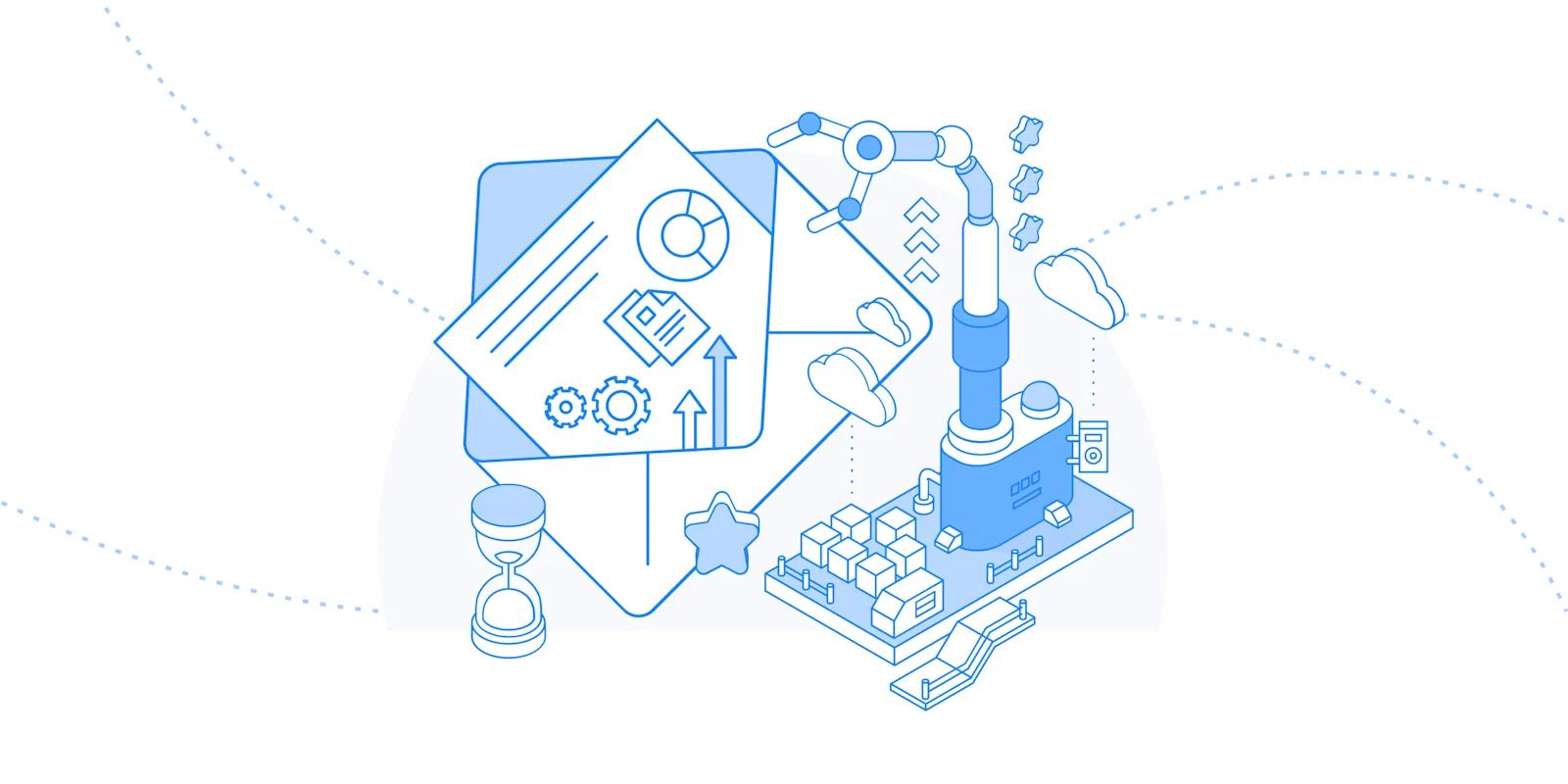Some HubSpot users might feel that email is a dying channel of communication because of all the new social apps like TikTok, Clubhouse, and any others that come to mind. It discourages them to put more effort into their email initiatives. You might feel like your HubSpot email automation efforts have no purpose.
“These platforms are killing my email campaigns!” But what you might not know is that 61% of consumers still prefer to be targeted by email campaigns, which should be good news for your brand. It’s not that people aren’t using email anymore, which raises the question: are you leveraging HubSpot’s email tools to make your campaign a must-read? Let me help you out.
HubSpot’s Automation Software is Built for Email Marketing
HubSpot prides itself on the efficiency of its marketing automation software. And they have the software to back it up, noting that teams can enjoy efficiency, reduced staffing costs, and more time to work on other important projects.
HubSpot is the perfect suitor to take your email campaigns to the next level in terms of email marketing. The only challenge is being willing to learn how to implement HubSpot’s emails tools--more specifically, learn how to use HubSpot workflows, sequences, and personalized tokens. But I believe that you’re willing to do the work to reach that level.
Why your HubSpot Emails aren’t Being Opened
Before I break down the tools I’ve mentioned, we need to understand why your email campaigns aren’t performing.
1. Your Emails aren’t Personalized
Personalization in marketing is crucial! Especially in the world of digital marketing today where many consumers are transitioning into a stay-at-home way of life. Bittersweet but it’s true.
To put into perspective, over 2.14 billion people worldwide are expected to continue the trend of online shopping. The emails your team is sending might not be including personalized content, and it’s enough to yield an open rate that is unsatisfying.
When asked about email personalization within a Databox survey, 89% of respondents reported that they send personalized content, product, and service recommendations via email. This just goes to show how important email personalization actually is.
2. You’re Unsure of What Workflows You Should Have
Personalization coincides with HubSpot’s workflow feature, allowing you to use personalized emails to include in the workflows based on the criteria you create. It’s important to highlight how marketing automation and workflows work together to serve up emails to prospects and customers.
When you have marketing automation, the rest follows like a domino effect. However, you might be unsure of what workflows to build for each email you intend to send. Companies make the mistake of building workflows that aren’t necessary or enroll the wrong contact lists into these workflows.
3. The Sequences Tool is Overlooked
A message for sales teams who have access to Sequences but aren’t using it: it’s time to change that. Sequences is an email tool that is available to Sales Hub or Service Hub Professional and Enterprise users with a connected inbox.
Sure, sales teams may have their criteria when it comes to emails, but they’re still being sent to people who are on the fence waiting to convert. If sales teams aren’t using sequences, then many prospects may be slipping through the cracks, leaving room for improvement.
Polish your HubSpot Email Automation Efforts
Now it’s time to polish. Email automation has proven to increase revenue, with companies experiencing up to 320% more in revenue from automated emails alone.
Since you have HubSpot email automation tools at your disposal, polishing your email processes and approaches will be challenging but worth the time. Let’s get started!
1. Add Personalized Tokens for Better Results
Users love to receive emails that are personalized to their needs and interests. HubSpot took note and introduced personalized tokens. Personalized tokens give you the power to show email recipients the right content at the right time based on the property values set up in your CRM.
If you’re not yet convinced, 74% of people dislike receiving content that doesn’t resonate with them. This is where your email marketing campaigns might be suffering if you aren’t using personalization already.
In HubSpot, personalization tokens are more versatile than you think. Not only can you personalize emails by contacts, but by company, office location, and subscription type. Once you choose the type of personalization you want to conduct, you have many personalization tokens available to you! Let’s take a look at the two examples below.
Notice that in the email above, the salutation refers to the recipient as a subscriber. While this might be true, it’s not personalized enough.
This is another version of the email. The key difference in the salutation is the personalized token that was included to make the email more personal.
Why does this matter? Well, an actual marketing email that was sent to customers experienced a 137.4% higher open rate and a 128.9% higher click-through rate using the personalization approach above. It’s incredible seeing what personalization can do.
To learn how to implement personalized tokens into your emails, check out this article from HubSpot’s knowledge base.
2. HubSpot Workflows you Should Build for your Email Campaigns
The challenge is to use email automation to build consistent workflows that you can count on to always serve prospects and customers' value whether it be with downloadable content, exclusive email offers, or any other form of marketing and sales collateral.
You should at least have the following workflows set up for your email campaigns. Let’s dive into a few workflows that can augment your email results.
Must-have: A workflow for new customers
This is as basic as they come -- the workflow is intended to welcome contacts whose lifecycle stage = customer. Whenever a contact in your CRM has converted to a customer, they will be automatically enrolled into this workflow.
You must include a personalized welcome email using the personalization tokens that will drive opens and set the stage for the start of a healthy customer relationship.
Must-have: Lead nurturing workflow for prospects who filled out a contact form
When a prospect fills out a contact form or views any page on your website, you should have an email ready to go. Active Marketing notes that lead nurturing emails yield 4-10 more responses than regular email blasts.
If your website is generating consistent traffic MoM and a substantial amount of form submissions, then this workflow is perfect. The nurture email that you include in the workflow shouldn’t aim to make a sale, but rather share a piece of content that they can resonate with.
Of course, you will have more marketing information on each prospect, so setting the criteria for the type of content each prospect will receive is crucial.
Must-have: Send valuable assets with this workflow
I’m sure your content team has created downloadable content for potential customers such as e-books, product guides, and so on. If you haven’t, this is your opportunity to grow your content inventory.
HubSpot found that in 2020, 40% of marketers attributed content marketing as an important piece of their marketing strategy. This type of email campaign is perfect for visitors who land on your website and have questions about your brand, product, or service you offer.
After the first email is sent, you can add an email with another resource based on the marketing information captured. You have the power to set a delay, like in the example above. The beauty of this workflow is that you can rework it to fit your marketing strategy if content marketing isn’t an integral part of your strategy.
Are you looking for simple HubSpot workflows to revamp your lead nurturing strategy? We got you covered!
3. Sequences is an email automation tool for sales teams
Yes -- sales teams need to take advantage of email automation. As Topo puts it, buying behavior is forcing SDRs to make more touches per lead with relevant and personalized content.
They reported that only 24% of sales emails are opened, stating that the root cause is sales teams not using enough technology to make each touchpoint with a prospect meaningful.
Luckily, sequences are here to save the day for your sales team. Sales teams are sending emails to leads in the pipeline daily and this is the piece of technology Topo believes can yield SDRs more opportunities to close deals.
To begin, sales teams can create templates for different scenarios specific to your sales process. Sequences allow SDRs to create email templates that will be sent to nurture contacts over time and attach specific tasks to the template when a contact performs a specific action.
HubSpot found that 70% of salespeople stop at one email, and if you continue to send emails there is a 25% chance of getting a response and continuing to work towards a conversion -- the task feature within sequences is perfect to remind SDRs to not drop the ball.
Your sales team can add a prepped email ready to go when the reminder goes off within the task. The beauty of technology. The sequences tool is perfect for sales teams that are consistently nurturing leads within your pipeline, and if you have any of these types of rockstars on your team, then this tool is perfect for your SDRs to stay honed in on leads within the pipeline.
Remember, the purpose of this blog is to show you how you can leverage HubSpot’s email tools whenever your team is setting up email campaigns, email sequences, or individual emails to convert more contacts into customers -- the sequences tool happens to fall right into the bucket.
Get Started with HubSpot Email Automation
Now it’s time to put what you learned into practice. As you saw, HubSpot’s email automation software is not only used for marketing-related activities but can also be a versatile piece of software for other teams impacting your revenue engine.
This is another reason why HubSpot is hitting these grand milestones like finally hitting 100,000+ customers this year. Get your email automation game up!