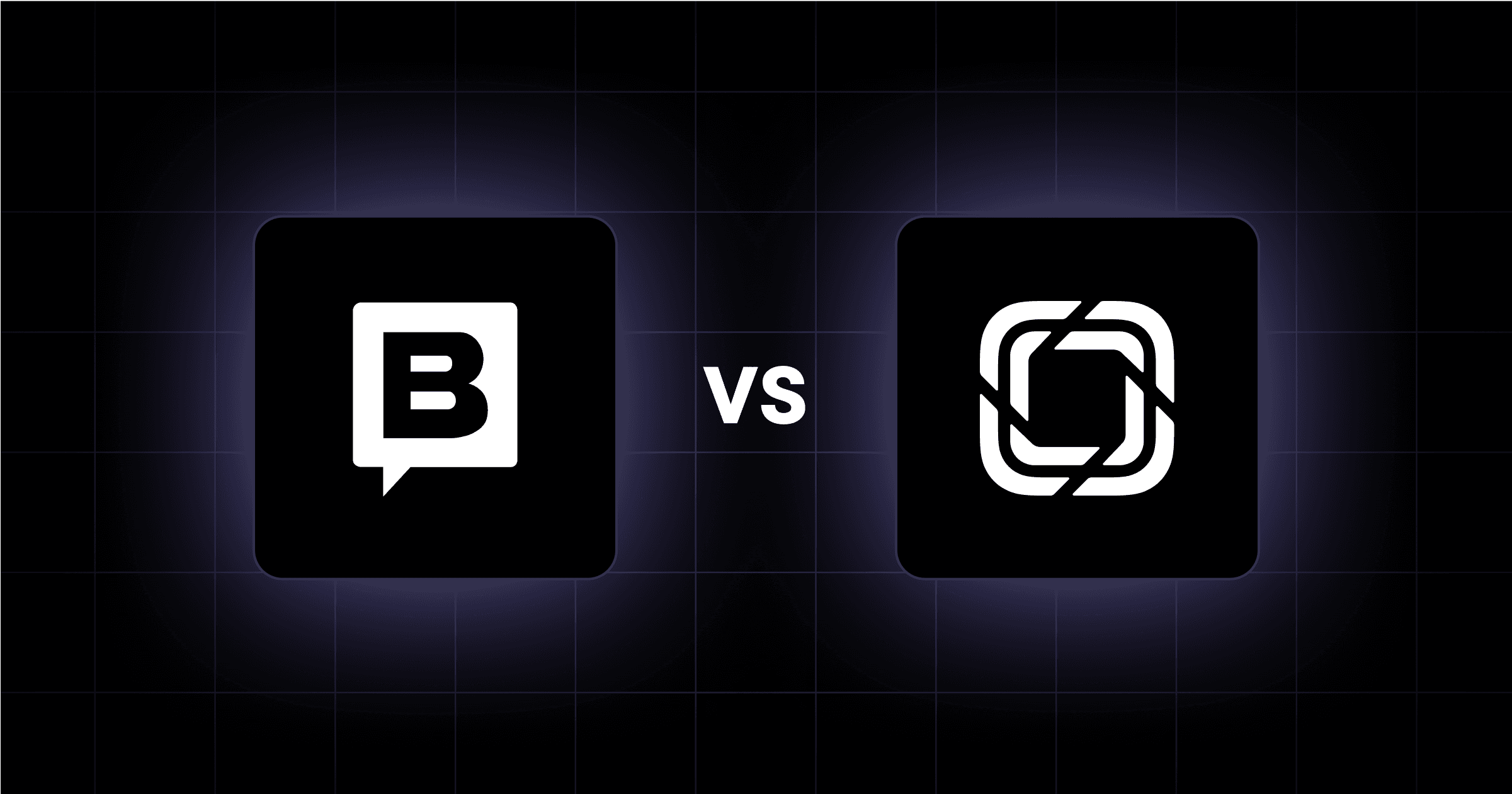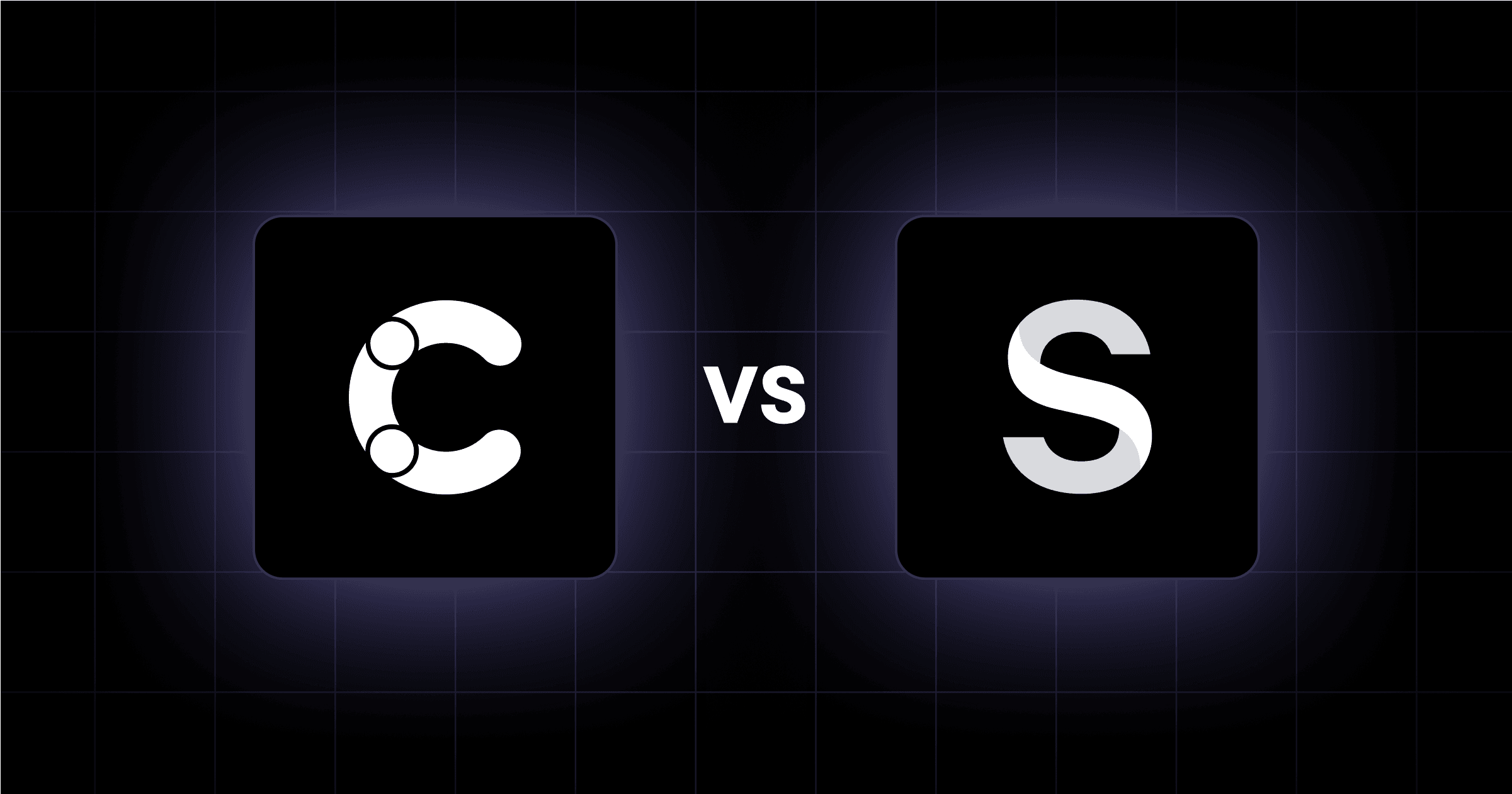Monday, December 9, 2024
Complete Responsive Design Guide for 2025
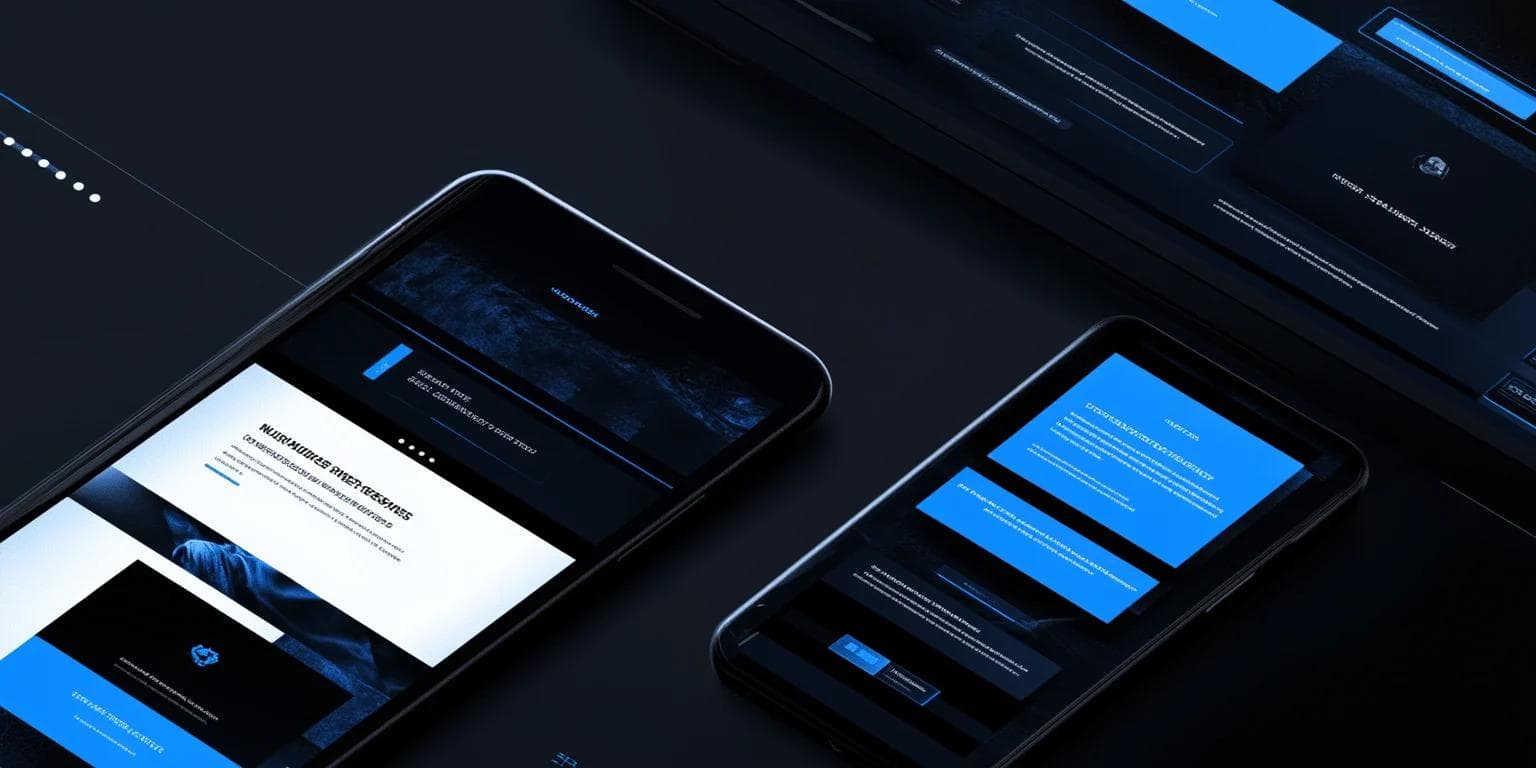
More than 73% of web designers believe that a non-responsive design is a leading reason why visitors leave a website.
This may be down to evolving user expectations that need to experience the same kind of consistency on a website across multiple touchpoints. This article looks into the ways to achieve that.
In brief:
- Responsive design ensures websites adapt seamlessly across devices, to improve user experience.
- Fluid grids, flexible images, and media queries are essential for creating adaptable layouts.
- Improved user engagement, better SEO rankings, and increased conversion rates result from responsive design.
- Using frameworks and thorough testing across devices ensures effective responsive design.
What is Responsive Design?
Responsive design is an approach to web development and web design where a website's layout and content adapt to various screen sizes and devices.
By understanding responsive design principles like implementing flexible grids, media queries, and scalable images, users have an optimal viewing experience whether they're on a smartphone, tablet, laptop, or desktop computer.
3 Main Responsive Design Principles
Implementing responsive design principles ensures your website provides an optimal experience on devices of all sizes.
1. Fluid Grids and Layouts
Using fluid grids and layouts allows your site's design to adapt to different screen sizes. Approaches like the atomic design methodology can help in structuring components effectively. Instead of fixed pixel values, use relative units like percentages, ems, and rems. Using relative units allows elements to scale proportionally as the viewport changes.
- Implement a fluid grid system to structure your content.
- Design layouts that adjust from mobile to desktop screens.
- Prioritize a mobile-first approach by designing for smaller screens first and scaling up.
2. Flexible Images and Media
Flexible images and media scale with your layout, ensuring they display correctly on any device. Use responsive image techniques like the srcset attribute or the picture element to serve appropriately sized images based on the user's device.
- Optimize images for faster loading on mobile devices.
- Ensure videos and other media adjust to different screen sizes.
- Consider using max-width properties to prevent images from overflowing their containers.
3. Media Queries and Breakpoints
Media queries and breakpoints allow you to apply specific styles at different screen widths. By defining breakpoints where your layout needs adjustment, you can ensure a consistent user experience across devices.
- Use CSS media queries to target different screen sizes.
- Define appropriate breakpoints for your design based on your content and layout.
- Test your design at various resolutions between breakpoints to ensure smooth transitions.
To ensure your website works well across all devices, it's important to adopt certain best practices in responsive design.
4. Mobile-First Approach
Designing with a mobile-first mindset means starting your design process with the smallest screens and gradually enhancing the experience for larger devices. Since mobile devices account for a significant portion of web traffic, prioritizing mobile users ensures that your site is accessible and functional for the widest audience.
- Begin with Mobile Wireframes: Start by creating layouts for smartphone screens before scaling up to tablets and desktops, possibly utilizing modular design systems to streamline the process.
- Simplify Navigation: Design intuitive navigation that works well on small screens, such as collapsible menus or hamburger icons. Consider effective mobile menus to enhance user experience.
- Optimize Performance: Focus on minimizing load times by optimizing images and reducing unnecessary elements.
5. Content Prioritization
On smaller screens, space is limited, so it's essential to prioritize the most important content to enhance user engagement.
- Identify Key Content: Determine which information is most valuable to your users and make it easily accessible on mobile devices.
- Streamline Layouts: Use clear headings and concise text to help users find what they're looking for without excessive scrolling.
- Optimize Media: Ensure images and videos are responsive and do not overwhelm the screen or slow down the page load.
By focusing on these best practices, you can create a responsive website that offers a consistent and user-friendly experience, regardless of the device your audience uses.
How to Implement Responsive Design
Creating a responsive website ensures your content looks and functions well on all devices.
Set Up a Responsive Workflow
- Start by adopting a mobile-first design approach.
- Create wireframes and mockups for various screen sizes to plan how your layout adapts.
- Use a fluid grid system that allows elements to resize proportionally.
- Instead of fixed units like pixels, use relative units such as percentages, ems, or rems.
- Implement flexible images and media that scale with the layout.
- Utilize techniques like CSS's max-width: 100% to help images adjust within their containers.
- Choose a responsive framework or grid system that fits your project's needs.
- Frameworks like Bootstrap or Foundation offer built-in responsive features, streamlining development.
Test and Debug Responsive Designs
Thorough testing across devices and browsers is crucial. Use browser developer tools to preview your site at different screen resolutions. Tools like Google's Mobile-Friendly Test or Responsinator simulate how your site appears on various devices.
Test your site on multiple browsers, including Chrome, Firefox, Safari, and Edge, to ensure consistent behavior. Verify functionality on different operating systems like iOS, Android, Windows, and macOS.
Check your design in both portrait and landscape orientations on mobile devices. Ensure elements reflow appropriately when the device orientation changes. Pay attention to interactive elements, making sure touch targets are large enough and have adequate spacing.
Optimize Performance for Responsive Sites
- Compress images and use responsive image techniques like srcset and picture elements to serve appropriately sized images based on the device's screen resolution.
- Implement lazy loading for images and content below the fold to reduce initial load times.
- Minimize HTTP requests by combining CSS and JavaScript files where feasible, and minify code to reduce file sizes.
- Use browser caching and server-side compression to improve load times. Implementing modern frameworks like Next.js for performance can also enhance server-side rendering and compression, improving overall load times.
- Test your site's performance using tools like Google's PageSpeed Insights, aiming for load times under three seconds.
- Optimizing your responsive site also involves considering technical SEO for B2B practices that can improve your site's visibility and performance.
The Importance of Responsive Design
Responsive design is important for effectively reaching your target audience across multiple touchpoint. Here's why it matters:
- Enhances User Experience: It adapts to different screen sizes, allowing users to easily navigate and interact with your site on any device.
- Improves Accessibility: Ensures all content remains available across devices, maintaining functionality on mobile versions.
- Boosts Engagement and Conversions: An optimal viewing experience can lead to increased user engagement and higher conversion rates.
- Optimizes for Search Engines: Search engines prefer mobile-friendly sites, potentially improving your site's search rankings.
- Simplifies Maintenance: Consolidates efforts into one site that works everywhere, instead of managing separate sites for desktop and mobile. This is particularly beneficial when considering responsive design for enterprises with complex needs.
Responsive design is at the core of employing future-proof website strategies, with which you meet users' expectations to provide a consistent and effective online presence.
3 Common Challenges in Responsive Design
Designing a website that looks and functions well across all devices poses several challenges.
1. Cross-Browser Compatibility
Different browsers render web content uniquely, leading to inconsistencies. To ensure a consistent experience:
- Test Across Multiple Browsers: Check your site on popular browsers like Chrome, Firefox, Safari, and Edge, including older versions.
- Check on Various Devices: Test on different operating systems to spot any platform-specific issues.
- Use Developer Tools: Leverage browser developer tools to simulate different screen sizes and devices, helping to identify layout problems early.
2. Handling Complex Layouts
Complex layouts with intricate designs can be difficult to adapt to various screen sizes. Challenges include maintaining alignment, scaling elements properly, and ensuring readability. To address these issues:
- Use Fluid Layouts: Implement fluid grids that use relative units like percentages to allow resizing.
- Flexible Images and Media: Ensure images and media scale appropriately using CSS properties like max-width.
- Media Queries and Breakpoints: Utilize CSS media queries to apply styles based on screen size, and define breakpoints for optimal layout adjustments.
3. Addressing Accessibility Concerns
Accessibility ensures all users can use your website effectively. Challenges in responsive design include maintaining accessibility across devices. Implementing UX and SEO improvements can enhance both the usability and searchability of your site. To enhance accessibility:
- Keyboard Navigation: Verify full navigability using a keyboard.
- Semantic HTML and ARIA Labels: Use proper heading structures and ARIA attributes for context to assistive technologies.
- Readable Typography: Choose font sizes and colors that enhance readability, ensuring legibility on all devices.
By mastering these responsive design strategies, you'll create websites that look great and perform well on any device. Embracing these principles not only enhances user experience but also positions your site for greater reach and success in an increasingly mobile world.
Our Take on Responsive Design
Responsive design is fundamental in today's digital landscape, where users access content across various devices.
Ensuring a consistent and engaging experience, regardless of screen size, is not just a design preference but a user expectation. By focusing on adaptable layouts and flexible media, designers can create interfaces that maintain functionality and aesthetics across platforms.
This approach enhances user satisfaction and contributes to better SEO performance and higher conversion rates. In essence, responsive design is a critical component of effective web development, aligning user needs with business objectives.
Here at Webstacks, we help many companies level up their online presence through next-gen solutions for web development and design.
If you want to learn more about responsive design, feel free to reach out to us!