For B2B teams focused on scale and performance, headless CMS platforms like Sanity and Prismic are compelling options.
At Webstacks, we specialize in building composable websites with headless platforms for high-growth B2B companies. We’ve implemented both Sanity and Prismic for clients looking to streamline content ops and move faster without sacrificing design or control.
In this comparison guide, we’ll help you understand the best use cases of each CMS based on team structure and business goals, so you can choose the best fit for your next stage of growth.
A Brief Overview of Sanity and Prismic
Before we get into use cases, it’s important to understand what sets these two headless CMS platforms apart.
What is Sanity?
Sanity is a cloud-first headless CMS built for customization, developer freedom, and structured content modeling. Its standout feature is the Sanity Studio, which is a fully customizable content workspace that integrates directly with your frontend.
Teams can define content structures, create reusable content blocks, and collaborate in real-time.
Sanity appeals to B2B teams with strong engineering support who want full control over their content. It’s particularly powerful when your site relies on structured, repeatable content like product pages or documentation.

What is Prismic?
Prismic takes a more prescriptive approach to content management. It uses a component-based model where marketers and designers can collaborate using predefined content sections, or “slices.” It’s designed to streamline publishing workflows, giving non-technical users the ability to build pages without ongoing developer involvement.
Prismic works well for B2B teams that prioritize speed, simplicity, and visual editing. If your marketing team needs to ship pages weekly, without tapping developers for every update, Prismic makes that workflow much more accessible.

When to Choose Sanity vs Prismic
Sanity and Prismic are strong platforms, but they solve different problems. Below, we’ve broken down real-world scenarios to help you identify which CMS is the better fit based on your team structure, workflows, and growth stage.
Choose Sanity if:
- You have a developer-supported marketing team. Sanity gives dev teams full control over content structure and presentation. If your developers are part of your website workflow, Sanity offers unmatched flexibility for custom experiences.
- You need structured, repeatable content across regions or products. Whether you're managing 10+ product pages, localizing across multiple markets, or building out a complex resource library, Sanity’s content modeling is great in these structured environments.
- You’re prioritizing governance and scalability. Sanity is ideal for enterprise or fast-scaling teams that need permissioning and versioning workflows to manage cross-functional teams and large-scale content ops.
Learn more about implementing Sanity in our Knapsack customer story.
Choose Prismic if:
- You want marketers to move fast without developer help. Prismic’s Slice Machine empowers marketers to build new pages using pre-coded components. It’s perfect for teams running frequent campaigns who don’t want to wait on devs.
- You’re launching quickly or rebranding often. If you’re a startup or mid-market company refreshing your site multiple times a year, Prismic’s visual builder makes it easy to design new layouts.
- You value simplicity over customization. Prismic is less flexible than Sanity, but that’s the point—it simplifies decisions and reduces complexity for teams that don’t need deep structural control.
Key Considerations for B2B Teams
Now that we've explored use cases, let’s break down the core areas where Sanity and Prismic differ.
Content Modeling and Flexibility
Sanity uses a schema-driven approach that gives developers full control over how content is structured. It works well for modular content like product catalogs, partner pages, or multi-region websites. If your team needs to reuse content across templates and channels, Sanity is a strong fit.
Prismic takes a slice-based approach that makes it easy to build pages quickly. It’s great for marketing and campaign sites with simpler content needs. However, it’s less flexible when you need to manage complex relationships between content types.
Editor Experience and Workflow
Sanity supports real-time collaboration, draft previews, and flexible workflows, making it a good fit for cross-functional teams. However, setting up custom workflows and editing interfaces usually requires developer involvement. It’s best for larger teams that need structure and content governance.
Prismic is easier to adopt out of the box. With Slice Machine, non-technical users can build pages using components developers create. The editorial UI is clean and ideal for lean marketing teams that need speed and independence.
Localization and Multisite Support
Sanity offers advanced support for multi-language and multi-site setups. It gives teams precise control over what content is reused or customized. It’s a good choice for global B2B companies with regional teams and localized campaigns.
Prismic includes basic localization features, but scaling across many languages or sites can be tricky. It works best for teams with simpler localization needs and a smaller regional footprint.
Integration and Tech Stack Fit
Built with developers in mind, Sanity integrates with modern frameworks like Next.js, as well as analytics, personalization, and headless commerce tools. A good choice for composable, enterprise-grade digital stacks.
Prismic also integrates with modern stacks, but is less suited for advanced personalization or complex backend logic. It’s better for teams that value quick deployment over deep technical integration.
Scalability and Governance
Sanity supports enterprise needs with advanced roles, permissions, and workflow controls. It scales well with growing teams and content complexity, making it one of the best enterprise CMS options available.
Prismic’s governance features are limited. It favors flexibility and speed over structure and process. It’s a better fit for early-stage or mid-market companies moving quickly.
Still Weighing Your CMS Options?
Sanity and Prismic each bring unique strengths to the table, but they aren’t your only choices. Depending on your team structure and long-term goals, another CMS might be a better fit.
Here are a few alternatives to explore:
- Contentful: Ideal for structured, multi-region content delivery. A good choice for teams scaling globally with complex governance needs.
- Storyblok: Combines structured content with visual editing, making it a strong option for marketers working across localized websites.
- Builder.io: Designed for modern frontends with drag-and-drop editing layered on top. Great for design-heavy teams who want campaign agility.
- Hygraph: GraphQL-native CMS built for omnichannel delivery. Best suited for developer-led teams managing complex content APIs.
At Webstacks, we help B2B companies choose and implement the right CMS for long-term scale and collaboration. You can download our headless CMS implementation guide to get a better idea of what the process looks like:
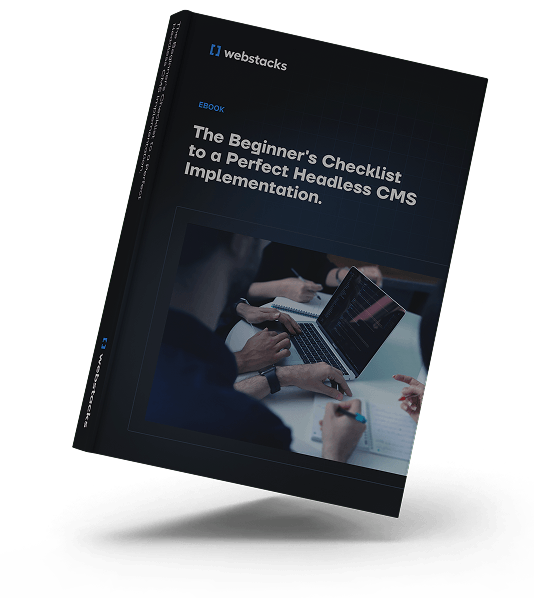
Looking for more guidance? These comparisons may help:
Making the Choice
When you’re choosing between Sanity and Prismic, the “better” CMS comes down to one thing: what your team needs to move faster and scale smarter.
- Go with Sanity if your content operations are complex, structured, and developer-supported and you need a CMS that can flex with your growth.
- Go with Prismic if your marketing team needs autonomy, speed, and an easy-to-use interface for launching content frequently without engineering bottlenecks.
The Webstacks team has helped B2B companies implement both Sanity and Prismic based on what made sense for their stage, stack, and strategy. Whether you’re undergoing a CMS migration from WordPress or building your content architecture from scratch, we can help you make the right call and get it implemented fast.





