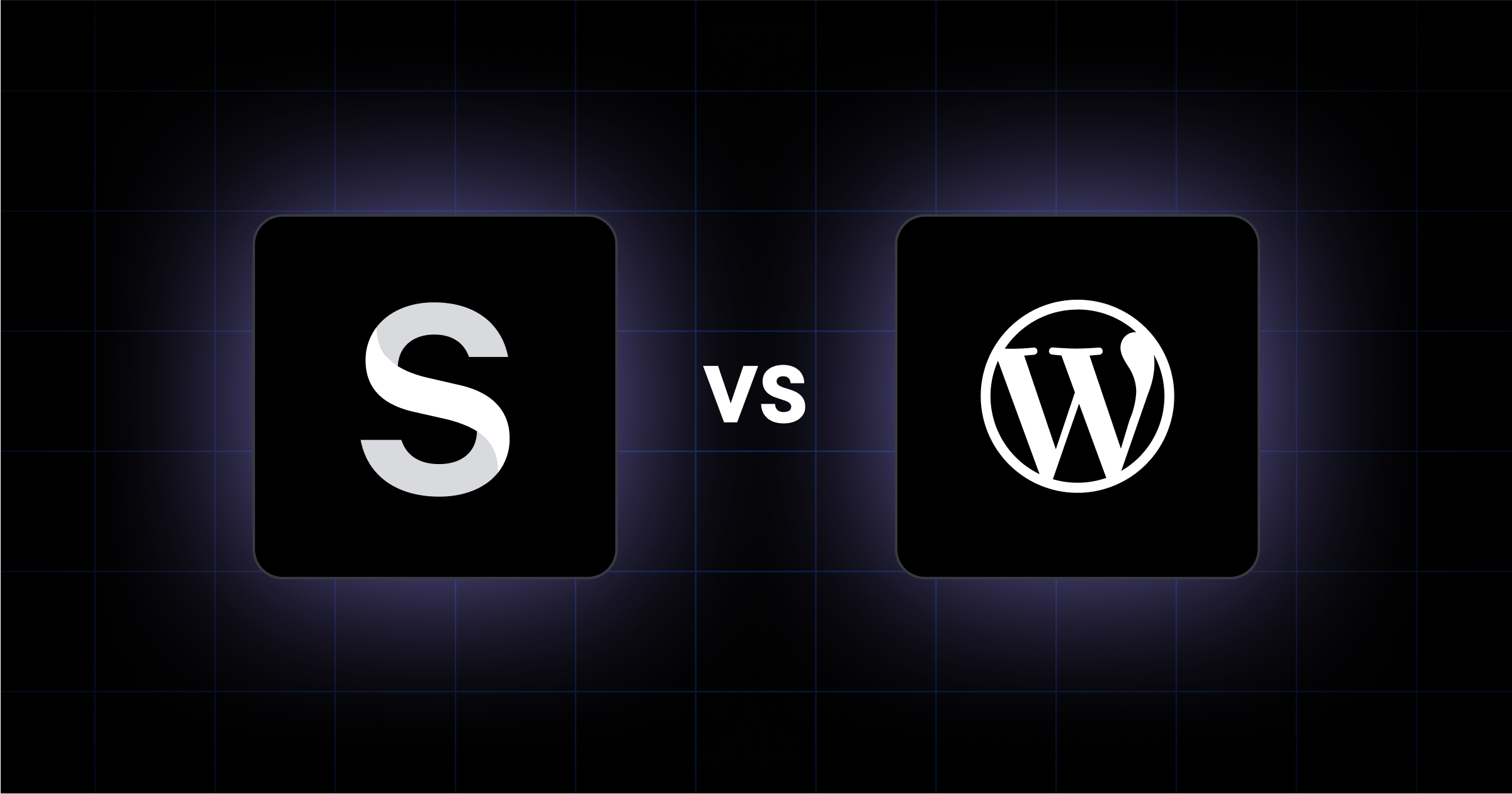At Webstacks, we help B2B brands build websites that are flexible, fast, and easy to manage. So we typically recommend headless CMS platforms like Sanity because they support modern, scalable websites. But WordPress still has its place, especially for smaller teams that need something quick and familiar.
In this article, we’ll walk through the key differences between Sanity and WordPress. And we’ll show you when each CMS makes sense, based on your team and goals.
A Quick Overview of Sanity and WordPress
Sanity and WordPress are both popular CMS platforms, but they were built for very different types of teams.
WordPress has been around for two decades and powers a large share of websites across the internet. It’s known for its ease of use, wide plugin library, and fast setup.
Many marketers use it for blogs or small business sites. But as teams grow or sites become more complex, WordPress can start to feel limiting, especially when it comes to performance and developer flexibility.
Sanity, on the other hand, is a modern, headless CMS. It separates the content from the design and code, giving your team more control over how and where content is used.
It’s a better fit for companies that need structured content, custom workflows, and room to scale, like SaaS teams managing multiple sites or product lines.
When to Use Sanity vs WordPress
Let’s look at when each CMS makes sense based on the structure of your team and growth stage.
Use Sanity if:
- You’re scaling fast and need a flexible, future-ready setup. Sanity’s headless architecture lets you separate your frontend from your content. That means you can redesign your site or launch a new product microsite without touching your backend.
- Your content is complex or spread across multiple sites. Sanity supports structured content, so you can create reusable content blocks, sync product descriptions across regions, or manage multiple language versions from one place.
- You want clear workflows and less dev reliance. Developers can customize the editorial experience, but once it's set up, marketers can work faster.

Discover how Webstacks helped Knapsack improve their website with Sanity.
Use WordPress if:
- You’re a small team focused on content marketing. WordPress is great for publishing blogs or quick marketing sites. You don’t need to set up content models or write custom code to get started.
- You don’t have in-house dev resources. With its massive plugin library, WordPress lets non-technical users do a lot without writing code.
- You need something now, not next quarter. If speed to launch is more important than long-term flexibility, WordPress can help you go live quickly and cheaply.
Note that we often see B2B teams outgrow WordPress once their operations become more complex. Its plugins can’t keep up when localization, versioning, and brand control start to matter.
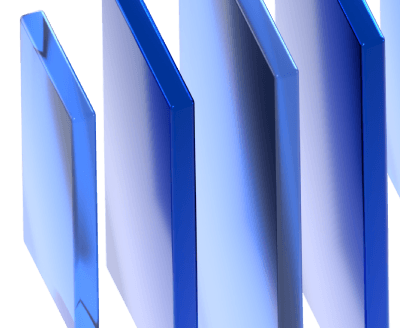
Editorial Experience and Team Collaboration
One of the biggest differences between Sanity and WordPress shows up in how content teams work day to day.
With WordPress, marketers and editors can log in and start publishing almost right away. Its visual editor is familiar, and plugins make it easy to add functionality without code.
But once your team grows, or your content gets more complex, those same plugins can become difficult to manage. Custom workflows are hard to build, and content often lives in silos, making updates slow and error-prone.
Sanity takes a different approach. It’s built for structured content and customizable workflows.
Your developers can define exactly how content should be created, organized, and reused. Editors work in a clean interface (called Sanity Studio) tailored to their needs. It’s less out-of-the-box than WordPress, but far more powerful for growing teams who want control and clarity.
Performance and Developer Flexibility
A slow or clunky site impacts SEO and conversion rates. To optimize website performance, you need a CMS that is fast and scalable.
Sanity is built for performance from the ground up. It delivers content via APIs, allowing developers to build fast frontends using frameworks like Next.js or Nuxt. Your site loads faster and scales more easily as you grow. It also gives developers full control to optimize everything, from Lighthouse scores to Core Web Vitals.
WordPress, by default, is monolithic.
The frontend and backend are combined, which can slow things down. While there are ways to make WordPress faster (such as going headless or using caching plugins), doing so often requires ongoing dev effort and workarounds.
From a developer perspective, Sanity offers a cleaner, more scalable architecture.
Custom content models and structured APIs mean teams can build exactly what they need without wrestling with templates or plugin conflicts. For large B2B websites or teams working across multiple regions, this level of control is a major advantage.
Webstacks has migrated several B2B clients from traditional CMS platforms to Sanity. And we consistently see faster page loads, fewer bugs, and easier collaboration between marketing and engineering.
Cost and Long-Term ROI
At first glance, WordPress appears more affordable. It’s open-source, free to use, and comes with a massive library of free or low-cost plugins.
But as your needs grow, so do the hidden costs: premium plugins, performance optimization, security patches, and dev hours to maintain and troubleshoot a fragile stack.
Sanity, on the other hand, uses a usage-based pricing model. While this can look more expensive upfront, it often pays off in the long run. You get better performance, more control, and a content system that doesn’t require constant plugin maintenance.
Support is another key difference. With WordPress, support usually falls on internal teams or third-party developers. With Sanity, you get direct access to documentation, community support, and a platform built for modern workflows.
When teams outgrow WordPress, we often see them spending more time fixing problems than creating content. Sanity’s structured approach reduces that overhead and delivers better long-term value.
Considering a switch? Use our headless CMS migration checklist to plan your move.
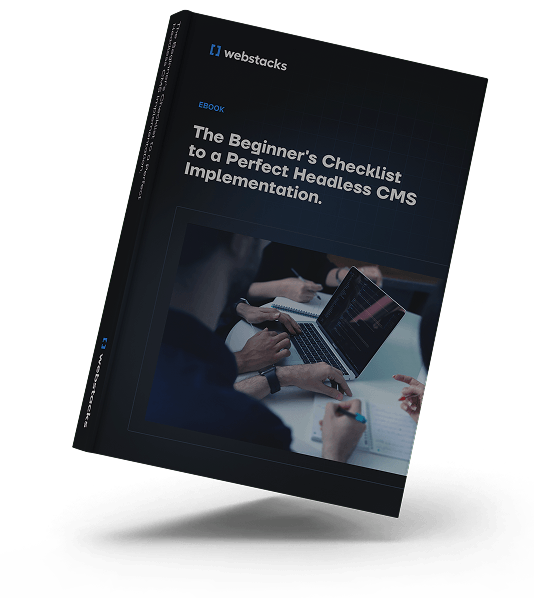
Tech Stack Fit and Integration Ecosystem
Your CMS should fit into your larger digital ecosystem.
Sanity is designed to be part of a composable website. It works with tools like Next.js, Vercel, Segment, Netlify, and personalization engines.
Developers love it because it doesn’t lock you into a rigid system. Instead, it gives you APIs and structured content that can be used anywhere.
WordPress comes with a huge plugin ecosystem, and many tools offer native WordPress integrations. But because it’s monolithic, you’re often limited to what the plugin ecosystem allows.
Custom integrations can get messy, and scaling often requires patching together multiple tools that weren’t built to work together.
If your team is already investing in modern frontend frameworks or wants to future-proof your tech stack, Sanity is a better long-term fit.
Still Evaluating Other CMS Options?
If you're still mapping out your CMS strategy, it’s worth considering other platforms.
Here are a few others we recommend exploring:
- Contentful: A highly structured CMS built for teams managing complex content operations across regions or product lines.
- Hygraph: A GraphQL-native CMS that excels at pulling content from multiple sources, making it ideal for composable, omnichannel delivery.
- Storyblok: Offers a visual editing experience with structured content modeling. Great for marketing teams working across multilingual or multi-brand sites.
If you want to explore more comparisons, check out the following:
Which CMS is Right for Your B2B Website?
Both Sanity and WordPress have their strengths.
If you’re a small marketing team focused on publishing blog content quickly with limited technical resources, WordPress is still a reliable option. It’s fast to set up and familiar to use.
But if you’re running a high-growth B2B company, with multiple stakeholders and a roadmap that includes personalization, localization, or redesigns, Sanity is built for where you’re headed.
We believe it gives your team structure and the freedom to scale without tech debt holding you back.
At Webstacks, we help teams like yours make smart CMS decisions, and implement platforms that work for the long haul. As experts in Sanity development, we’ve launched 60+ composable websites for B2B brands, and we’d love to help you decide what’s best for yours.