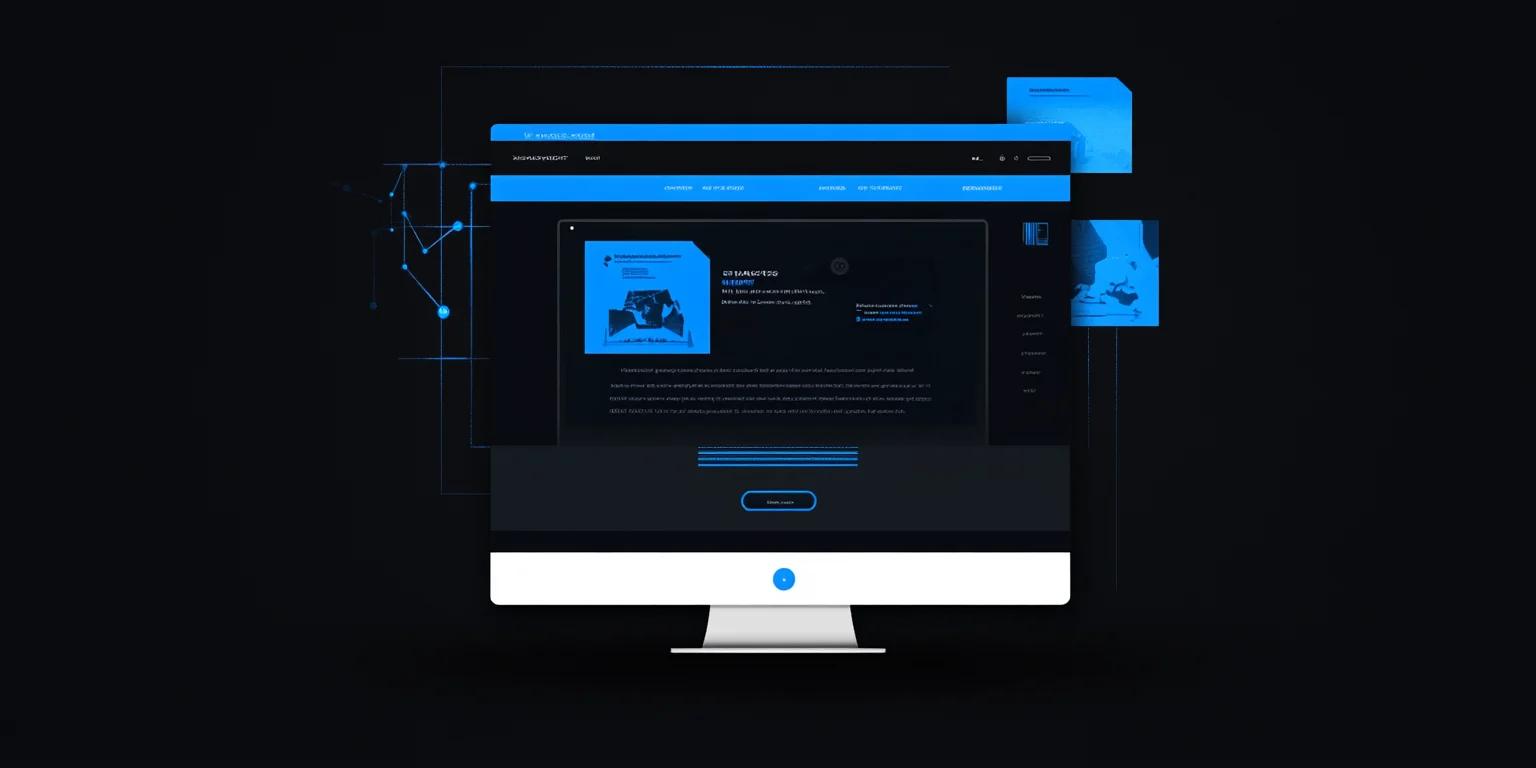Migrating your content management system to Storyblok can transform your organization by offering greater flexibility and a modern, composable architecture. However, the migration process can be challenging without the right guidance.
In our guide, we’ll show you how to effectively transition your content and technical framework to Storyblok, making your migration experience smooth and efficient.
In brief:
- Thorough preparation is key for a successful Storyblok migration, including content audits, technical infrastructure setup, and team alignment.
- Use the Storyblok CLI for an organized and efficient migration, handling both simple and complex content transformations.
- Be aware of common migration challenges like content loss, link management, and URL restructuring, and apply proven solutions to mitigate them.
- After migration, implement validation, monitoring, and a gradual content management strategy to achieve long-term success.
Pre-Migration Planning
Thorough preparation, including evaluating the best CMS options and reviewing enterprise CMS platforms, lays the foundation for a smooth transition to your Storyblok migration.
Assess Your Content and Create an Inventory
Start with a comprehensive content audit to determine what needs to be migrated. Use website crawling tools to scan your existing site and compile a complete URL inventory. During this process, pay special attention to:
- Subdomains that might be missed during initial crawls.
- Noindex pages, especially those used for PPC campaigns.
- RSS feeds that need preservation.
- Content created with alternative website builders.
- Custom functionalities like calculators or interactive tools.
- Existing animations that need to be maintained.
Prepare Your Technical Infrastructure
To maintain content integrity during the migration, map your current content structure to Storyblok's schema. Consider these technical aspects:
- Evaluate your hosting environment's compatibility with Storyblok.
- Assess your content types and categorize them as either fixed layouts (like blog posts) or modular/unstructured layouts.
- Plan your information architecture to maximize content reusability.
- Prepare your development environment for integration with Storyblok's API.
- Set up backup systems for your existing content.
Align Your Team and Stakeholders
Engaging stakeholders early is important for migration success. You should:
- Identify all teams that will be affected by the migration (marketing, development, content).
- Define clear roles and responsibilities for the migration process.
- Establish communication channels and reporting structures.
- Plan training sessions for team members who will be using Storyblok.
- Create documentation for future reference and onboarding.
Remember to assess your SEO requirements carefully, as maintaining organic traffic during migration is often a primary concern for your marketing team. To meet these requirements,
- Plan redirects
- Preserve metadata
- Align your new structure with your SEO strategy.
Storyblok Migration Process and Tools
The foundation of a successful Storyblok migration lies in using the right tools, such as the Storyblok CLI, and following a systematic process.
Set Up Your Migration Environment
Before diving into the migration process, you'll need to set up your environment with the Storyblok CLI. Install it globally using npm:
npm i -g storyblok
storyblok login
After installation, verify your user account with storyblok user to confirm you're logged in with the correct credentials. You'll also need to gather these important access tokens:
- Personal access token
- Preview access token
- Space ID
Use the CLI for Content Migration
The Storyblok CLI excels at handling content migrations, particularly when dealing with published content that requires schema updates. Here's a typical migration workflow:
1. Generate a migration file with the command:
storyblok generate migration -space YOUR_SPACE_ID -component your_component -field target_field
2. Edit the generated migration file to define your content transformations:
module.exports = function (block) {
// Your migration logic here
block.newField = block.oldField
delete block.oldField
}
3. Run the migration:
storyblok run migration -space YOUR_SPACE_ID -component your_component -field target_field -publish published
Remember that the CDN doesn't automatically update schema changes for published content. You'll need to either republish the content manually or use the CLI so that your changes are reflected in the Content Delivery API.
Handle Advanced Migration Scenarios
For more complex migrations, you might need to handle nested content or transform data structures. The CLI supports sophisticated content transformations through migration scripts. For example, when migrating a complex content type:
module.exports = function (block) {
block.testimonials = [
createTestimonial(block.nameOne, block.quoteOne),
createTestimonial(block.nameTwo, block.quoteTwo)
]
// Clean up old fields
delete block.nameOne
delete block.quoteOne
delete block.nameTwo
delete block.quoteTwo
}
const createTestimonial = (name, quote) => ({
component: "testimonial",
name: name,
quote: {
type: 'doc',
content: [{
type: 'paragraph',
content: [{ text: quote, type: 'text' }]
}]
}
})
The CLI also provides a dry-run option (--dry-run) that lets you preview migration changes before applying them. This option is particularly useful for validating complex migrations before execution.
Common Storyblok Migration Challenges and Solutions
During migration, you might run into technical challenges. Here are the solutions to the most common ones:
Content Loss
One of the most significant risks during migration is potential content loss. To mitigate this risk, maintain a backup of your existing website's database and assets for at least 2-3 months after migration.
Additionally, implement a review process with 3-4 different team members, including both developers and marketers. Each role brings a unique perspective, helping catch issues that others might miss.
Links and Migrated Assets
Inline links present a challenge, particularly when dealing with embedded assets like PDFs. You'll need to:
- Detect all inline links across your website
- Update asset references to match Storyblok's structure
- Verify that all migrated assets maintain their accessibility
- Confirm that all migrated assets maintain proper quality and ratios for your new design
URL Structure and Redirects
URL structure changes can impact your SEO and user experience. If you're moving from numeric IDs to text-based slugs, develop a comprehensive redirect strategy. Use SEO tools to identify 404 errors in internal links immediately after migration and monitor your site's performance to catch any missed redirects.
Post-Migration Best Practices
Implementing proper validation and monitoring processes after your Storyblok migration sets the stage for long-term success.
Conduct Immediate Validation and Testing
The first step after a migration is to conduct a thorough site audit. Then:
- Browse through your website as a typical user would, testing all functionalities and interactions, including any interactive landing page features.
- Use SEO auditing tools to perform comprehensive technical audits that can identify issues such as:
Set Up Monitoring and Analytics
If you haven’t already, implement monitoring systems to track your site's performance. Use analytics and search console tools to monitor user behavior and boost traffic patterns. Schedule regular web crawls using SEO tools to identify any 5xx or 4xx errors that might emerge post-migration.
Manage Content Slowly
Instead of making sweeping changes immediately after migration, implement a gradual content cleanup strategy. Update or remove content in small batches—a few pieces per week—to avoid triggering search engine penalties that could affect your traffic.
Prep for Migration with a Detailed Checklist
Migrating to Storyblok represents a strategic move toward more flexible, cost-effective content management. With its intuitive visual interface, APIs, and comprehensive migration tools, Storyblok enables your team to manage content efficiently while reducing technical overhead.
To take your preparation to the next level, download our headless CMS implementation checklist and seamlessly migrate from your current CMS to Storyblok.