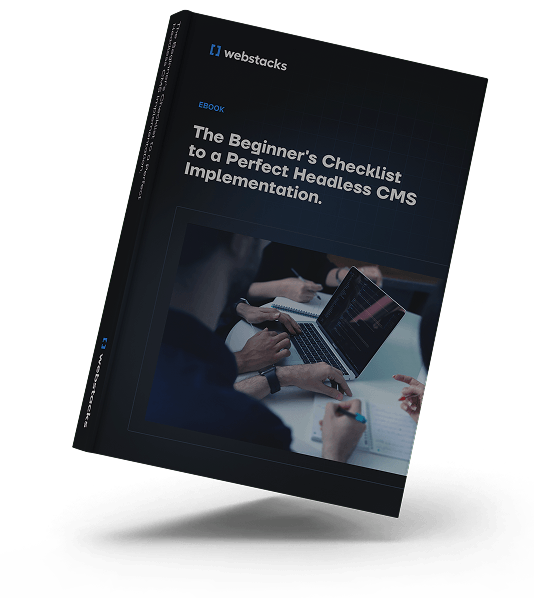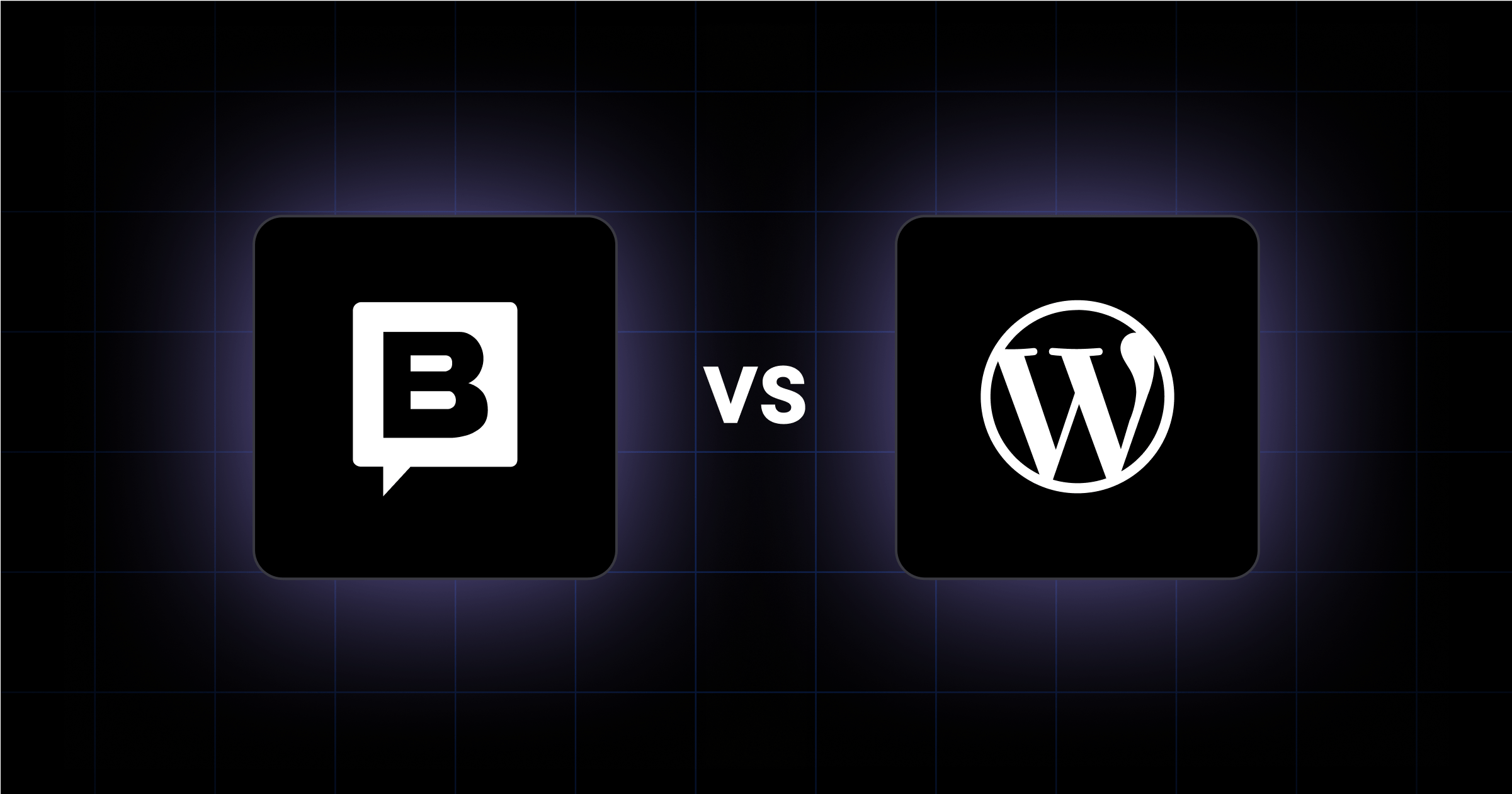For growing B2B companies, especially in SaaS, FinTech, and other digital-first industries, the decision between Storyblok vs WordPress can directly impact your team’s ability to launch campaigns, enter new markets, and stay agile as you grow.
As a web development agency, Webstacks has guided numerous B2B brands through CMS evaluations, migrations, and implementations.
And here’s what we’ve learned: what looks like a straightforward tech choice is often a high-stakes move that affects your entire marketing engine, from velocity to visibility.
In this guide, we’ll break down:
- Where each CMS excels and where it doesn’t.
- Real-world use cases for teams at different growth stages.
- Why your team structure, speed requirements, and content complexity matter more than any feature grid.
Let’s help you figure out which platform sets your team up to win.
WordPress vs Storyblok at a Glance
When comparing Storyblok vs WordPress, the core difference comes down to architecture and flexibility.
WordPress is a traditional CMS that combines content management and frontend presentation in one system. It’s widely used, easy to get started with, and supported by a massive plugin ecosystem.
Storyblok takes a headless approach. It separates content from how it's displayed, allowing developers to build with any modern framework while giving marketers structured tools to manage and publish content efficiently.
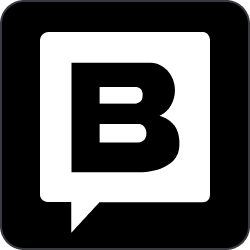
Here’s how they compare across key areas:
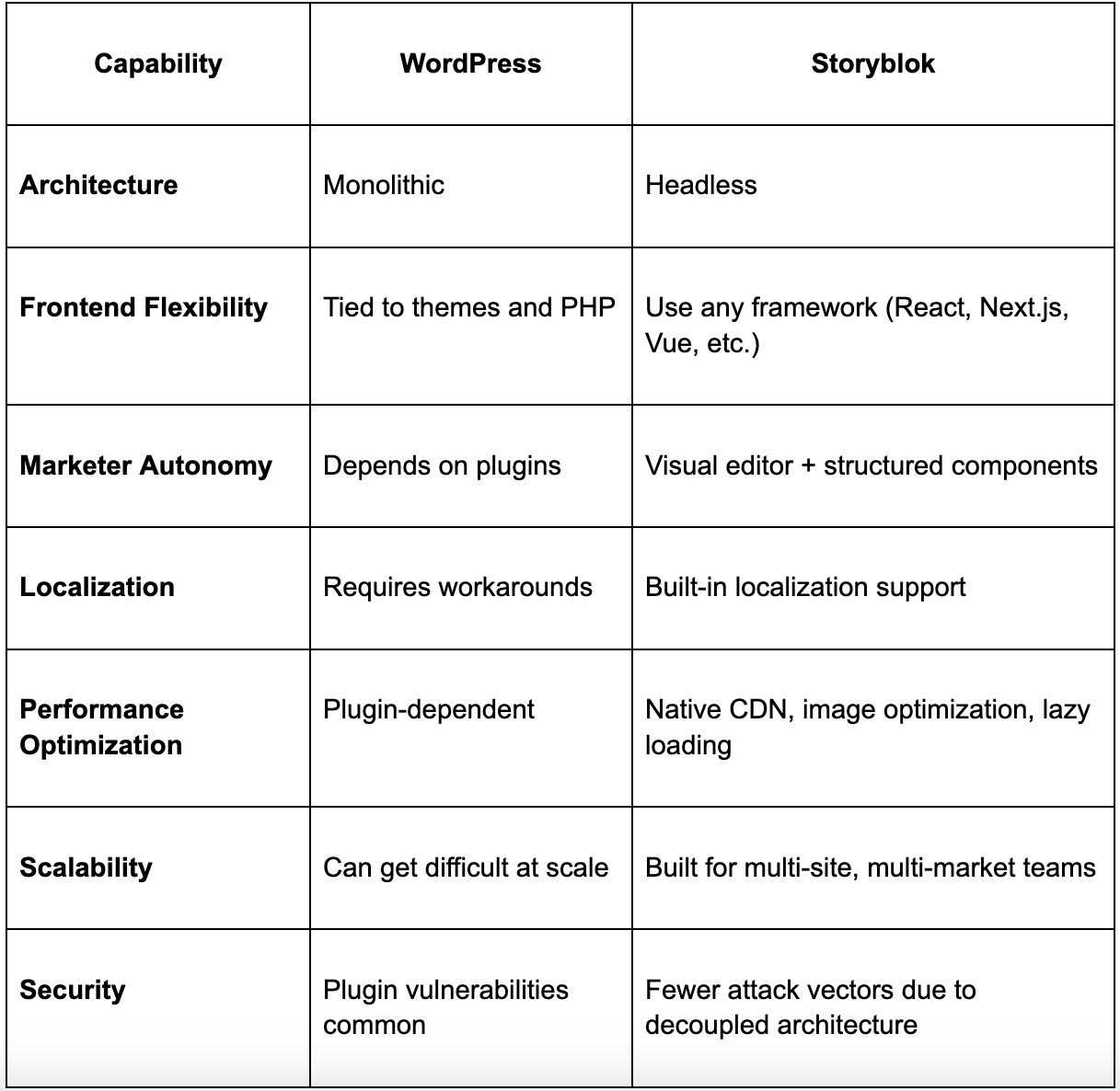
This high-level comparison is a starting point. Next, let’s explore how each platform fits into the way your team actually works.
How Does Each CMS Fit Your Team’s Workflow?
One of the most common frustrations we hear from SaaS marketing leaders is how often teams are blocked by development resources for even the simplest content updates.
When marketers rely on developers to publish a landing page, adjust a layout, or localize copy for a new region, agility suffers, and so do campaign results.
Here’s how WordPress and Storyblok differ when it comes to how your team works.
Storyblok is Structured for Speed and Scale
Storyblok is built around a component-based content model that makes it easier for marketers to move quickly without needing developer involvement for every update.
Developers create reusable components. Marketers then assemble pages visually using those blocks.
The result is faster launches, fewer bottlenecks, and better alignment between marketing, design, and development teams.
Storyblok is especially well-suited for:
- Teams launching multi-region or multi-brand sites
- Organizations using frameworks like Next.js or Nuxt
- Content ops that need built-in localization and omnichannel delivery
WordPress is Familiar, But Limiting at Scale
WordPress can work well for smaller teams with straightforward content needs. Its plugin ecosystem offers fast solutions, and the learning curve is relatively low, especially for teams that have used it before.
But as your marketing organization grows, WordPress often becomes harder to manage.
Page builders clash with custom themes. Plugins introduce security risks. And marketers still depend heavily on developers to make layout or functionality changes.
If your current CMS feels like a patchwork of plugins and workarounds, WordPress might be holding your team back more than helping it move forward.
Storyblok Is Great When Scale and Structure Matter
For fast-scaling B2B teams, managing content across multiple regions, brands, and platforms is complex. Without the right structure in place, content operations slow down and localization turns into a bottleneck.
Storyblok does a great job here.
Because it’s headless and component-based, Storyblok lets you centralize content management while still offering flexibility across frontends. Your marketing team can manage campaigns across languages, channels, and regions without doing repetitive work.
It’s also built for teams using modern web technologies. With native support for frameworks like Next.js, Nuxt, and Gatsby, developers can build fast, high-performing frontends and give marketers a visual editing experience.
What that looks like in practice:
- A SaaS company expanding into five markets can localize content once and push changes globally, without duplicating work across microsites.
- Marketing teams can publish and preview content visually, without dev tickets, staging environments, or long turnaround times.
- Developers focus on building new features instead of fielding update requests from marketing every week.
Performance is baked in, too. Storyblok includes a global CDN, automatic image optimization, and native lazy loading so your site stays fast no matter how much content you publish or how far it spreads.
WordPress Works But It Has Limits
There’s a reason WordPress still powers a huge portion of the internet. For many teams, especially early on, it’s a fast, familiar way to launch a marketing site without heavy developer investment.
Its plugin ecosystem makes it easy to spin up new features. The interface is approachable for non-technical users. And there’s no shortage of themes or templates to choose from.
But as your business grows, that convenience can start to work against you.
The same plugins that made things easy early on can introduce security vulnerabilities and performance issues. Visual page builders often conflict with custom themes, causing layout inconsistencies or broken pages. And while marketers can make simple edits, they still hit walls when it comes to publishing more dynamic content or managing multiple regions.
That doesn’t mean WordPress has no place. It can still be the right choice for simple, single-market sites with straightforward content needs. But if your team is spending more time managing workarounds than publishing content, it might be time to rethink your platform.
How Each CMS Supports Your Team’s Structure, Goals, and Speed
When it comes to choosing between Storyblok vs WordPress, it’s not really about which platform is “better”. It comes down to which one supports the way your team works and where your business is headed.
A lean startup launching a single marketing site doesn’t need the same CMS as a Series C SaaS company running localized campaigns across five regions. What matters is fit and how well the platform aligns with your content operations, technical stack, and velocity requirements.
Use WordPress if…
- You’re a small team focused on a single site with limited customization needs
- You need a quick launch and low-code setup with minimal developer involvement
- Your content lives primarily on the web and doesn’t require omnichannel delivery
- You’re looking for an open-source solution with a large plugin library
Use Storyblok if…
- Your team is scaling across markets, languages, or product lines
- You need structured, reusable content to maintain brand consistency at speed
- You want marketers to own publishing workflows without dev bottlenecks
- You’re investing in a modern frontend stack (e.g., React, Vue, Next.js)
- You’re planning for long-term flexibility across multiple platforms, not just the web
Still Exploring the Best CMS for Your Team?
If you’re still on the fence between Storyblok vs WordPress, you might be asking a bigger question: Is either one the right fit for how we work or are there better options for our goals and team structure?
The truth is, there’s no one-size-fits-all CMS. And depending on how your content operations are set up or where you’re headed, another platform might make more sense.
Here are a few others worth considering:
- Sanity: Ideal for teams with complex content models and a strong developer presence. Its real-time collaboration and flexible schema structure make it a powerful option for product-rich websites and content reuse across platforms.
- Contentful: A strong choice for enterprise teams that need localization, governance, and integration capabilities. Contentful works well for companies managing multiple sites, languages, and content workflows at scale.
- Builder.io: Designed to give marketers complete visual control without sacrificing code quality. A great fit for high-velocity marketing teams launching frequent campaigns and updates, especially when paired with a modern frontend.
- Webflow: Perfect for design-led teams managing one or two marketing sites. Webflow offers complete visual freedom with built-in CMS functionality, though it can become limiting for more complex or multi-site needs.
Want to explore more comparisons? Check out:
Choosing a CMS is a big decision, but you don’t have to make it alone. Web development agencies like Webstacks help B2B teams evaluate, implement, and scale with the right platform for their business.
Ready to Choose a CMS That Grows With You?
When comparing Storyblok vs WordPress, the decision comes down to what your team needs today and what will support you as you scale.
WordPress remains a solid choice for straightforward websites, especially when simplicity and speed-to-launch are top priorities. But for growing B2B companies managing complex content operations across multiple markets, Storyblok offers the flexibility, scalability, and structure required to move faster and maintain control.
At Webstacks, we don’t just compare CMSs. We help marketing and digital teams choose the right platform for how they work. Whether that’s WordPress, Storyblok, or something entirely different, our goal is to match your content system to your business goals, not the other way around.
If you're considering a move from a traditional CMS to a headless one, download our implementation checklist to see what the process looks like.