When moving your content to a new system, a well-executed content migration plan is crucial for success.
Here, we will introduce you to the step-by-step checklist that will walk you through the content migration process. This comprehensive guide will provide you with the necessary insights to migrate your content effectively and efficiently. Whether you’re a startup with a simple Webflow instance or an enterprise moving from a headless CMS like Contentful, we share everything you need to know before kicking off your next web project.
By following this migration plan, you can preserve your content integrity, overcome SEO risks, and ensure a seamless transition to your new content environment.
Key Takeaways:
- Replatformings can be caused by several different shortcomings your website and team face with a current system.
- Migrations are important for web performance upgrades, platform consolidation, website redesigns, or content restructuring.
- Successful migration improves content management, website performance, SEO, workflows, and maintenance.
- A well-defined plan minimizes risks and ensures a seamless transition.
- Defining goals and assessing project scope should be completed before touching any piece of content.
What is Content Migration?

Content migration refers to the process of moving content from one content management system (CMS) to another (or from one source to another), ensuring a smooth transition and preserving the integrity of the content.
During content migration, various types of content can be transferred, including text, images and videos (assets), and documents. It is essential to migrate content accurately and efficiently to avoid data loss, maintain content structure and formatting, and ensure a seamless user experience.
Migrating CMSs may sound like a web development topic, but it’s arguably more relevant for marketers. As a website manager, the CMS impacts several aspects of your business.
Here are examples of reasons you might be considering a website content migration.
- Prepping for the Future: You’re business requires a more flexible and scalable CMS to achieve its long-term goals.
- Upgrading Functionality: You want better web performance, more web features, improved content management UI, or a friendlier content editing experience.
- Reducing Costs: You need a more cost-effective CMS (moving to newer, more efficient tech or a similar alternative).
- Consolidating Systems: Combining multiple sites in one CMS environment (often occurs alongside a merger or acquisition).
- Redesigning Websites: Aligning content with a new website design (maybe you want to migrate to a headless CMS and adopt a modular design approach).
- Revamping Content: You want a fresh start for how content is organized and structured (content modeling).

Signs You’ve Outgrown Your CMS
Even the most powerful CMS has its limits. For high-growth companies, these limitations become more obvious over time—especially when speed, scale, and content agility become make-or-break factors. Here are key signs that it’s time to create a content migration porject plan:
1. Publishing Bottlenecks Are Slowing Down Marketing
If your content team is stuck waiting on developers for basic updates—or if publishing a blog post takes more than a few clicks—it’s time to rethink your CMS. A modern CMS should empower marketers, not limit them.
2. Your Site Performance Is Suffering
Slow load times, poor Core Web Vitals, or a clunky content delivery experience can often be traced back to an aging CMS architecture. Migrating to a performance-first setup (like a headless CMS) can give your website the speed and stability it needs to scale.
3. You Can’t Scale
As your content library grows, organizing, tagging, and reusing content becomes critical. If your CMS wasn’t built with scalability or modular content in mind, it's likely holding back personalization, localization, or campaign velocity. And if you’ve been on the same CMS for multiple years, there’s probably some disorganization and technical debt that’s built up over time. It may be time for a fresh start.
4. Integrations Are Becoming a Headache
Your marketing stack is expanding, but your CMS doesn’t play nice with modern tools. Instead of duct-taping solutions, migrating to a more flexible platform can improve your workflows and unlock automation opportunities.
5. The Editorial Experience Is Hurting Productivity
A messy backend UI, lack of content previews, or no collaboration features are productivity killers. Investing in a CMS that’s designed with editors in mind (like a visual CMS) can streamline your publishing process and boost morale.
5 Steps in the Content Migration Process
We put together a simple content migration checklist that gives you a high-level overview of what to expect.
Step 1: Content Migration Strategy
The first step in your content migration plan is the strategy phase. This crucial phase sets the foundation for a successful migration process by defining the goals and objectives of your replatforming and assessing the scope of the project.
Define Goals and Objectives
Outlining clear goals and objectives is essential for a content migration strategy. Consider what you hope to achieve with the migration, such as improving website performance, enhancing user experience, or streamlining content management processes. By clearly articulating your goals and objectives, you can align your CMS migration plan with your organizational priorities and ensure that the migration delivers the desired results.
Assess the Scope of Migration
Assessing the scope of the migration project involves evaluating the size, complexity, and intricacies of the content that needs to be migrated. This helps you determine the resources, time, and budget required for a successful migration. Be realistic about the budget to avoid joining the 64% of migration projects that go over budget. Assessing the scope also enables you to identify any potential challenges or risks that may arise during the migration process.
By defining your goals and objectives and assessing the scope of the migration, you lay a solid foundation for a successful content migration.
These strategic considerations help you set realistic expectations, allocate appropriate resources, and plan your migration process effectively.
Step 2: Content Migration Planning
Meticulous planning and resource allocation will help you navigate the complexities of content migration with ease.
Identify the Proper Resources
Determine the necessary resources, including personnel, budget, and any external support required. Ensuring the right individuals with the appropriate skill set and experience are involved guarantees the migration is executed effectively.
Allocating a sufficient budget for the project will help address any unexpected challenges that may arise during the process. Proper resource identification lays a strong foundation for a successful migration.
Choose the Right Tools and Software
Selecting the right tools and software is critical for content migration planning. These tools facilitate the entire migration process and ensure smooth execution.
44% of B2B marketers were found to have between five and 10 tools in their marketing technology stack. Look for tools that provide comprehensive features to handle data transfer, ensure data integrity, and offer seamless integration with your new content management system.
When considering your marketing tech stack, a headless CMS can be a compelling choice. Opting for a headless CMS offers several benefits:
- Flexibility: It allows content to be delivered across multiple channels (web, mobile, IoT, etc.) through APIs, providing a more versatile approach to content delivery.
- Scalability: A headless CMS can easily scale with your growing content needs and integrate with various front-end technologies.
- Future-Proofing: By decoupling the content management from the presentation layer, a headless CMS ensures that your tech stack can adapt to future technological advancements without overhauling your entire system.
By choosing the right tools and software you can streamline the migration process and achieve optimal results.
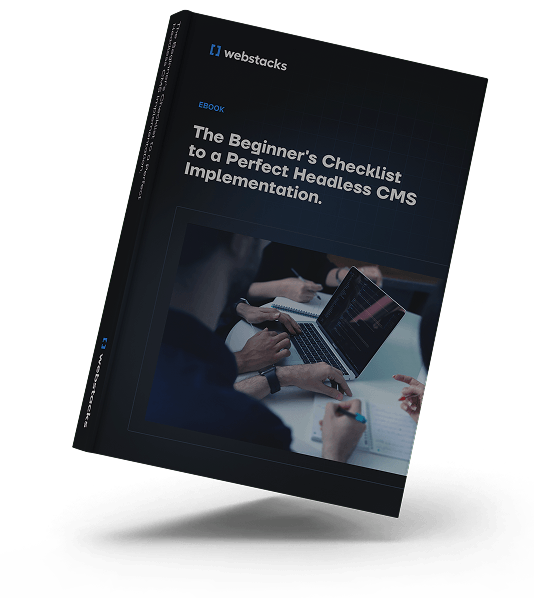
Step 3: Preparation
Adequate preparation is crucial before proceeding with content migration. Focus on these key aspects to ensure a smooth process:
Inventory Your Content
Conduct a comprehensive content inventory to identify all files, documents, and assets in your system. This helps ensure nothing is overlooked during migration, minimizing the risk of missing or losing valuable content.
Establish a Content Backup Plan
Mitigate risks such as data loss or corruption by creating copies of your content and storing them in secure locations. A robust backup plan safeguards your content and provides a fallback option in case of unexpected issues during migration.
Clean and Organize Content
Remove redundant or outdated content to streamline the migration process. Decluttering your content ensures only necessary files are transferred to the new system, optimizing efficiency and reducing risks.
Step 4: The Content Migration
The migration phase involves mapping content from the old environment to the new environment, executing the CMS migration sequentially, and validating and testing the migrated content to ensure its integrity.
- Map Content to the New Environment: Identify and categorize the content, determining its placement and structure in the new system. This ensures the migrated content is organized and accessible in the new environment.
- Execute the Migration Sequentially: Migrate content in a logical and structured manner, preserving dependencies, relationships, and metadata to minimize the risk of data loss or corruption.
- Validate and Test Migrated Content: Validate and test the migrated content to verify its accuracy and completeness. Conduct thorough testing to ensure the content functions as intended in the new environment.
Step 5: Monitoring and Optimization
Once the content migration is complete, it's essential to monitor and optimize the new system to ensure its effectiveness and success. This step involves several key activities:
- Train Content Editors on the New System: Provide training to users to familiarize them with the updated interface and functionalities. This will enable them to navigate the system confidently and effectively handle their tasks.
- Implement SEO Enhancements: Use the migration as an opportunity to improve your website's search visibility. Assess current SEO performance, identify areas for improvement, and optimize content by incorporating relevant keywords, improving meta tags, optimizing page load speed, and ensuring mobile responsiveness.
- Track Performance Metrics: Monitor performance metrics to assess the success of the migration and identify areas for further optimization. Keep a close eye on website traffic, conversion rates, bounce rates, and user engagement.
- Gather Feedback and Make Adjustments: Collect feedback from users to understand how they are interacting with the new CMS and identify any issues or areas for improvement. Analyze this feedback and make necessary adjustments to address any usability issues or concerns.

Common CMS Migration Challenges
Content migration presents several challenges that organizations must address to ensure a smooth transition. Understanding and planning for these challenges can help mitigate potential issues.
- Managing Large Volumes of Content: Migrating a significant amount of content can be time-consuming and complex. It requires careful planning and execution to prioritize and categorize content effectively. Ensuring the integrity and completeness of large volumes of content is particularly challenging.
- SEO Impact: Content migration can significantly affect search engine optimization. Changes in URLs, metadata updates, and modifications to site structure can negatively impact SEO if not managed properly. Organizations must carefully plan and implement SEO strategies to maintain discoverability and search rankings.
- Technical Difficulties and Downtime: Migrating content between different systems or platforms involves technical complexities such as data format conversions and compatibility issues. These technical difficulties can result in downtime, making content or the website inaccessible to users. Anticipating and planning for these challenges is crucial to ensure minimal downtime and a seamless migration process.
- Resourcing: A migration is not a small feat, so ensure you have the proper dev, design, SEO, and project management resources.
CMS Content Migration Examples
At Webstacks, we’ve helped high-growth teams untangle outdated CMS setups and launch fully modern, scalable web platforms. From enterprise SaaS to Web3 foundations, we don’t just move content—we design systems that empower marketers, accelerate time-to-market, and unlock site performance at scale.
Here are three examples of how we’ve made that happen:
iTrustCapital: From WordPress to a Fully Headless Architecture
To help iTrustCapital meet the demands of a rapidly growing crypto IRA platform, we migrated 600+ pages from WordPress to a modern stack powered by Contentful and Gatsby. We also engineered a React component to backfill 140+ social card images, eliminating weeks of manual work for their content team.
👉 See how we migrated iTrustCapital’s site in under a week
Solana Foundation: Streamlining Web3’s Fastest Ecosystem
Solana’s old CMS setup was fragmented and difficult to manage. We consolidated their content infrastructure into Builder.io, launched a unified design system, and optimized their developer journey—transforming their website into a true platform for community growth.
👉 Explore Solana’s full website transformation
ServiceTitan: Building a Scalable, Modular Web Framework
ServiceTitan needed more than just a redesign—they needed a new foundation. We migrated their site from Hubspot to Gatsby and Contentful, built a fully modular design system, and gave their marketing team full control over content creation and governance.
👉 See how ServiceTitan gained flexibility at scale
Whether you're a fast-scaling startup, SaaS enterprise, or Web3 innovator, Webstacks helps your team modernize your CMS without slowing down your momentum.
Content Migration Best Practices

In order to ensure a smooth and successful content migration, there are several key tips and best practices to keep in mind. By following these guidelines, you can navigate the migration process with confidence and minimize any potential issues. Here are some essential tips:
#1. Thoroughly Assess Your CMS Options
Before embarking on a content migration, it is important to thoroughly assess your content management system (CMS) options. Take the time to research and evaluate different CMS platforms to determine which one will best suit your needs and requirements. Consider factors such as scalability, flexibility, ease of use, and compatibility with your existing systems.
#2. Consider Syncing a Migration with a Redesign
A content migration presents an ideal opportunity to refresh your website's design and user experience. Consider syncing your migration with a website redesign to ensure that the new content aligns seamlessly with your updated visual and navigational elements. This approach can streamline the process and minimize disruption whilst implementing your brand style guide.
#3. Perform a Content Audit and Pruning
Prior to migrating your content, it is crucial to conduct a thorough content audit. Evaluate your existing content to identify any outdated or irrelevant information that can be removed or archived. This will help declutter your website and ensure that only valuable and up-to-date content is migrated.
#4. Address Outdated or Disorganized Site Architecture
Site architecture plays a critical role in content migration. Assess and address any issues with your site's architecture during the migration process. This may involve restructuring your navigation, optimizing URL structures, or implementing a more intuitive organization of your content.
By following these tips, you can ensure a successful content migration that delivers a streamlined, optimized, and user-friendly website. Remember to plan ahead, conduct thorough assessments, and address any potential issues before the migration begins.
With careful planning and execution, you can achieve a seamless transition to your new CMS and maximize the benefits of the migration process.
Ready for a Content Migration?
To ensure a smooth CMS migration plan, thoroughly evaluate your CMS options—considering a headless CMS for its flexibility and scalability—and sync the migration with any website redesign plans.
Conduct a detailed content audit, prune outdated material, and address any site architecture issues. Careful planning and the right tools will help you overcome challenges and achieve a seamless transition.
Post-migration, monitor and optimize your new system for improved performance, enhanced user experience, and increased search visibility.
At Webstacks, we help tech leaders enhance their online presence through B2B website design and web development.
If you’re looking for help with a content migration, reach out to us to discuss the next steps!






