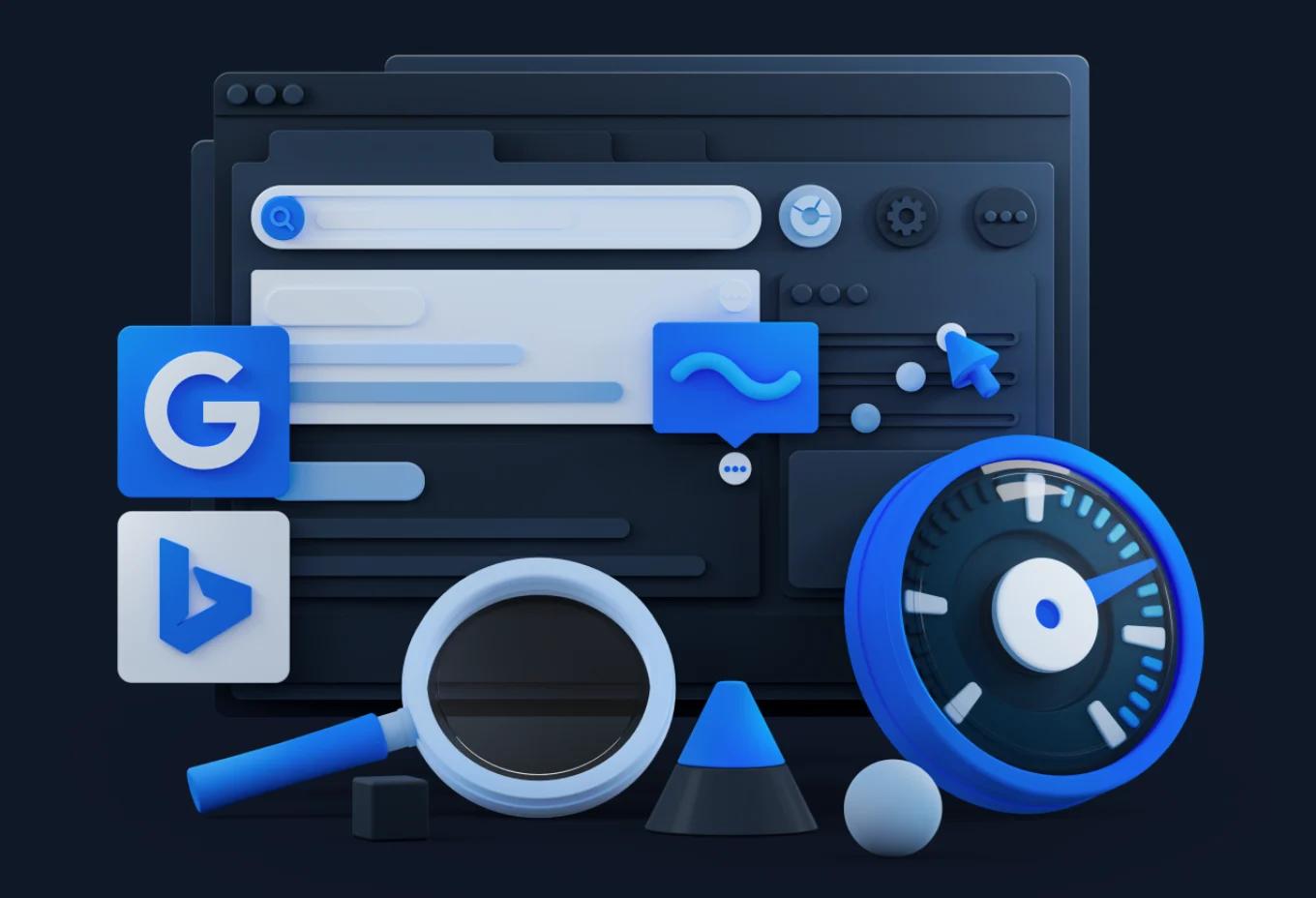You’re running a SaaS company, and you’ve probably heard about the importance of technical SEO. But what does that actually mean for you? Let’s break down the unique challenges you’ll face and how to tackle them.
Technical SEO for SaaS isn’t just a buzzword. It’s a necessity if you want to rank well and attract organic traffic.
Here’s what you need to know to get started.
What are the Unique Challenges of SaaS Technical SEO?
Complex site architecture and navigation
SaaS websites often have intricate structures with multiple layers of navigation. This complexity can confuse search engine crawlers and users alike. You need a clear, logical hierarchy to ensure that both can easily find and understand your content. Simplifying your site architecture can improve crawlability and user experience. For more insights on structuring your SaaS website, check out these SaaS website best practices.
Duplicate content issues
SaaS platforms frequently generate duplicate content, especially with multiple versions of similar pages. This can dilute your SEO efforts and confuse search engines about which page to rank. Identifying and managing duplicate content through canonical tags or 301 redirects is crucial to maintain your site’s SEO health.
Slow site speed due to dynamic content
Dynamic content, while engaging, can slow down your site. Slow load times frustrate users and negatively impact your search rankings. You need to optimize your site’s speed by compressing images, leveraging browser caching, and using content delivery networks (CDNs) to ensure faster load times.
Importance of mobile-friendliness
With a significant portion of users accessing SaaS platforms via mobile devices, mobile-friendliness is non-negotiable. A responsive design that adapts to various screen sizes is essential. You also need to optimize for mobile page speed and ensure a seamless mobile user experience to retain users and improve rankings.
Crawlability and indexing challenges
SaaS websites often face issues with crawlability and indexing due to their complex structures and dynamic content. Ensuring that your XML sitemaps and robots.txt files are correctly configured can help search engines crawl and index your site more effectively. Regular audits can identify and fix any issues that may arise.

What are the Essential Elements of a SaaS Technical SEO Audit?
Understanding the essential elements of a technical SEO audit is crucial for identifying and resolving issues that could be holding your site back. Let’s delve into the key components you need to focus on.
Crawlability
- XML sitemaps XML sitemaps act as a roadmap for search engines, guiding them to your most important pages. They help ensure that all relevant content gets indexed. Regularly update your XML sitemap to reflect any changes in your site structure or content.
- Robots.txt file The robots.txt file instructs search engine crawlers on which parts of your site to index and which to ignore. Proper configuration prevents crawlers from wasting time on irrelevant sections, focusing instead on valuable content.
- Site architecture A well-organized site architecture improves both user experience and crawlability. Ensure your site has a logical hierarchy, making it easier for search engines to navigate and index your pages. Clear, concise navigation paths help users and search engines alike. For a deeper dive, explore how to build a scalable website architecture.
Indexability
- Duplicate content Duplicate content confuses search engines, leading to lower rankings. Regularly audit your site to identify and eliminate duplicate content. Tools like Screaming Frog can help you spot these issues quickly.
- Canonical tags Canonical tags tell search engines which version of a page to index when multiple versions exist. Use them to consolidate duplicate content and improve your site's SEO. This helps avoid dilution of ranking signals across similar pages.
- Noindex tags Noindex tags instruct search engines not to index specific pages. Use them for pages that don’t add value to search results, such as admin pages or duplicate content. This keeps your indexed content relevant and focused.
Site Speed
- Page load times Fast page load times are vital for user experience and search rankings. Use tools like Google PageSpeed Insights to identify areas for improvement. Optimize images, minify code, and leverage browser caching to speed up your site.
- Caching and compression Caching stores copies of your site’s pages to reduce server load and improve load times. Compression reduces the size of files sent from the server to the browser, speeding up page loads. Both techniques enhance performance and user satisfaction.
- Content delivery networks (CDNs) CDNs distribute your content across multiple servers worldwide, reducing load times for users regardless of their location. Implementing a CDN can significantly improve your site’s speed and reliability, especially for global audiences.
Mobile-Friendliness
- Responsive design A responsive design adapts your site’s layout to fit various screen sizes, providing a seamless experience on desktops, tablets, and smartphones. Ensure your site uses responsive design principles to cater to all users.
- Mobile page speed Mobile users expect fast load times. Optimize your site for mobile speed by minimizing code, compressing images, and using accelerated mobile pages (AMP). Regularly test your site’s mobile performance to identify and fix issues.
- Mobile UX Mobile user experience (UX) goes beyond speed. Ensure easy navigation, readable text, and accessible buttons. Test your site on various devices to ensure a smooth, user-friendly experience for all mobile visitors.
Security
- HTTPS HTTPS encrypts data between the user’s browser and your server, enhancing security. Search engines prioritize secure sites, so make sure your site uses HTTPS. Obtain an SSL certificate and configure your server to use HTTPS for all pages.
- SSL certificates SSL certificates validate your site’s identity and enable HTTPS. They are crucial for securing user data and building trust. Regularly renew your SSL certificates to maintain security and avoid browser warnings.
How to Optimize Site Architecture for SaaS Technical SEO
A logical site structure helps both users and search engines navigate your website. Start by organizing your content in a hierarchical manner. Group related pages under broad categories, and break these down into subcategories as needed.
This structure makes it easier for search engines to crawl your site and for users to find the information they need. Use a clear and consistent naming convention for your categories and subcategories to maintain coherence. For more on maintaining a well-organized site, explore efficient content workflows.
Create a logical site structure
A logical site structure helps both users and search engines navigate your website. Start by organizing your content in a hierarchical manner. Group related pages under broad categories, and break these down into subcategories as needed.
This structure makes it easier for search engines to crawl your site and for users to find the information they need. Use a clear and consistent naming convention for your categories and subcategories to maintain coherence.
Use descriptive URLs
Descriptive URLs provide clear information about the content of a page. Instead of using generic or random strings of characters, use keywords that accurately describe the page’s content.
For example, a URL like “yourwebsite.com/features/project-management” is more informative than “yourwebsite.com/page123.” Descriptive URLs improve user experience and help search engines understand the context of your pages, which can boost your rankings.
Implement breadcrumb navigation
Breadcrumb navigation shows users their location within your site’s hierarchy. It typically appears at the top of a page and looks something like “Home > Features > Project Management.”
Breadcrumbs enhance user experience by making it easy to backtrack to previous sections. They also provide additional context to search engines, helping them understand the structure and hierarchy of your site. Implementing breadcrumbs can improve both usability and SEO.
Minimize click depth
Click depth refers to the number of clicks it takes to reach a page from the homepage. Pages buried deep within your site are harder for users and search engines to find. Aim to keep important pages within three clicks of the homepage. This approach makes your site more user-friendly and ensures that search engines can easily crawl and index your content. Reducing click depth can lead to better visibility and higher rankings for your key pages.
How to Fix Duplicate Content Issues in SaaS Websites
Duplicate content can confuse search engines and dilute your SEO efforts. Identifying and managing duplicate content through canonical tags or 301 redirects is crucial to maintain your site’s SEO health.
Identify duplicate content
Start by auditing your site to find duplicate content. Use tools like Screaming Frog or DeepCrawl to scan your pages. Look for identical or very similar content across multiple URLs. Duplicate content can confuse search engines, leading to lower rankings for your pages.
Use canonical tags
Canonical tags help search engines understand which version of a page to index. Place a canonical tag on duplicate pages to point to the original content. This tells search engines which page to prioritize, consolidating your SEO efforts and avoiding dilution of ranking signals.
Implement 301 redirects
301 redirects permanently move one URL to another. Use them to direct traffic from duplicate pages to the main page. This not only helps with SEO but also improves user experience by ensuring visitors land on the most relevant content.
Optimize product and service pages
Ensure each product or service page has unique content. Avoid using manufacturer descriptions or generic text. Write original descriptions and include unique selling points. This helps differentiate your pages and reduces the risk of duplicate content. Learn more about how to build a content ecosystem to manage and reduce duplicate content.

7 Strategies to Improve SaaS Site Speed
Site speed is crucial for user satisfaction and search rankings. Slow load times frustrate users and negatively impact your search rankings.
Minimize HTTP requests
Reducing the number of HTTP requests your site makes can significantly improve load times. Each element on a page, such as images, scripts, and stylesheets, requires a separate HTTP request. Combine files where possible, such as merging multiple CSS files into one and combining JavaScript files. Also, remove unnecessary images and scripts to streamline your site.
Enable compression
Compression reduces the size of files sent from your server to the user's browser, speeding up load times. Use Gzip or Brotli compression to minimize HTML, CSS, and JavaScript files. Smaller files mean faster downloads and quicker rendering, enhancing the user experience.
Optimize images
Large images can slow down your site. Compress images without sacrificing quality using tools like TinyPNG or ImageOptim. Choose the right format for each image; use JPEG for photographs and PNG for graphics with fewer colors. Implement responsive images to ensure they load appropriately on different devices and screen sizes.
Leverage browser caching
Browser caching stores static files in a user's browser, so they don’t need to be reloaded every time the user visits your site. Set appropriate cache expiration dates for different types of files. For example, static assets like images and CSS files can be cached for longer periods, while dynamic content may need shorter cache times.
Minify CSS, JavaScript, and HTML
Minification removes unnecessary characters from code, such as whitespace, comments, and line breaks, without affecting functionality. Use tools like UglifyJS for JavaScript, CSSNano for CSS, and HTMLMinifier for HTML. Minified files are smaller and load faster, contributing to better site performance.
Use a content delivery network (CDN)
A CDN distributes your site’s content across multiple servers worldwide, reducing the distance data must travel to reach users. This results in faster load times, especially for users far from your server’s location. CDNs also help balance load, reducing the risk of server overload and downtime.
Reduce server response time
Server response time affects how quickly your site begins to load. Optimize your server by using a reliable hosting provider, enabling keep-alive, and reducing resource usage. Monitor server performance and address any issues that cause delays. Faster server response times lead to quicker page loads and a better user experience.
How to Ensure Mobile-Friendliness for SaaS Websites
With a significant portion of users accessing SaaS platforms via mobile devices, mobile-friendliness is non-negotiable. A responsive design that adapts to various screen sizes is essential.
Implement responsive design
Responsive design adapts your site’s layout to fit various screen sizes, ensuring a seamless experience on desktops, tablets, and smartphones. Use flexible grids and images to create a fluid layout that adjusts automatically. Media queries in your CSS can help apply different styles based on the device’s characteristics, such as screen width and resolution.
Optimize for mobile page speed
Mobile users expect fast load times. Compress images and use efficient coding practices to reduce file sizes. Minify CSS, JavaScript, and HTML to eliminate unnecessary characters and improve load times. Leverage browser caching to store static files locally on users’ devices, reducing the need for repeated downloads.
Improve mobile UX
A good mobile user experience (UX) goes beyond speed. Ensure buttons and links are easily tappable and spaced adequately to avoid accidental clicks. Use readable fonts and appropriate text sizes to enhance readability. Simplify navigation with clear menus and avoid cluttering the screen with too many elements. For more on this, explore best practices in website design.
Test on various devices
Testing on multiple devices ensures your site performs well across different screen sizes and operating systems. Use emulators and real devices to check for issues in layout, functionality, and performance. Regularly update your testing process to include new devices and software updates, ensuring your site remains accessible and user-friendly.
What are the Best Tools for SaaS Technical SEO?
To effectively manage technical SEO, you need the right tools. Here’s a breakdown of the best ones to consider.
Google Search Console
Google Search Console helps you monitor and maintain your site’s presence in Google search results. It provides insights into how Google views your site and offers tools to fix issues. Use it to check indexing status, identify crawl errors, and see which queries bring users to your site. It also helps you understand how Googlebot sees your pages, making it easier to optimize for better performance.
Screaming Frog
Screaming Frog is a powerful website crawler that helps you identify technical SEO issues. It scans your site and provides detailed reports on broken links, duplicate content, and missing metadata. You can also use it to analyze your site’s structure and identify areas for improvement. Screaming Frog’s ability to crawl large sites quickly makes it an invaluable tool for SaaS companies with complex architectures.
DeepCrawl
DeepCrawl offers comprehensive crawling capabilities to help you understand and optimize your site’s technical SEO. It provides detailed reports on issues like broken links, duplicate content, and slow page speeds. DeepCrawl also integrates with other tools and platforms, allowing you to streamline your SEO workflow. Its advanced features, such as custom extraction and JavaScript rendering, make it suitable for complex SaaS websites.
Ahrefs
Ahrefs is a versatile SEO tool that offers a range of features for technical SEO. Its Site Audit tool scans your site for common SEO issues, such as broken links, duplicate content, and slow page speeds. Ahrefs also provides insights into your site’s backlink profile, helping you understand how external links impact your SEO. Use Ahrefs to track your site’s performance over time and identify areas for improvement.
GTmetrix
GTmetrix analyzes your site’s speed and performance, providing detailed reports on load times, page sizes, and requests. It offers recommendations for improving your site’s speed, such as optimizing images, leveraging browser caching, and minifying CSS and JavaScript. GTmetrix also allows you to test your site from different locations and devices, helping you understand how it performs for users worldwide.
Google PageSpeed Insights
Google PageSpeed Insights evaluates your site’s performance on both desktop and mobile devices. It provides a score based on various performance metrics, such as load times and interactivity. The tool offers specific recommendations for improving your site’s speed, such as optimizing images, leveraging browser caching, and minifying resources. Use PageSpeed Insights to ensure your site meets Google’s performance standards and provides a fast, user-friendly experience. For a comprehensive approach, consider incorporating B2B competitor analysis into your toolkit.

Is SaaS Technical SEO Worth the Effort?
Improving your SaaS website's technical SEO brings several benefits that directly impact your business. First, you’ll see improved search engine rankings. Search engines favor websites that are easy to crawl, load quickly, and provide a good user experience. A well-optimized site meets these criteria, making it more likely to rank higher in search results.
Next, you’ll experience increased organic traffic. Higher rankings mean more visibility, which translates to more clicks and visits from potential customers. Organic traffic is valuable because it’s cost-effective and often consists of users actively searching for solutions you offer.
Enhanced user experience is another key benefit. A technically sound site loads quickly, is easy to navigate, and works well on all devices. This keeps users engaged and reduces bounce rates. Happy users are more likely to explore your site, learn about your offerings, and eventually convert.
Better conversion rates come naturally with improved user experience. When users find your site easy to use and relevant to their needs, they’re more likely to take desired actions, such as signing up for a trial or making a purchase. Technical SEO ensures that your site functions smoothly, removing barriers that might prevent conversions.
Finally, you’ll achieve long-term ROI. Investments in technical SEO pay off over time as your site continues to attract organic traffic and convert visitors into customers. Unlike paid advertising, the benefits of technical SEO compound, providing ongoing returns without continuous spending. To further enhance your strategy, explore new ways to drive B2B website traffic.
Ready to elevate your SaaS website's technical SEO? See the Webstacks difference: schedule a brief discovery call today. Visit Webstacks to get started.