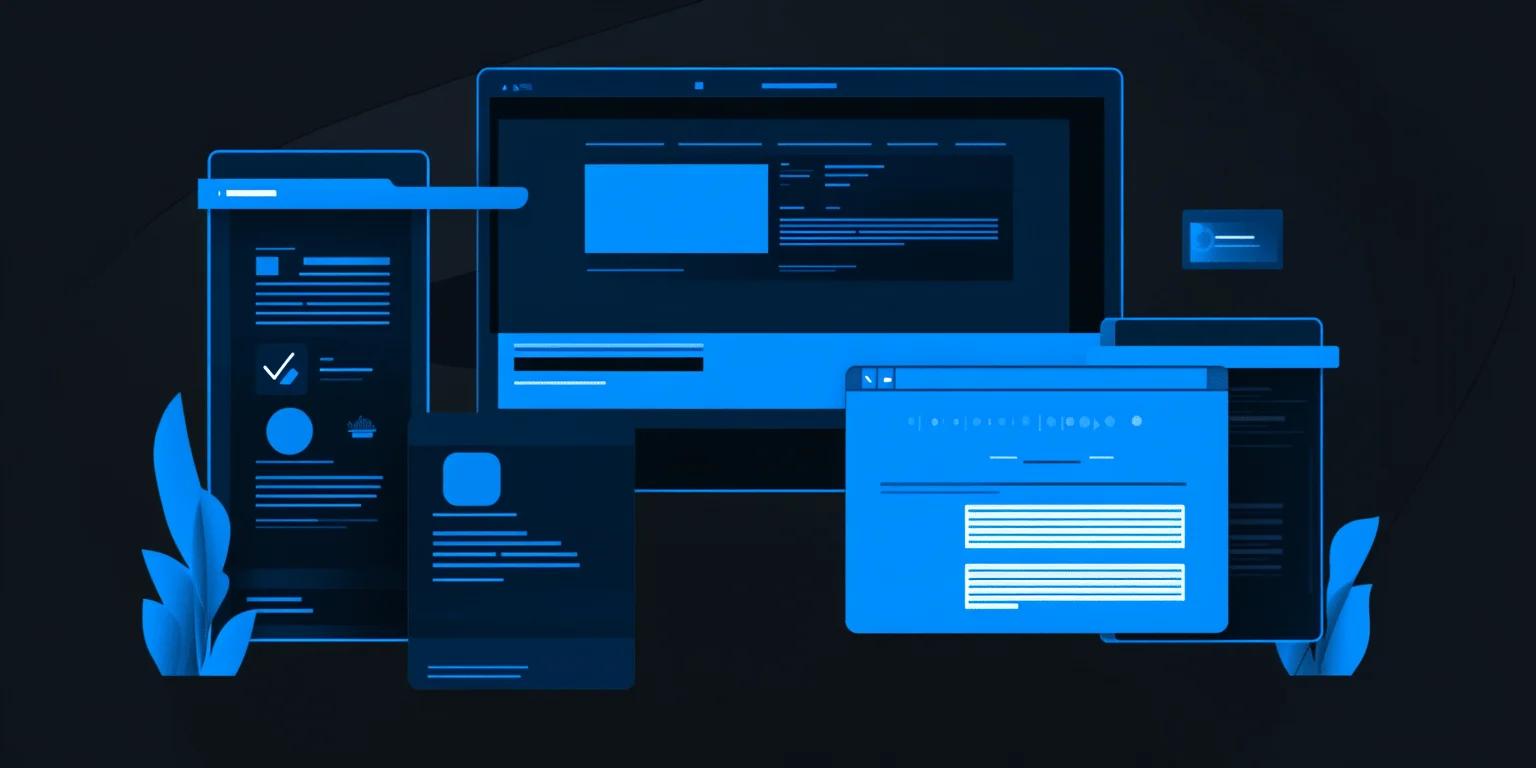Ever wondered how some digital products feel intuitive and effortless to use? The answer lies in understanding the UX design process—a step-by-step journey that turns user needs into intuitive products.
User Experience (UX) Design focuses on understanding users to create products that are effective, efficient, and satisfying to use. It's a systematic approach to problem-solving, ensuring that the final product aligns with user needs and expectations. This approach is vital in various industries, such as fintech UX design, where user trust and satisfaction are paramount.
The Importance of UX Design
Delivering a smooth user experience is essential. Good UX design enhances satisfaction and builds loyalty. By focusing on user needs, businesses can create products that connect with users and foster lasting relationships, a key principle in user-centric SaaS design.
Without further ado, let's go through every step of a UX design process.
1. User Research
Understanding users is the foundation of effective UX design. Before creating solutions, delve into who your users are and what they need.
Understand Your Audience
Identify your target users and develop user personas—fictional characters that represent typical users. Include their demographics, behaviors, goals, and challenges. Developing these personas helps you empathize with users and keep their needs central to your design process. Mapping user journeys can also be valuable. It visualizes how users interact with your product and highlights pain points and opportunities for improvement.
Conduct Surveys and Interviews
Engage with users directly through interviews, surveys, and observations. Interviews explore topics in depth with open-ended questions. Surveys reach a wider audience to gather quantitative data. Observations reveal how users interact with products in real-life settings, uncovering behaviors they might not mention explicitly.
When conducting interviews:
- Prepare open-ended questions.
- Listen actively and encourage users to share freely.
- Avoid leading questions that could influence responses.
Analyze User Feedback
After gathering data, analyze it to identify common themes and insights. Look for recurring pain points, desires, and behaviors. Organize your findings using tools like affinity diagrams to cluster similar feedback. Synthesizing the feedback informs your design decisions, ensuring your solutions address real user needs. Applying these insights is essential for creating effective UX design methodologies, especially in specialized fields like UX best practices for MedTech.

2. Information Architecture
Information architecture involves organizing and structuring content to enhance usability. By creating a clear and logical content hierarchy, you help users navigate your product more intuitively and optimize website architecture for better usability and SEO.
Create a Site Map
Developing a site map visualizes the overall structure of your product. It outlines the pages, sections, and how they connect, providing a blueprint for design and development. Creating user flows and information architecture at this stage helps in conceptualizing initial ideas and how users will navigate through the content.
Organize Content for Usability
Organize content in a way that aligns with user expectations and behaviors. By analyzing research insights and identifying user needs, you can develop an information architecture that addresses pain points and improves the user experience. Choosing the right tools, such as choosing a headless CMS, supports efficient content management and scalability.
3. Wireframing and Prototyping
Wireframing and prototyping transform concepts into tangible designs.
Utilize Wireframes Effectively
Wireframes are simple sketches that outline the basic structure and layout of a webpage or application. They focus on content placement, navigation, and functionality without delving into visual design elements. By creating wireframes, designers can quickly map out user flows, arrange information logically, and identify potential issues early in the process. Using structured design approaches like the atomic design methodology can enhance consistency and scalability in your wireframes and prototypes.
Create Interactive Prototypes
Prototypes add interactivity and functionality to wireframes. They simulate how the final product will behave, allowing designers to test user interactions and gather feedback. Using tools like UXPin or Figma, designers create prototypes that help stakeholders visualize the end result and facilitate smoother collaboration with development teams.
4. Visual Design
The visual design phase brings ideas to life by focusing on the look and feel of the product. It involves creating the interface layout, selecting design specifications, and establishing style guides.
Design High-Fidelity Mockups
Designers create detailed mockups that convert wireframes into high-fidelity representations of the final product. They consider both user experience and user interface aspects, including layout design, navigation structure, and usability features.
Establish Style Guides
Designers develop design specifications and style guides to ensure a cohesive visual identity, adhering to design system standards. They define elements like colors, typography, and other visual components that align with the brand and enhance the user experience. Additionally, incorporating motion design can enhance user engagement and product appeal, adding visual appeal with motion design to your designs. Focusing on usability and accessibility ensures the product is intuitive and accessible to all users.
5. Usability Testing
Usability testing confirms that your design meets user needs.
Conduct User Tests
Usability testing involves observing real users as they interact with your prototype or product, ensuring your design meets user needs and adheres to web accessibility best practices. This hands-on approach reveals how users navigate your design, where they encounter difficulties, and what aspects they find intuitive.
Methods for user testing can include:
- In-person sessions: Observe users directly as they interact with your design.
- Remote testing: Use tools that allow users to test your design from their own devices.
- A/B testing: Present two versions of a design element to determine which performs better.
Feedback and Iteration
Gather feedback and analyze it to improve your design. Look for patterns in user behavior to identify common pain points or areas of confusion. Implement changes based on user feedback, and retest to validate improvements. This process is similar to user acceptance testing, where validating the design with real users ensures it meets their requirements before final implementation. The cycle of testing and refinement helps create a user-centered design that meets user expectations.
6. Implementation and Launch
With your design polished and tested, it's time to turn it into a real product.
Collaborate with Developers
Working closely with developers ensures your design is implemented as intended. Prepare comprehensive design specifications and assets, including style guides and prototypes, to build cohesive design systems. Regular meetings with the development team help address technical considerations and maintain design integrity. Utilizing website design collaboration tools can further enhance communication and streamline the development process.
Final Checks Before Launch
Before releasing your product, perform thorough final checks to ensure everything functions as intended. Strategic planning is crucial at this stage. Utilizing resources like a CMS migration checklist can aid in managing the complexities of web development and ensure a smooth launch. Verify that:
- All features align with your design specifications.
- The user experience meets the established requirements.
- Accessibility standards are met.
- The product fulfills the defined business goals.
Conducting these checks helps identify and resolve any issues early, setting the stage for a successful launch.

7. Post-Launch Evaluation
After launching the product, monitoring user interaction is essential to understand how it performs in the real world. By analyzing user behavior and feedback, designers can identify areas for improvement.
Monitor User Interaction
Tracking user engagement through analytics tools and gathering direct feedback helps uncover user behaviors, preferences, and pain points. Post-launch usability tests provide valuable insights into how users interact with the product, revealing opportunities for enhancement. Effective UX design can significantly impact business goals. For example, improved user experiences have been shown to result in boosting product demos and increasing conversions.
Continuous Improvement
The insights gathered inform ongoing refinement of the product. Designers iterate on the design, addressing issues identified and enhancing features. Continuous improvement ensures the product evolves with user needs, maintaining its relevance and effectiveness over time.
By following this 7-step UX design process, you can create user-centered digital products that meet and even surpass user needs. Adopting a systematic approach ensures your designs are effective, engaging, and evolve with your users. Apply these steps to your projects, and observe improvements in your user experiences.
Here at Webstacks, we help many companies level up their online presence through next-gen solutions for websites.
If you want to learn more about this or any other topic, feel free to reach out to us!