Saturday, December 14, 2024
7 Common UX Design Challenges and How to Solve Them
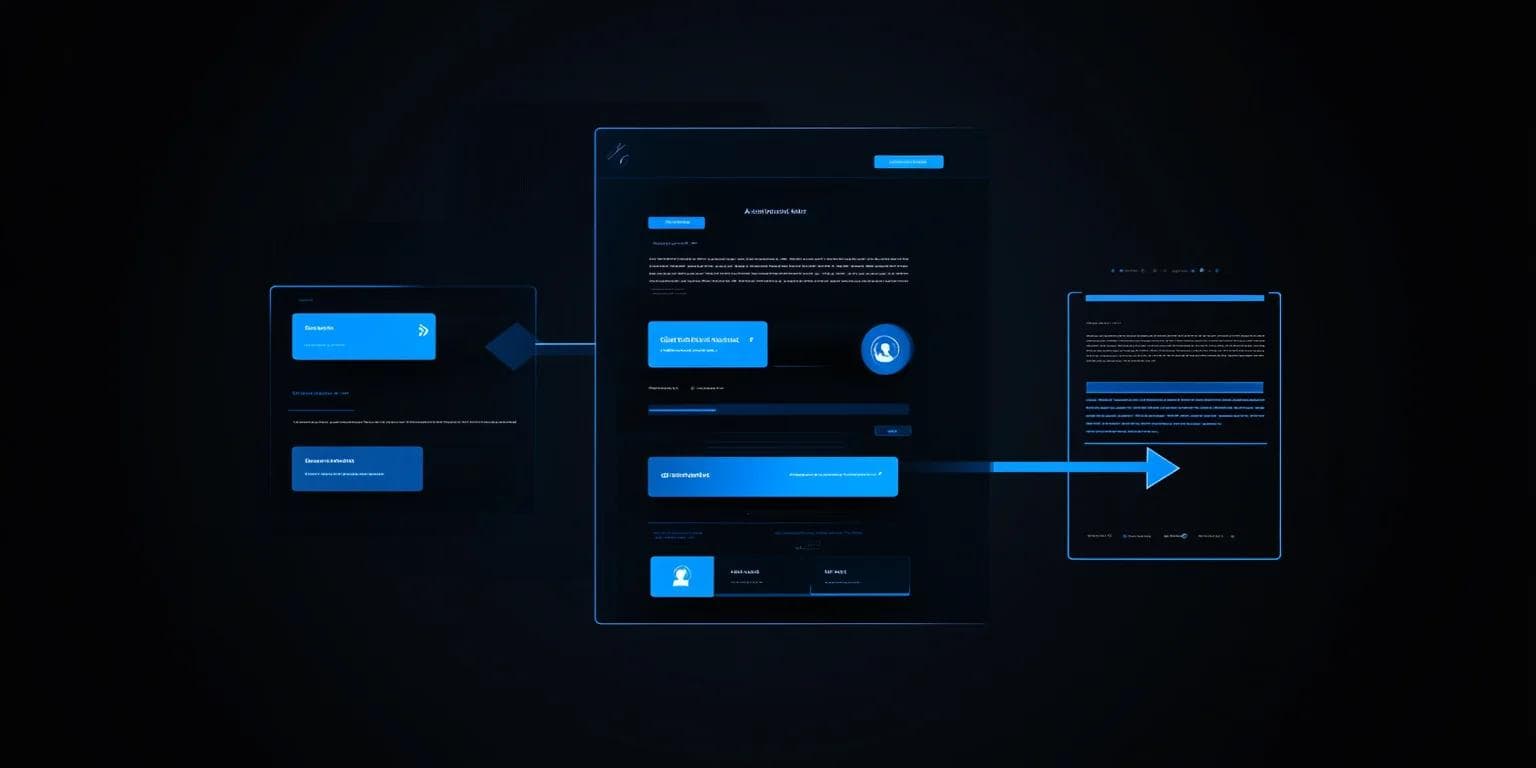
When UX design professionals tackle projects, they often face numerous challenges that can affect their success.
This article explores common UX design challenges and roadblocks and provides practical strategies to overcome them, so that your designs meet stakeholder expectations and satisfy users.
In brief:
- Recognize and address common UX design challenges to enhance user satisfaction.
- Employ effective user research and inclusive design practices to create user-centered products.
- Balance functionality with simplicity and align design with development goals for successful outcomes.
Common UX Design Challenges
UX design involves challenges that can affect project success.
- A recurring issue is balancing stakeholder demands with user needs. Stakeholders often have different priorities, making it essential to conduct thorough user research to align user needs with business goals.
- Another significant hurdle is designing for complex systems and features; in sectors like FinTech, consulting a FinTech UX design guide can provide industry-specific insights. Here, progressive disclosure and prioritizing core functionalities can prevent overwhelming users with too much information.
- Designers must balance aesthetics and usability by following established UX principles and conducting usability tests. Staying current with evolving technologies and emerging UX design trends is also essential, allowing designers to adapt their approaches and maintain effective, user-centered designs. Recognizing these typical challenges prepares you to address them effectively.
1. Conducting Effective User Research
Understanding users is foundational to creating a successful user experience, yet conducting comprehensive user research can be challenging with limited resources.
One primary hurdle is the lack of budget or time for extensive research. Cost-effective methods like online surveys and informal focus groups can gather valuable insights without significant financial investment. Online surveys collect quantitative data from a large audience, while focus groups provide richer, qualitative insights.
Guerilla UX research involves brief, impromptu interviews or usability tests in public spaces, gathering authentic feedback directly from users. Additionally, constructing detailed user personas and empathy maps helps visualize user pain points and motivations so that insights translate into user-centered design decisions.
These strategies allow you to conduct effective user research that informs your design process, even in constrained environments, enhancing user satisfaction and product success.
2. Balancing Functionality and Simplicity
B2B and healthcare products sectors often demand extensive features, which sometimes results in cluttered interfaces and cognitive overload.
To balance functionality and simplicity:
- Prioritize features based on user needs and business goals to avoid unnecessary complexity.
- Use modular design to organize complex functionalities into manageable sections, making the interface cleaner. Considering minimalist design tips can also help in creating a clean and intuitive interface.
- Employ progressive disclosure to reveal advanced features only when necessary, maintaining a streamlined user experience.
- Offer customization options for power users, adding personalization without overloading casual users.
- Conduct regular usability testing to ensure the balance between functionality and simplicity is maintained, allowing for continuous improvement based on real user feedback.
According to Forrester Research, a well-designed user interface could increase a website's conversion rate by up to 200%, emphasizing the importance of balancing functionality and simplicity. Implementing elements of high-converting landing pages can further enhance user engagement and conversion.
3. Ensuring Accessibility and Inclusivity
In fields like healthcare, healthcare UX design must address a wide range of user abilities and needs. According to the World Health Organization, over 1 billion people, or about 15% of the global population, have some form of disability, making accessibility a vital aspect of UX design.
Adhering to the Web Content Accessibility Guidelines (WCAG) is a starting point. Conduct regular accessibility audits and involve users with diverse abilities in research and testing phases. Tools like screen readers and keyboard navigation should be integral to testing environments.
Enhance accessibility through practical design choices:
- Provide screen reader compatibility.
- Give users flexible text sizes.
- Offer contrast options.
Using inclusive language and avoiding jargon improve navigation for everyone. Accessibility is an ongoing commitment, requiring regular updates and audits.
4. Aligning Design and Development Objectives
Aligning design objectives with development goals is essential for delivering cohesive products. Establishing a shared language and clear communication channels makes sure everyone understands the project's goals. Implementing an enterprise design system, like the one used in the Workgrid design system, can provide a unified framework that enhances collaboration between teams. Regular meetings and workshops serve as platforms for aligning visions and addressing potential misalignments early on.
Adopting modern technologies, such as a headless CMS, can further streamline the process. Understanding the headless CMS benefits and considerations when selecting a headless CMS can help teams make informed decisions that support alignment. Utilizing an API-First CMS offers flexibility, allowing for seamless integration between the front-end and back-end systems.
Incorporating UX into Agile development processes facilitates better alignment. Running parallel design sprints alongside development allows for continuous iteration and refinement. Such an approach fosters ongoing communication, so that design and development remain in sync throughout the project lifecycle.
5. Managing Stakeholder Expectations and Feedback
Managing stakeholder expectations in UX design, especially in complex fields like B2B and healthcare, involves clear communication and active involvement. Define project goals and expectations upfront through stakeholder interviews and discussions, aligning business objectives with user needs. This is especially important during complex undertakings like enterprise website migration.
Incorporate feedback using visual tools like mockups and prototypes, maintaining open communication channels to address challenges proactively. Collaboration balances stakeholder needs with user-centric designs. Involving stakeholders in user research sessions and providing regular updates makes sure the design aligns with both business goals and user demands.
6. Designing for Multiple Platforms and Devices
Understanding responsive design principles is essential for creating adaptable interfaces that cater to different screen sizes. Using design systems and style guides provides a unified framework for consistency across devices. Moreover, well-designed navigation is an element users expect, especially for SaaS applications. Applying SaaS navigation tips can improve usability across multiple devices.
Extensive testing on various devices uncovers compatibility issues, fine-tuning the user experience. A mobile-first design approach is beneficial, especially where users frequently access services via mobile devices.
7. Balancing Business Goals and User Needs
Balancing business objectives and user needs in UX design, especially within B2B and healthcare sectors, is complex. Conduct thorough user research to understand your audience's needs, creating detailed user personas and journey maps to visualize user experiences and identify intersections with business objectives.
Data-driven decision-making aligns UX design with business goals. Tracking user engagement and business outcomes demonstrates how UX enhancements contribute to business metrics. Stakeholder involvement in the design process aligns efforts with business objectives for a collaborative environment.
Tailor Your UX Design Strategy for Success
Overcoming common UX design challenges is key to delivering exceptional user experiences that drive business success. By implementing effective practices and exploring SaaS UX design strategies, you can prioritize user research, balance functionality with simplicity, ensure inclusivity, and align design and development objectives to create effective digital solutions.
See the Webstacks difference: Schedule a brief discovery call today. Discover how we can transform your website into a high-performance, scalable digital solution tailored to your needs. Visit Webstacksto get started.



