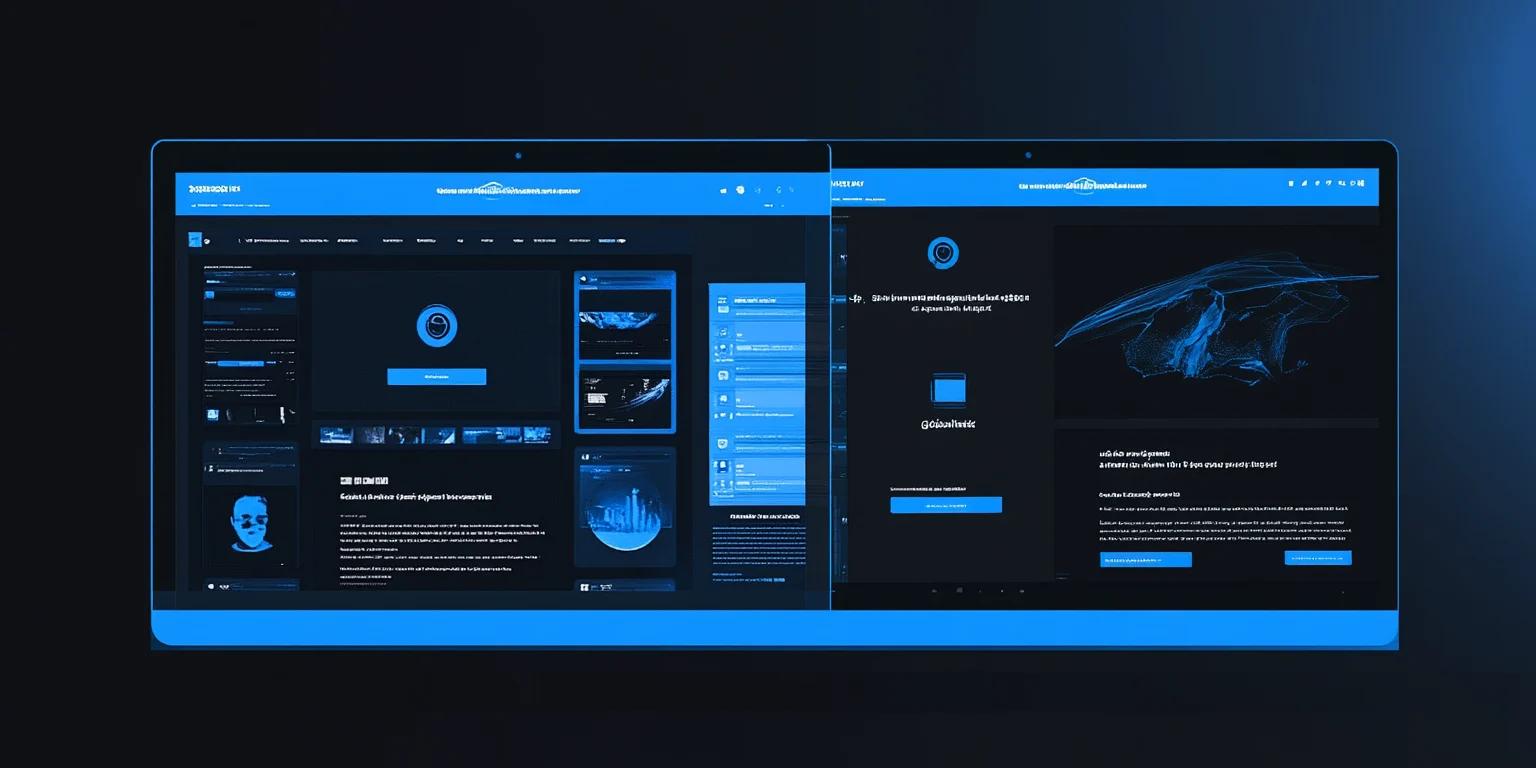As your business grows, choosing the right web development platform becomes a major decision for future growth. Between a visual, all-in-one solution like Webflow and a flexible, headless CMS architecture, which option aligns best with your company?
In this guide, we'll compare Webflow vs headless CMS solutions, including the technical trade-offs, performance benefits, and scalability implications.
In brief:
- Webflow offers an integrated, visual-first platform that's ideal for rapid website development but may have limitations in scalability and customization for complex needs.
- Headless CMS provides a flexible, decoupled architecture with greater control and scalability, suitable for multi-channel content delivery and complex integrations.
- Cost considerations vary significantly between the two, with Webflow offering lower upfront costs and headless CMS requiring more initial investment but potentially lower long-term costs for large-scale projects.
- Your choice should align with your company's scale, technical capabilities, and growth plans.
What are the Core Differences Between Webflow vs Headless CMS?
The Architectural Foundations
Webflow is an integrated system where content management and visual design are tightly connected. While Webflow describes itself as a "visual" content management system, it's mainly used for website creation and management within its own ecosystem. Though it offers API access, the platform is fundamentally built around powering Webflow-hosted websites.
In contrast, a Headless CMS employs a decoupled architecture where content exists independently of its presentation layer. Separating content from its presentation layer allows it to be managed centrally and delivered via APIs to any platform or device. These include websites, mobile apps, IoT devices, and digital signage.
Technical Capabilities and Constraints
Webflow's unified approach excels at website-specific functionality but faces certain technical limitations. The platform struggles with handling extensive media types and has fixed limits on CMS scalability that cannot be increased. However, it provides built-in performance optimizations and a global CDN that delivers content quickly.
Headless CMS platforms offer greater technical flexibility but require more sophisticated implementation. They provide:
- Complete control over the technology stack
- Unlimited scalability potential
- Freedom to implement custom features and integrations
- Ability to serve content across multiple channels simultaneously
Impact on Development Workflows
Webflow enables rapid website development through its visual interface. This makes it accessible to designers and content managers without coding expertise. While this approach can accelerate initial development, it may limit complex customizations.
A headless CMS requires more technical proficiency and upfront development effort. Teams need expertise in both frontend technologies and API integration. Leveraging Figma web design practices can aid in bridging the gap between design and development, facilitating smoother collaboration. However, the upfront investment provides greater long-term flexibility. It allows you to adapt to changing technical requirements as your organization grows.
Factors That Will Impact Your Decision
When evaluating Webflow vs headless CMS for your enterprise implementation, several factors will influence your technical decision-making process:
Scalability and Growth Potential
Webflow presents some notable limitations in this area, particularly when it comes to enterprise-level growth. You'll face challenges with permissions customization and workflow management as your team expands. Additionally, Webflow's platform lacks robust content approval workflows that larger organizations typically require.
Headless CMS platforms offer more robust scalability features, including:
- Unlimited user management capabilities
- Flexible resource allocation
- Customizable workflow implementations
- Multi-channel content distribution
Nevertheless, many large organizations have successfully implemented headless CMS architectures to manage complex content needs at scale. Furthermore, our comparison of Storyblok vs WordPress provides insights into how different solutions can support your growth.
Security Considerations
With Webflow, you'll have limited control over your source code and data storage settings, as these are managed on the vendor's servers. Such limitations can create challenges for enterprises requiring strict security protocols or specific compliance requirements.
Headless CMS architectures provide enhanced security through the separation of concerns. By decoupling your content from the presentation layer, you maintain better control over your codebase and can implement more robust security measures. The front end remains isolated from backend vulnerabilities, reducing your overall attack surface.
Implementing a headless CMS also necessitates thorough User Acceptance Testing to ensure that the final product meets business requirements, is secure, and provides a seamless user experience.
Resource Requirements and Dependencies
Webflow often requires specialized expertise, and finding in-house Webflow developers can be challenging. You'll likely need to rely on external resources or freelancers for maintenance and updates.
Headless CMS implementations typically align better with standard development practices. Your internal front-end developers familiar with modern JavaScript frameworks can maintain and extend the system.
Technical Implementation Trade-offs
Webflow provides a streamlined, visual development approach but may limit your ability to implement complex features or integrations. While it offers built-in performance features like automatic image optimization and CDN integration, you're constrained by the platform's capabilities.
Headless CMS requires more initial technical investment but provides greater flexibility for customization. You can:
- Build custom integrations with third-party services
- Implement complex data structures
- Optimize performance at every level
- Create unique content delivery workflows
For example, integrating advanced technologies like AI in UX design is more feasible within a headless CMS, allowing you to enhance user experiences beyond the limitations of traditional platforms.
Cost Implications for Webflow vs Headless CMS
When comparing Webflow to headless CMS, the total cost of ownership extends far beyond initial pricing. Let's break down the financial implications of both approaches.
The Initial Investment
Webflow's all-in-one platform typically requires lower upfront costs since it combines:
- Hosting
- CMS
- Development tools
However, headless CMS solutions present a more complex initial investment picture. Try understanding web hosting essentials, as you’ll need to arrange your own hosting.
Professional plans for headless CMS platforms range significantly, from Sanity at $99/month to Kentico Kontent starting at $1,299/month. While open-source options like Strapi offer free licensing, they demand higher initial development investment.
Ongoing Operational Costs
Maintenance costs vary substantially between the two approaches.
Webflow's integrated platform typically includes hosting and basic maintenance, while headless CMS solutions require separate consideration of:
- Hosting costs
- Technical support
- Content update services
Scaling Considerations
As your business grows, the cost implications shift.
Webflow's pricing scales primarily with features and hosting needs. Headless CMS solutions often involve more complex scaling costs, including increased:
- API calls
- Content delivery network usage
- Additional development resources
However, they offer more flexibility in optimizing costs by allowing you to scale individual components independently.
Development Resource Requirements
Webflow reduces the need for extensive development resources through its visual editor and integrated platform.
Headless CMS solutions require more specialized development expertise, particularly for initial setup and ongoing maintenance. While this increases immediate costs, it provides greater customization potential and can result in lower long-term costs for complex, high-traffic websites.
How to Make the Right Choice
When deciding between Webflow and a headless CMS, you need to evaluate your current position and future trajectory across three key dimensions:
- Company scale
- Technical capabilities
- Growth plans
Company Scale and Requirements
For small to medium-sized businesses with straightforward website needs, Webflow often provides the most direct path forward. It's particularly suitable when:
- You need a professional website with a limited scope
- Your security and data governance risks are manageable
- You don't require complex integrations with third-party systems
However, if you're planning strategic applications that span multiple stakeholders and third-party solutions, a headless CMS typically offers better long-term value. It's especially true when you need to deliver content across multiple channels simultaneously.
Technical Considerations
Your technical team composition significantly impacts this decision:
With Webflow:
- You'll likely need external resources for maintenance
- Finding specialized Webflow developers can be challenging
- Marketing teams may face a steeper learning curve than advertised
With headless CMS:
- Most front-end developers familiar with Jamstack can assist
- Internal resources can provide ad-hoc support
- You gain more control over code and security
Growth Plans
Many scaling companies are increasingly choosing headless CMS solutions because they offer:
- Better scalability for growing teams
- More flexible permission systems
- Customizable workflows
- Easier platform switching if needed
Making Your Decision
To make this choice effectively:
- Gather your technology and marketing leads to evaluate requirements.
- Identify your non-negotiable requirements across scalability, security, and usability.
- Consider starting with Webflow if you need a quick solution, but be prepared to migrate to a more scalable platform as you grow.
- Choose a headless CMS if you anticipate complex requirements or need multi-channel content delivery.
Remember, this isn't just about current needs—it's about choosing a platform that will support your growth without becoming a constraint. Many companies find themselves re-platforming every few years, so considering future requirements now can save significant resources later.
Final Take on Webflow vs Headless CMS
To sum up, Webflow offers a user-friendly platform that accelerates the design process, so it’s ideal for teams needing quick deployment without heavy technical overhead.
However, for companies anticipating rapid growth or requiring complex integrations and multi-channel content delivery, a headless CMS provides the scalability and flexibility necessary to stay ahead.
So, should you opt for a visual, all-in-one solution like Webflow, or consider the flexible alternatives outlined in our headless CMS vs traditional CMS comparison? Understanding the differences between these two approaches is essential for your future web strategy.
If you opt for a headless CMS, make sure to download our headless CMS implementation checklist. It will give you all the tips and guidelines you need for a smooth transition from your current solution.