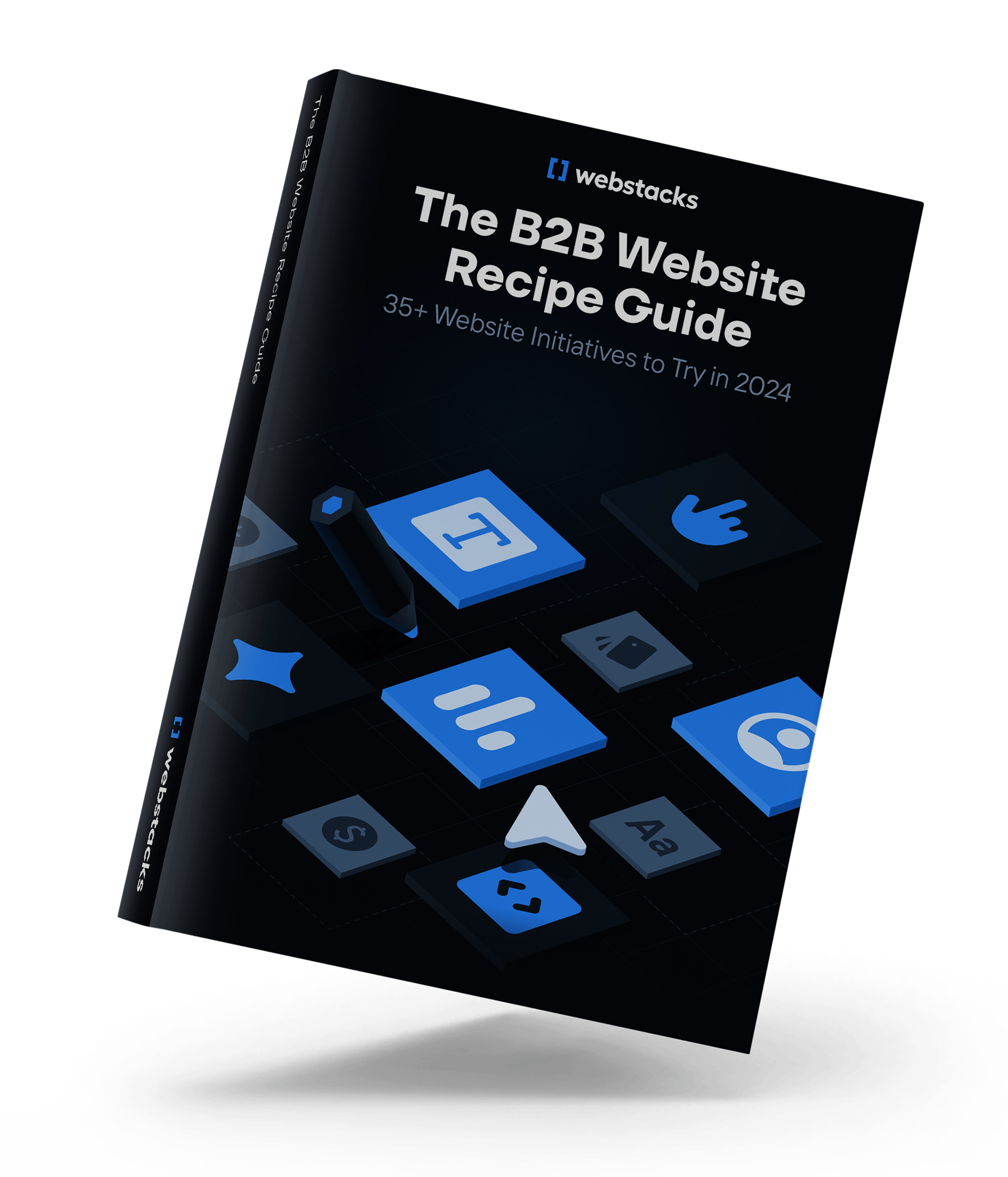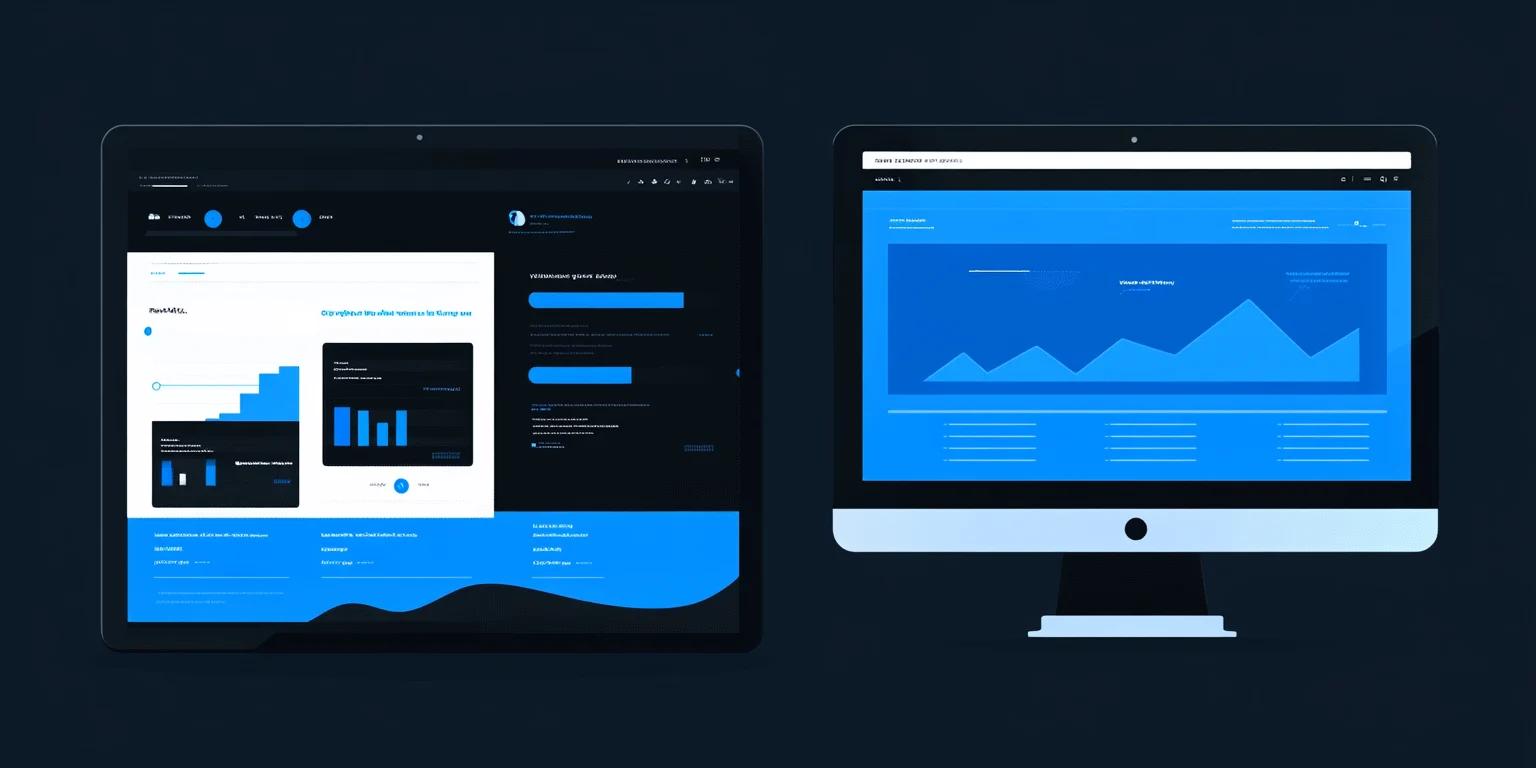Every millisecond counts when keeping your online audience engaged. If your website isn't performing optimally, it may be time for a comprehensive website performance audit.
Introduction to Website Performance Audits
Ensuring your website runs smoothly is essential, and a performance audit helps identify areas for improvement.
What is a Website Performance Audit?
A website performance audit is a thorough evaluation of your site's speed, responsiveness, and overall user experience. It involves analyzing aspects like page load times, mobile responsiveness, code efficiency, and more to pinpoint issues that could hinder performance.
Why is a Performance Audit Important?
Regular performance audits are crucial for several reasons:
- Enhance User Experience: Slow-loading websites can lead to higher bounce rates. Users may abandon your site if it takes over four seconds to load, with abandonment rates increasing significantly after that threshold.
- Improve Search Engine Rankings: Search engines favor fast-loading websites. Better performance can lead to higher rankings and increased visibility.
- Increase Conversion Rates: There's a direct correlation between site speed and conversion rates. A slow website can cause you to lose potential customers at approximately 4% per second.
- Stay Competitive: A well-performing website sets you apart from competitors and builds trust with your audience.
A website performance audit helps ensure your site meets user expectations and business goals by identifying and addressing performance issues. This often includes conducting a technical SEO audit, which focuses on the technical aspects affecting search engine rankings and user experience.
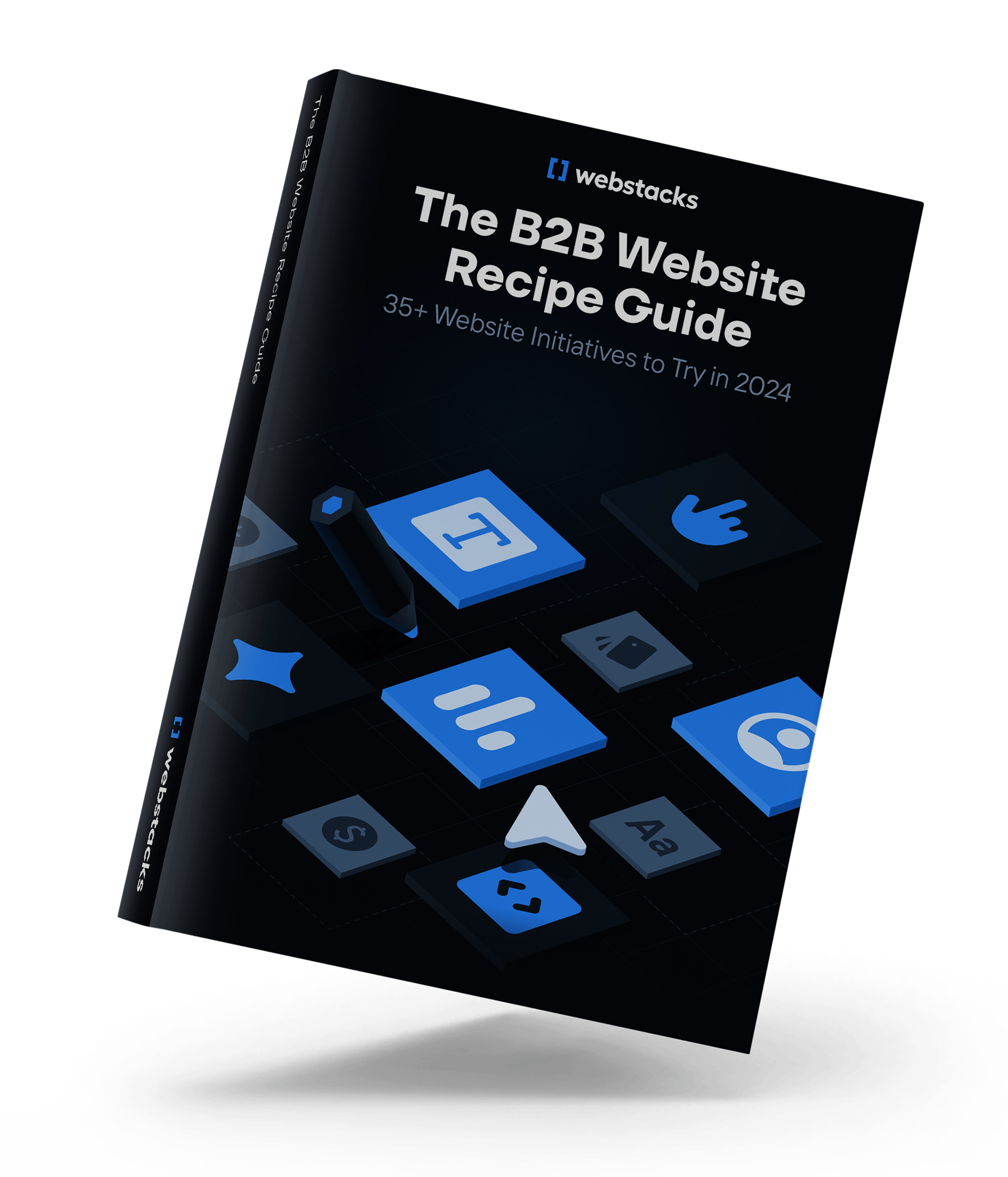
1. Prepare for the Audit
Before starting the website performance audit, lay the groundwork by defining your goals, identifying key performance metrics, and gathering the necessary tools.
Define Audit Goals and Objectives
Begin by clearly establishing what you want to achieve with the audit. Common objectives include:
- Improving Page Load Speed: Faster load times keep visitors engaged and reduce bounce rates.
- Enhancing User Experience: A smooth and responsive site encourages users to stay longer and return.
- Boosting Search Engine Rankings: Performance affects SEO, so improving speed can lead to better visibility.
- Increasing Conversion Rates: Optimizing performance can lead to higher sales or sign-ups.
By setting specific goals, you can focus your audit on areas that will have the most impact on your business.
Identify Key Performance Metrics
Determine which metrics align with your objectives. Key performance indicators to consider include:
- First Contentful Paint (FCP): Time it takes for the first piece of content to appear on the screen.
- Largest Contentful Paint (LCP): Measures when the largest content element becomes visible.
- Cumulative Layout Shift (CLS): Evaluates visual stability by tracking unexpected layout shifts.
- Time to Interactive (TTI): Time until the page is fully interactive for the user.
- Time to First Byte (TTFB): Duration from the user's request to the first byte of the page received by the browser.
- Mobile Responsiveness: How well your site adapts to different screen sizes and devices.
- Conversion Rates: Percentage of visitors who take a desired action, such as making a purchase or signing up for a newsletter.
Focusing on these metrics will help you pinpoint areas that need improvement.
Gather Necessary Tools and Resources
Assemble the tools you'll need to conduct a thorough audit. Useful resources include:
- Google PageSpeed Insights: Provides data on page performance and suggestions for optimization.
- GTmetrix: Analyzes site speed and offers actionable recommendations.
- WebPageTest: Offers detailed performance analysis from various global locations.
- Chrome DevTools: Helps inspect and debug site code in real-time.
- Lighthouse: An open-source tool for auditing performance, accessibility, and more.
- Google Analytics: Tracks user behavior and helps identify patterns affecting performance.
- Google Search Console: Monitors your site's presence in search results and identifies issues.
- Mobile-Friendly Test: Checks how easily a visitor can use your page on a mobile device.
Having these tools ready will streamline the audit process and ensure you collect accurate data to inform your improvements.
2. Conduct the Audit
Before enhancing your website's performance, conduct a thorough audit to identify areas that need improvement. Utilizing technical SEO solutions can help streamline this process and uncover hidden issues.
Analyze Page Load Speed
Start by assessing how quickly your website loads. Slow page speeds can lead to higher bounce rates and lower search rankings. Use tools like Google PageSpeed Insights or GTmetrix to measure key metrics:
- First Contentful Paint (FCP): Time it takes for the first piece of content to appear.
- Largest Contentful Paint (LCP): Time until the largest content element loads.
- Time to Interactive (TTI): Duration before the page becomes fully interactive.
- Cumulative Layout Shift (CLS): Visual stability during loading.
Identifying pages with slow load times helps you target them for optimization. Understanding and improving these metrics—a process known as Core Web Vitals optimization—is essential for enhancing user experience and search rankings.
Evaluate Mobile Responsiveness
With a growing number of users browsing on mobile devices, ensuring your site is mobile-friendly is crucial. Check how your website displays on various screen sizes:
- Use Responsive Design Tools: Test your site with Google's Mobile-Friendly Test.
- Manual Testing: Browse your site on different devices to check for issues.
- Check Navigation and Readability: Ensure buttons are easy to tap and text is legible without zooming. Pay special attention to mobile navigation to provide a seamless user experience.
A responsive design improves user experience and can enhance your search engine rankings.
Examine Accessibility Compliance
An accessible website allows all users, including those with disabilities, to navigate and interact with your content:
- Alternative Text for Images: Provide descriptive text for images to assist screen readers.
- Keyboard Navigation: Verify that all interactive elements can be accessed using a keyboard.
- Proper Headings Structure: Use heading tags (H1, H2, etc.) to organize content logically.
- Color Contrast: Ensure text is readable against background colors.
Review your site against the Web Content Accessibility Guidelines (WCAG) to identify areas for improvement.
Review SEO Performance
Optimizing your site for search engines increases visibility. Performing an on-page SEO audit can help you identify and fix issues affecting your search rankings:
- Meta Tags: Check that title tags and meta descriptions are unique and relevant.
- URL Structure: Use clean URLs that include keywords.
- Header Usage: Organize content with appropriate heading levels.
- Image Optimization: Use descriptive filenames and alt attributes.
- Internal Links: Create a logical linking structure within your site.
Utilize tools like Google Search Console to monitor and improve your SEO health.
Check Security Measures
Protecting your website and user data is essential:
- Implement HTTPS: Ensure your site uses SSL/TLS encryption. Understanding the relationship between HTTPS and SEO is crucial, as secure sites can rank higher in search results.
- Regular Updates: Keep your content management system, plugins, and themes up to date.
- Backup Data: Maintain regular backups of your website.
- Security Scans: Use tools to detect malware and vulnerabilities.
- Strong Authentication: Enforce strong passwords and consider two-factor authentication.
A secure website builds trust with your visitors and safeguards your business.
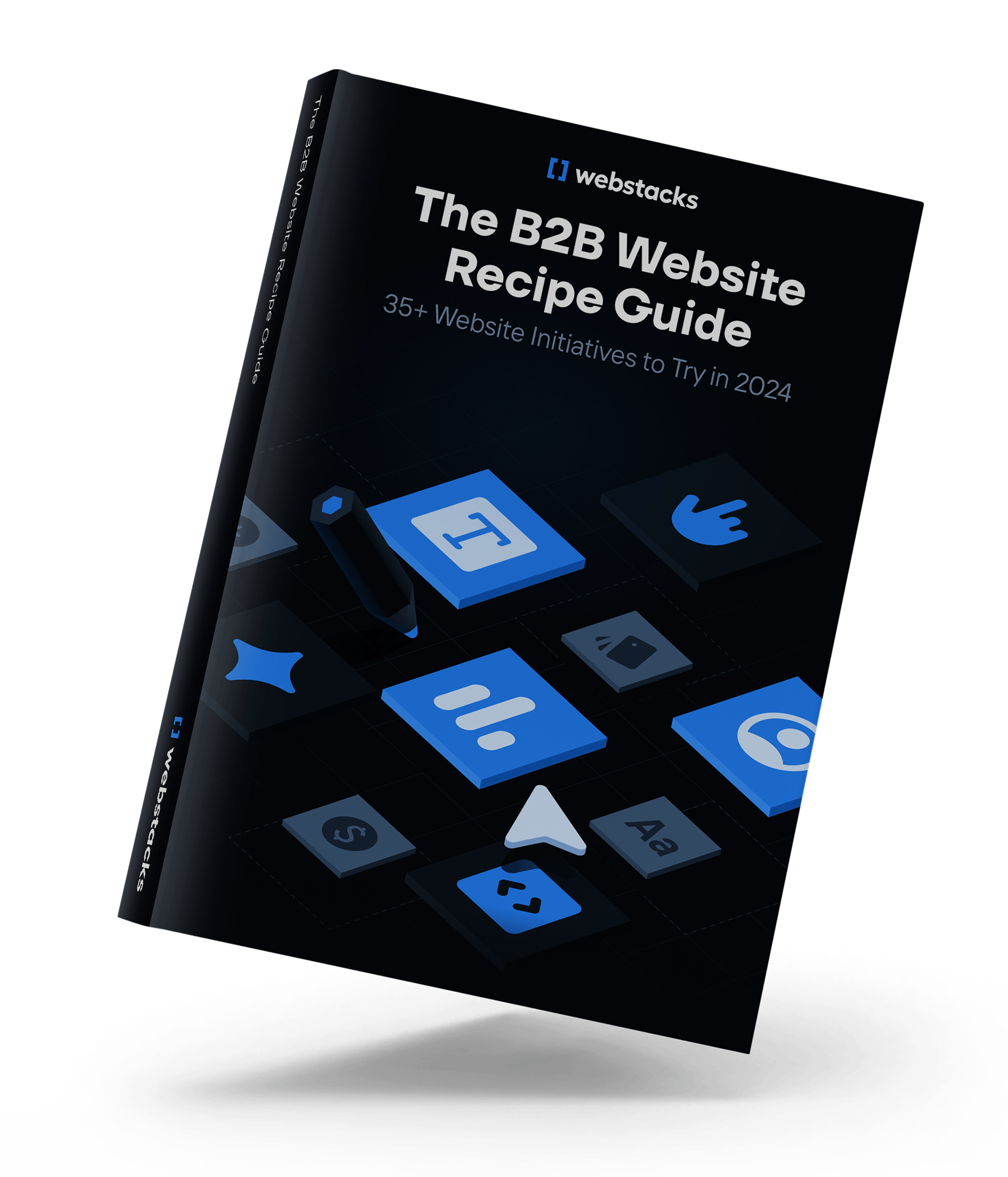
3. Analyze Audit Results
After conducting a website performance audit, the next step is to interpret the data collected.
Interpret Performance Data
Review the performance metrics provided by the auditing tools. Key metrics to focus on include:
- Largest Contentful Paint (LCP): Time it takes for the main content to load.
- First Contentful Paint (FCP): When the first piece of content appears on the screen.
- Time to Interactive (TTI): How long it takes for the page to become fully interactive.
- Total Blocking Time (TBT): Time that the main thread is blocked, preventing user interaction.
- Cumulative Layout Shift (CLS): Measures visual stability by tracking unexpected layout shifts.
Use tools like PageSpeed Insights and GTmetrix to obtain these metrics. Examine the results carefully, noting areas where your site meets performance standards and where it falls short.
Identify Areas for Improvement
Once you understand the performance data, pinpoint specific issues affecting your website's speed and usability. Common areas for improvement include:
- Slow Page Load Times: High LCP and FCP scores may indicate the need for image optimization or code minification.
- Responsive Issues: If the site doesn't perform well on mobile devices, consider optimizing for mobile responsiveness.
- Resource Bottlenecks: The Waterfall Chart in GTmetrix can help identify slow-loading resources or third-party scripts that hinder performance.
- Accessibility Concerns: Check for elements that might affect users with disabilities, such as improper color contrast or missing alt text.
Prioritize Actionable Insights
With a list of issues in hand, prioritize them based on their impact on user experience and ease of implementation. Focus on:
- Core Web Vitals: Address any issues related to LCP, FID, and CLS first.
- High-Impact Fixes: Tackle improvements that offer significant benefits with minimal effort, such as compressing images or enabling browser caching.
- Critical Errors: Resolve any security vulnerabilities or broken resources promptly to maintain site integrity.
By systematically interpreting the data, identifying problems, and prioritizing solutions, you can effectively enhance your website's performance and provide a better experience for your users.
4. Implement Improvements
After identifying areas for enhancement, the next step is to optimize website performance by implementing changes that will improve your website's speed and usability.
Optimize Page Load Times
Speed is crucial for retaining visitors on your site. Start by optimizing your images to reduce file sizes without sacrificing quality. Compress images using tools and choose appropriate formats like JPEG or WebP. Minify your HTML, CSS, and JavaScript files to remove unnecessary code and speed up page rendering. Implement browser caching to store static files locally on users' devices. Using a Content Delivery Network (CDN) can also help deliver content faster to users across different regions.
Enhance User Experience
A seamless user experience keeps visitors engaged and encourages them to return. Ensure your website is mobile-responsive by testing it on various devices and screen sizes. Simplify navigation so users can easily find what they're looking for. Fix broken links and eliminate any errors that might frustrate visitors. Improve accessibility by using proper color contrasts, adding descriptive alt text to images, and ensuring that all users can navigate your site effectively.
Boost SEO Rankings
Improving your site's performance can positively impact your search engine rankings. By implementing SEO best practices, you can boost traffic with SEO and attract more visitors. Optimize meta titles and descriptions to accurately reflect your content and include relevant keywords. Use header tags appropriately to structure your content, making it easier for search engines to crawl your site. Implement structured data markup to help search engines understand your content better. Focus on delivering valuable, well-organized content that aligns with what your audience is searching for.
Strengthen Security Protocols
Security is essential for building trust with your users. Ensure your site uses HTTPS to encrypt data between the server and visitors. Regularly scan your site for vulnerabilities using security tools. Keep all software and plugins up to date to protect against known threats. Implement strong authentication measures to safeguard user data and prevent unauthorized access.
5. Monitor and Maintenance
Keeping your website performing well requires regular monitoring and upkeep.
Set Up Ongoing Performance Monitoring
Set up tools to continuously track your website's key performance metrics. Use services like Google Analytics and other monitoring tools to get real-time insights into page load times, user engagement, and server response times. By keeping an eye on metrics such as Time to First Byte (TTFB), First Contentful Paint (FCP), and Largest Contentful Paint (LCP), you can quickly spot and fix issues that might affect your site's user experience.
Schedule Regular Audits
Plan to conduct comprehensive website performance audits regularly. While a full audit at least once a year is recommended, doing quarterly check-ups can help you catch issues early and keep maintenance costs down. Regular audits ensure your site stays fast, responsive, and user-friendly.
Adjust Strategies as Needed
Use the data from your ongoing monitoring and audits to update your optimization strategies. Focus on the issues that have the most impact on user experience and search engine rankings. Implement changes step by step and test after each update to make sure improvements are effective. Website optimization is an ongoing process, and adjustments may be needed to keep up with new technologies or changing user needs.
Conclusion
By staying proactive with regular performance audits and continuous improvements, you'll keep your website running smoothly, engage your users effectively, and achieve your business goals online.
Here at Webstacks, we help many companies level up their online presence through next-gen solutions for websites.
If you want to learn more about this or any other topic, feel free to reach out to us!