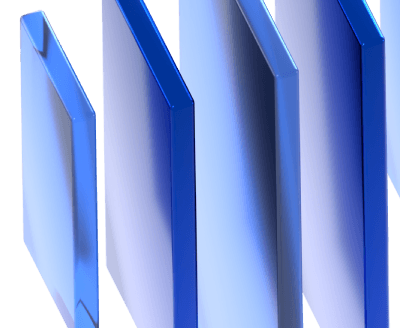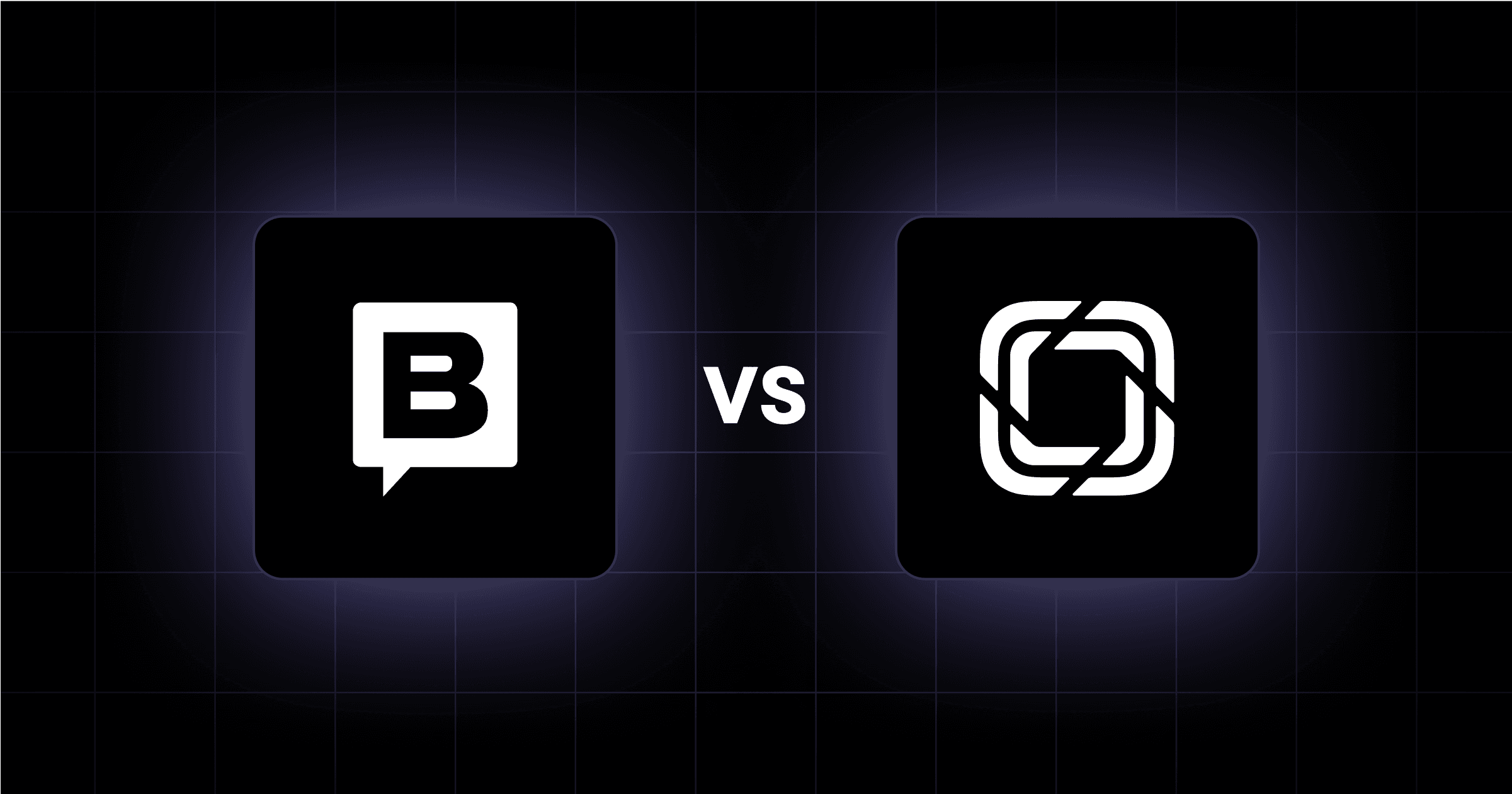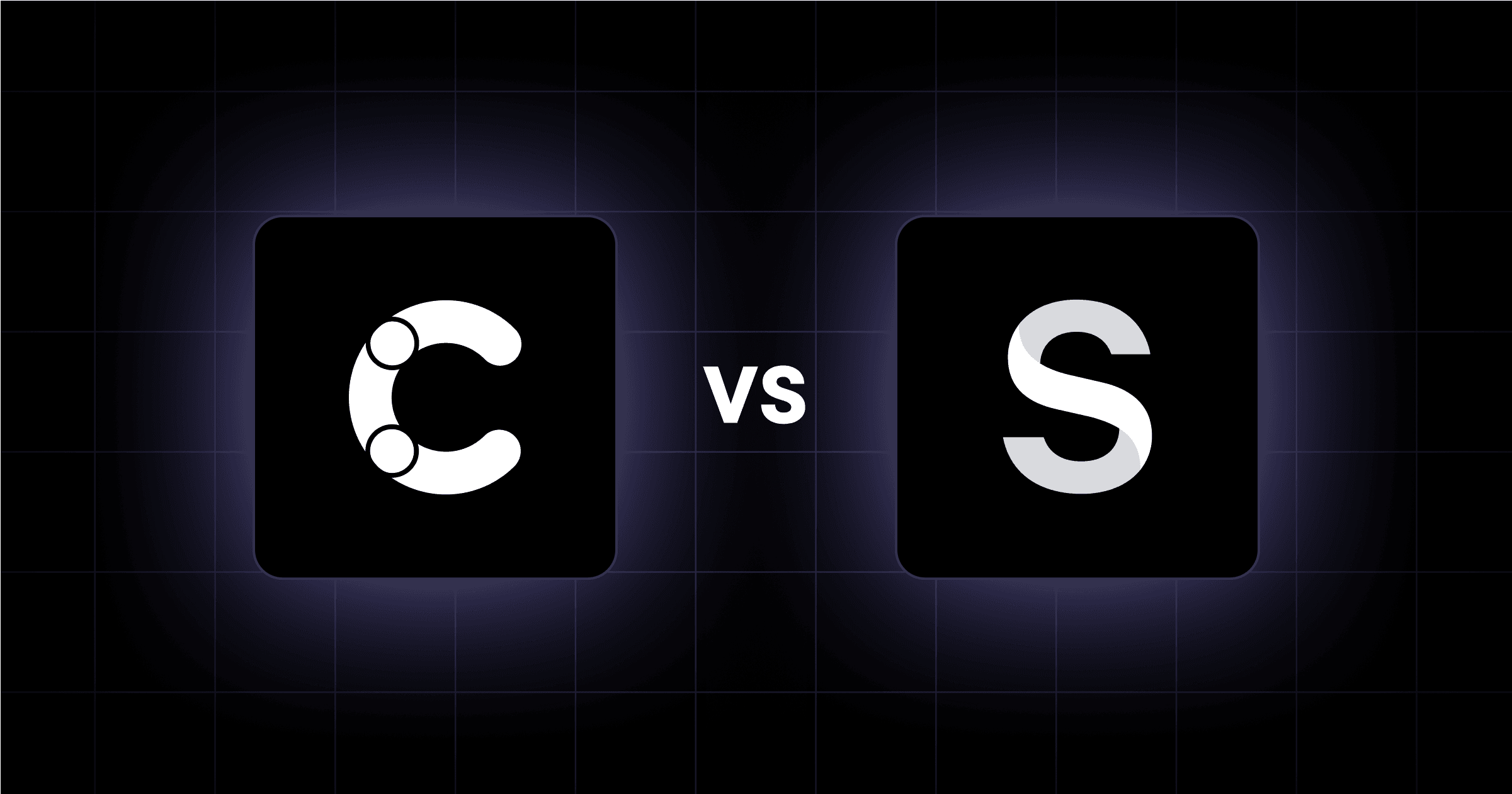Friday, February 14, 2025
How to Execute a Website Redesign Project Plan

A website redesign project plan keeps every step of the redesign process aligned with your business goals and prevents wasted effort or unexpected issues.
Website redesigns aren't always straightforward.
Teams often misjudge the complexity, leading to delays or budget overruns. Some stick to outdated methods that no longer deliver results.
A clear project plan eliminates confusion, aligns the redesign with your organization's goals, and steers you toward a better return on investment. It keeps communication sharp so deadlines stay realistic and resources are used wisely.
Engaging all team members is equally important. When key stakeholders are involved from the beginning, you can address potential problems early and foster a sense of shared ownership. This collaboration often makes the difference between a chaotic launch and a smooth, successful upgrade.
In brief:
- A structured website redesign project plan aligns a website redesign with your business goals and avoids common issues like delays and budget overruns.
- Engaging key stakeholders from the start promotes collaboration, addresses potential issues early, and ensures the redesign meets everyone's needs.
- A comprehensive step-by-step plan, including audits, stakeholder input, SEO, and ongoing optimization, leads to a successful website redesign.
- Integrating SEO and content strategy into the redesign preserves your search rankings.
Step-by-Step Website Redesign Project Plan
Embarking on a website redesign can feel overwhelming, but breaking it down into manageable steps makes the process more approachable. Here's a comprehensive guide to get you started.
Step 1: Define Objectives & Success Metrics
Before you start, get clear on your goals. Are you aiming to boost conversions by 10% in six months? Increase the average time visitors spend on your site by 20%? Vague goals like "improve engagement" won't cut it. Specific, measurable targets keep everyone focused.
In addition to goals, pay attention to the following:
- Business goal alignment: Your website goals should support broader company objectives.
- KPIs: Decide on key performance indicators to measure success, such as bounce rate, conversion rate, or page load time.
Step 2: Conduct a Website Audit & Competitive Analysis
The point of an audit is to assess how fast your site loads, how intuitive it is to navigate, and the strength of your SEO foundations. Tools like HubSpot's Website Grader and Google Analytics can highlight areas that need improvement. Then, analyze your competitors to identify industry best practices and what sets you apart.
Don't forget to:
- Check for broken links, outdated content, and technical issues.
- Use heatmaps and session recordings to understand how users interact with your site.
- Identify gaps in the market and opportunities to differentiate your brand on your website.
Step 3: Identify and Manage Project Risks
No website redesign goes exactly as planned. Timelines shift, priorities change, and unexpected roadblocks pop up. That’s why risk management needs to be part of your project plan from the start.
The first step is identifying potential risks. These might include:
- Scope creep. Adding new features or pages mid-project without adjusting timelines or budgets.
- Timeline delays. Missing key milestones due to resource bottlenecks or unforeseen technical issues.
- Budget overruns. Underestimating costs tied to development, integrations, or content creation.
- Misaligned expectations. Stakeholders with different visions for the project or unclear success criteria.
Once you’ve mapped out the risks, put mitigation plans in place. A few best practices:
- Define a clear scope. Document what’s included in the redesign and what’s not.
- Set realistic timelines. Build in buffer time for approvals, revisions, and testing. Projects often take longer than expected.
- Establish regular check-ins. Weekly or bi-weekly meetings help surface issues early before they become bigger problems.
- Document decisions. Keep a record of key choices and changes as the project evolves to avoid miscommunication.
By anticipating risks upfront and having a plan to address them, you keep your website redesign project plan on track.
Step 4: Gather Stakeholder Input & Build Consensus
Get input from all relevant teams—marketing, sales, IT, and customer support. Capturing different perspectives early on increases the likelihood of creating a site that meets everyone's needs. This also reduces the chance of unexpected issues popping up later.
Begin by holding workshops or meetings to collect feedback and ideas from all stakeholders. Then, create a project brief that documents everyone's input to ensure alignment and clarity on the project's goals and objectives. At this stage, you should also establish clear roles and responsibilities, and define who is responsible for what to avoid confusion.
Step 5: Develop Buyer Personas & Content Strategy
To create a website that truly resonates with your audience, develop detailed buyer personas that clarify your visitors' motivations, challenges, and needs. These personas guide your content strategy so that your redesigned website provides relevant, valuable information at the right moments.
Research your audience through surveys, interviews, and market analysis to gather insights into their behaviors and preferences. Mapping the customer journey will allow you to identify key touchpoints where your website can influence decisions, from awareness to conversion.
Use these insights to plan content updates that align with user expectations and business goals.
Assess existing pages to determine which should be kept, updated, or removed, and organize upcoming content using a calendar to prioritize high-impact pages.
Step 6: Create Wireframes & Design Mockups
Wireframes allow you to map out the site's structure without getting bogged down in design details. Once you're satisfied with the layout, move on to design mockups to finalize branding elements. Use UX design tools such as Figma to make collaboration during this stage easier.
Consider the following tips while creating wireframes:
- Double-check that the navigation is intuitive and the layout supports your content strategy.
- Use your brand colors, fonts, and imagery to create a cohesive look.
- Share wireframes and mockups with stakeholders for input before development begins.
Step 7: Choose the Right CMS
Select a content management system that supports your current needs and future growth. With many CMS options available, consider factors like ease of use, security, and compatibility with third-party tools.
Take the time to evaluate different CMS options. Popular platforms like WordPress, known for its flexibility and large plugin ecosystem, or Drupal, which offers robust security and scalability, cater to different needs. If you want maximum flexibility and faster loading times, consider a headless CMS like Contentful or Strapi, which allows you to deliver content across multiple platforms, from your website to mobile apps.
Integrations are another important consideration. Make sure your CMS can easily connect with essential tools like your CRM, email marketing platform, and analytics tools to streamline your workflows. For example, integrating your CMS with a marketing automation platform can help you deliver personalized content based on user behavior.
Step 8: SEO Audit & Strategy Implementation
A website redesign can disrupt your search rankings if SEO isn’t a core part of the process. A thorough SEO audit and a clear implementation plan will help you maintain your current search visibility and improve your rankings after the relaunch.
Start with a technical SEO audit using tools like Google Search Console to find and fix indexing issues, crawl errors, or mobile usability problems. Verify that your site structure is easy for search engines to navigate and that important pages are being indexed correctly.
Next, focus on your keyword strategy. Research and identify search terms that your audience uses, paying attention to search intent—what users expect to find when they search. Organize your keywords by page and topic to ensure your new content targets the right queries.
Update all on-page SEO elements, including title tags, meta descriptions, and header tags. Use your target keywords naturally within these elements and throughout your content, while keeping your messaging clear and helpful for users.
One of the most important steps during a redesign is setting up 301 redirects for old URLs that are changing. Redirects prevent search engines from treating your new pages as duplicates and help preserve the authority your old pages have built. Create a redirect map that pairs old URLs with their new counterparts to make sure that users and search engines land in the right place.
Step 9: Development, Testing & Quality Assurance
The development phase is where your website design becomes a live, working product. This stage requires careful attention to detail and thorough testing. Quality assurance (QA) isn’t something you save for the end—it should happen throughout the development process to catch issues early and keep your project on track.
Clean, standards-compliant code that follows web accessibility guidelines (like WCAG) will make your site usable by everyone, including people with disabilities. This also helps with SEO.
Throughout development, test all core functionality. Check that forms submit correctly, links point to the right pages, and interactive elements, such as buttons and sliders, work as intended. Test your search features, and any integrations with third-party tools.
Focus on responsive design by testing how your site adapts to different screen sizes. Your site should be easy to navigate on desktops, tablets, and smartphones. Pay attention to loading times on mobile devices—sluggish performance can drive users away.
Run multiple rounds of User Acceptance Testing with real users or stakeholders. Their feedback can help you spot usability issues you may have missed, such as confusing navigation or unclear calls to action.
As a final step, perform cross-browser testing to check that your site works on all major browsers (e.g., Chrome, Firefox, Safari, Edge) and operating systems.
Step 10: Pre-Launch Checklist & Final Approval
Before launching your new website, do a detailed final review to catch any errors and confirm everything aligns with your goals. This is your last chance to verify the site is polished, functional, and compliant. Involve stakeholders to get their approval and confirm that the redesign meets the original objectives.
Here are the key areas to review:
- Content verification: Carefully check all text for spelling, grammar, and formatting issues. Images and videos need to display correctly, load quickly, and have proper alt text for accessibility. Confirm that all downloadable files, such as PDFs, are up-to-date and accessible.
- SEO & metadata: Double-check title tags, meta descriptions, URL structures, and alt tags to verify they are optimized for search engines. Confirm that redirects are correctly in place and that your XML sitemap is ready to submit to search engines.
- Compliance check: Verify that your website meets important legal and regulatory standards, such as GDPR for data privacy and ADA for accessibility. Privacy policies, cookie consent banners, and terms of service should be visible and accurate.
- Performance & load testing: Test your website’s performance under different conditions. Use load-testing tools to simulate traffic spikes and ensure your site remains stable and fast. Optimize image sizes, enable caching, and review server response times to prevent slowdowns during peak traffic.
- Security check: Your SSL certificate should be active for HTTPS encryption. Run a security scan to detect vulnerabilities.
Step 11: Post-Launch Monitoring & Optimization
After your website goes live, the work isn’t over. Now is the time to monitor how your site performs and identify areas for improvement. Tracking results and making adjustments based on real data will help your site stay relevant, engaging, and effective in meeting your business goals.
Monitor key performance metrics such as traffic volume, conversion rates, and user engagement. Tools like Google Analytics can help you see how visitors are navigating your site, which pages are most popular, and where users might be dropping off. Use these insights to spot opportunities for optimization, such as improving slow-loading pages or refining underperforming calls to action.
Listening to your audience is equally important. Gather user feedback through surveys, feedback forms, or chat tools to understand their experience. Pay attention to comments about site navigation, content clarity, or any technical issues. Often, your users will highlight pain points you may not have noticed.
Continuous improvement also means keeping your content fresh and your website features up-to-date. Plan regular updates to blog posts, product pages, and multimedia to ensure visitors always find something new and valuable.
Set Your Website Redesign Up for Long-Term Success
A successful website redesign combines careful planning, stakeholder alignment, and a commitment to continuous improvement. Involve key stakeholders early—when everyone is heard, you’ll reduce friction and gain momentum. After launch, keep tabs on your site by monitoring performance metrics, gathering user feedback, and making positive changes.
If your redesign includes a move to a headless CMS, the transition can feel complex without the right plan. Our headless CMS implementation checklist simplifies the process, breaking down every step to ensure a smooth and efficient migration.
Download the checklist and start building a flexible, future-proof website.
conversionPanelReference{
"_key": "276fbaff-8909-4a83-a519-0b3cfa85450c",
"_type": "conversionPanelReference",
"children": null,
"level": null,
"listItem": null,
"markDefs": null,
"style": null
}