Website replatforming, the process of migrating your site to a new infrastructure, can bring significant improvements in performance, scalability, and user experience.
Determining when to replatform your website and where to migrate to are critical questions that need to be addressed for maintaining a competitive online presence.
In this article, we’ll explore why replatforming is important, how it can enhance your digital strategy, and the key signals that it's time for a change.
Understanding these factors will help you recognize when replatforming is necessary for your own website.
Key Takeaways:
- Website replatforming, also known as migration, involves updating a website by replacing one or more components of the tech stack, often including a switch to a new content management system (CMS). This may also necessitate changes to other parts of the infrastructure, such as the back-end or hosting environment.
- Signs that replatforming is necessary include outdated technology, scalability issues, poor performance, weak security, and content restrictions.
- Benefits of replatforming include improved user experience, cost efficiency, better integration, SEO improvements, and enhanced security and compliance.
- Successful replatforming requires aligning stakeholders, auditing and benchmarking, defining system requirements, selecting the appropriate tech stack, employing skilled resources, and managing SEO and URL mapping.
- Digital agencies and platform vendors can facilitate the replatforming process, ensuring efficiency and a smooth transition.
What is Website Replatforming?
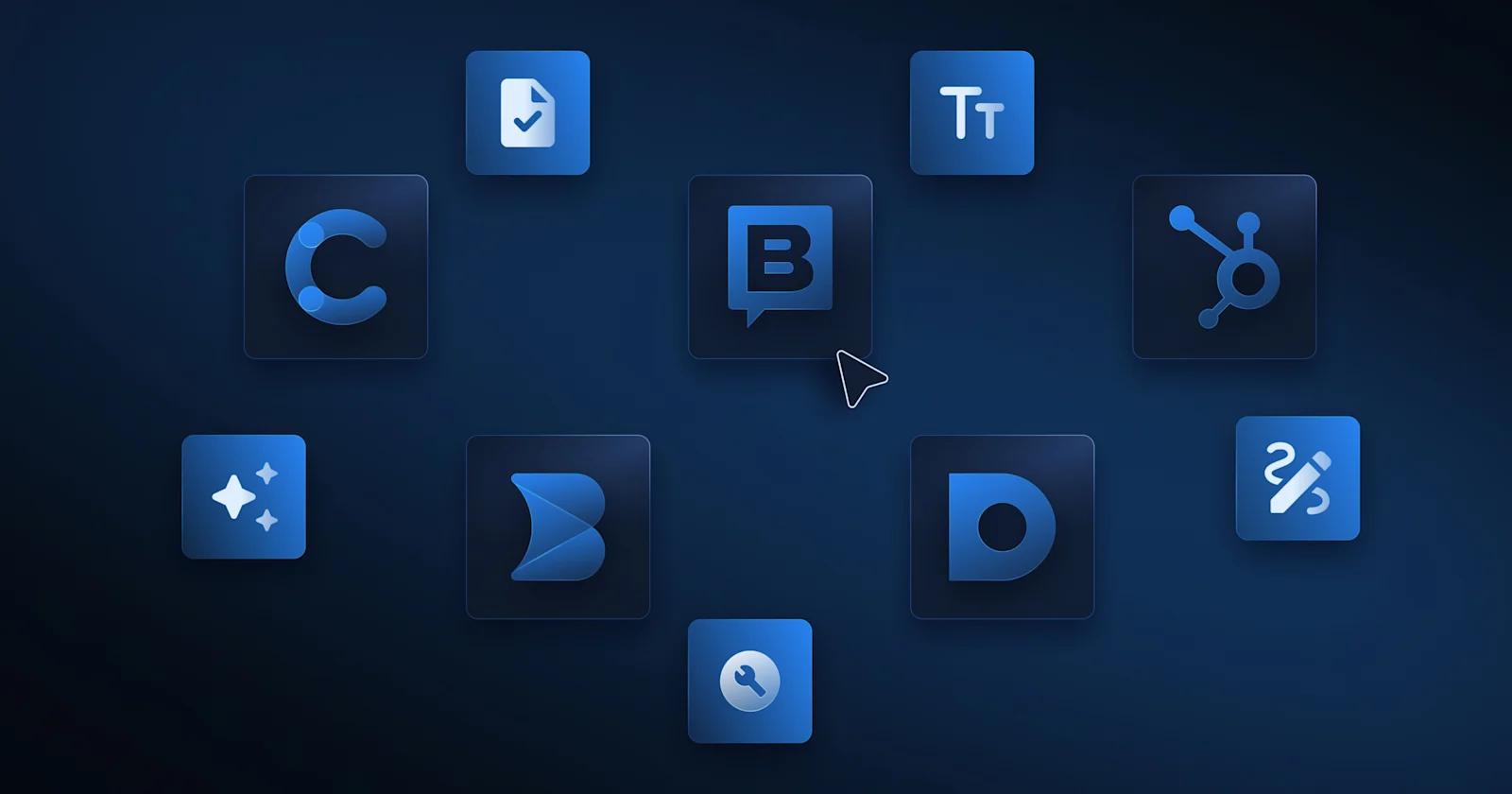
Best Enterprise CMS Platforms
Website replatforming, also known as website migration, is the process of upgrading and overhauling a website and shifting to a new content management system (CMS).
Replatforming typically can involve updating the website’s technology base and infrastructure to make sure it works well on mobile devices, and integrates smoothly with other tools like CRM systems or marketing platforms.
It’s important during this process to keep your website’s search engine rankings and that the user experience doesn't suffer. This requires careful planning to move all content properly, keep or redirect your current URLs, and maintain site speed.
In short, replatforming is a detailed process aimed at boosting your website’s capability and performance, ensuring it meets current needs and scales for future growth.
The Importance of Replatforming Your Website
Replatforming is important for several reasons:
- Keeping Current: It helps your website stay technologically current and meet evolving user expectations.
- Performance: Enhances your website’s performance and functionality.
- Adaptability: Increases adaptability to new technologies and trends.
- Content Optimization: Allows for content optimization to fit the new platform, making it more effective and relevant.
- User Experience: It makes your website capable of delivering a superior user experience.
5 Signs You Need to Consider Website Replatforming
There are several signs that indicate it may be time to consider migrating your website to a new platform. These include:
- Outdated Website Technology: If your site uses an old CMS or outdated technology, it may struggle to meet modern web standards and security protocols. Switching to a new platform, like a headless CMS platform, can keep your site technologically current and improve user experience.
- Scalability and Growth Challenges: If your current platform can't handle increased traffic, expand your product catalog, or adapt to new markets, it may limit your business's growth. A more scalable platform can address these issues and prepare your business for future expansion.
- Poor Performance and Slow Load Times: Frequent crashes, slow loading times, and other performance issues might indicate limitations with your current platform. Migrating to a newer platform can enhance performance, speed up your site, and offer a better user experience.
- Inadequate Security Features: As cyber threats evolve, older platforms may become vulnerable to security breaches. If your current platform lacks robust security measures, your website and customer data are at risk.
- Content Creation Limitations: If your platform restricts content creation through slow editing processes or limited design options, it could stifle your ability to produce engaging content. Migrating to a new platform can provide greater freedom and flexibility in content creation, helping you meet your audience's evolving expectations.
Considering these signs and evaluating how they apply to your website can help you make an informed decision about whether replatforming is necessary for your business.
The Benefits of Website Replatforming
Website replatforming offers numerous advantages that can significantly improve your online presence and user experience.
Here are some key benefits to consider when undertaking a website migration:
Enhanced User Experience
One of the primary benefits of website replatforming is the opportunity to provide an enhanced user experience. Better UX design can have a significant impact on engagement, satisfaction, and even increase conversion rates by 400%.
Replatforming also can significantly enhance content editors' experiences, allowing for a more customized editing environment that goes beyond the limitations of traditional CMS capabilities.
By implementing a headless CMS, where the frontend is separated from the backend, content becomes independent of any specific coding. This allows designers to be more flexible, leading to more intuitive and smoother navigation for visitors.
Choosing a platform that supports advanced features that enhance usability by making it easier for users to find what they're looking for. This might include:
- Predictive search
- Personalized recommendations
- Dynamic filtering
Additionally, opting for a platform that offers flexible, responsive design frameworks helps create a visually appealing and cohesive appearance across all devices.
This means that both mobile and desktop users enjoy a consistent and satisfying browsing experience.
Better Integration Capabilities
A key benefit of website replatforming is the improved ability to seamlessly integrate new features and tools.
By migrating to a more robust content management system, you can easily integrate new payment gateways, shipping options, and third-party tools to enhance the functionality and overall user experience of your website.
Headless CMS solutions offer even greater flexibility in delivering consistent content across various digital channels. They can facilitate efficient content updates, enabling your team to manage and customize pages with ease
This allows you to provide a more comprehensive and convenient solution to your customers.
SEO Advantages and Visibility Improvements
Replatforming your website can lead to significant SEO advantages and enhanced visibility. Transitioning to a new platform allows you to benefit from a more streamlined site structure and faster page load speeds, which are key factors in search engine algorithms.
Newer platforms often offer better tools for content optimization, making it easier to align your site with SEO best practices. These improvements can boost your site's search engine visibility, leading to higher organic rankings and increased traffic.
Cost Efficiency
The cost of migrating platforms can vary widely, with many companies set to spend between $25,001 and $500,000. However, despite the set up costs replatforming your website can also result in cost efficiency.
By upgrading to newer technology, your website can require less maintenance, which reduces ongoing operational costs.
Modern platforms can also simplify the management of your website's infrastructure, saving time and resources. At Webstacks, we’ve seen many companies face exorbitant costs when trying to run large-scale websites on traditional, monolithic platforms. A replatforming may seem expensive in the short term, but it may be long overdue and actually save money in the long run.
Improved Security and Compliance
Enhanced security and compliance are also key benefits of website replatforming.
353 million people were impacted by data breaches in 2023 alone. By migrating to a new platform, you can guarantee that your website has the latest security features and regularly receives updates and patches. This minimizes the risk of security breaches and keeps your customer data safe.
A new platform can also provide better compliance with industry standards, ensuring that your website meets all necessary regulations.
Steps to Ensuring a Successful Replatforming
For a successful website replatforming, follow a systematic approach that encompasses the following steps:
1. Aligning Stakeholders
Start by aligning stakeholders and obtaining buy-in from key decision-makers. This means that everyone is on board with the replatforming process and understands its importance.
Clearly communicate the goals of the replatforming project, highlighting the limitations of the current platform and how replatforming will address those challenges.
Engage stakeholders in discussions to identify concerns or expectations, and ensure their feedback is incorporated into the planning process and use it to inform which platform you choose.
2. Conducting an Audit and Benchmarking
Start with a comprehensive audit and benchmarking of your current website. This involves a detailed examination to pinpoint specific areas of concern, potential improvements, and identifying key performance indicators (KPIs) related to usability, speed, and SEO.
This step is critical as it establishes a baseline that helps measure the success of your replatforming project.
Consider using tools that can provide insights into user behavior, traffic patterns, and engagement metrics to obtain a thorough understanding of your website's current state.
3. Identifying System Requirements
Reflect on your business goals, user needs, and technical capabilities to identify what you need from a new system.
This includes determining the functionalities and features your new CMS or platform must have to support your business's growth and user engagement strategies.
For example, if your website handles sales, the platform should have excellent e-commerce capabilities like secure payment processing and inventory management.
This step means the chosen platform will align with your operational needs and customer expectations.
4. Finding the Right Tech Stack
Choosing the right CMS or platform involves assessing your current and future needs against what different platforms offer.
Look for a system that not only meets your immediate requirements but also has a good track record of reliability, customer support, and regular updates to future-proof your investment.
Check that the platform can integrate seamlessly with other tools and services you use, such as email marketing software or customer relationship management (CRM) systems.
Larger organizations or high-growth startups should also consider enterprise web development and composable architecture.
This selection will support a smooth transition and form a strong foundation for an improved website.
5. Employing the Right Resources
Having the right team in place is essential for a successful replatforming. Determine whether you have the necessary skills within your current team or if you need to hire externally.
It's crucial to have professionals who are experienced in website migration, project management, and the specific technologies involved in your new platform.
This may include expert web developers, content managers, SEO specialists, and IT support staff. Ensuring you have the right people on board will facilitate an efficient and effective migration process.
6. Accounting for SEO and URL Mapping
Maintain your site’s search engine rankings by planning an SEO strategy and URL mapping before the migration. This involves mapping old URLs to corresponding new ones to prevent 404 errors and retain link equity.
Use redirects appropriately to maintain traffic and rankings. It’s also a good time to re-evaluate your keyword strategy and ensure that your new website structure optimizes these for better performance.
This careful planning will help preserve and possibly enhance your website's visibility and organic traffic post-migration.
7. Executing the Migration
Successfully transitioning your website to a new platform involves several key steps:
- Content Inventory and Audit: Start with a complete inventory of all content, including pages, blog posts, and media. Assess the relevance and quality of each item, updating or removing content as necessary.
- Customization for Branding: Adjust the new platform’s templates and styles to align with your brand’s visuals, such as fonts and colors, ensuring a consistent look across your site.
- Interactive Elements: Revise and test interactive elements like forms and menus so that they are user-friendly and functional.
- Integration of Tools and Features: Evaluate the compatibility of existing tools such as CMSs, CRMs, and integrations with the new platform. Utilize plugins or modules from the new platform to maintain functionality, seeking alternatives if necessary.
- Custom Features: Collaborate with developers to rebuild and optimize custom features for the new platform, enhancing performance and user experience.
8. Testing and Optimizing the New Platform
Thoroughly test and optimize the new platform to check that it meets your expectations and delivers the desired performance.
Conduct user testing and load testing, as well as check that all website functionalities are performing as intended.
By following these steps, you can increase the likelihood of a successful website replatforming and ensure a smooth transition to your new platform.
Challenges in Replatforming
Business Disruption Risks
Plan phased rollouts and contingency plans to minimize disruptions.
Data Loss and Compatibility Issues
Ensure robust data migration strategies and verify compatibility with new systems.
Security Vulnerabilities
Conduct security audits and implement best practices to safeguard data.
Cost Overruns
Monitor expenses and establish cost management protocols.
Best Practices for Successful Replatforming
Conduct Comprehensive Assessments
Understand your infrastructure and requirements through stakeholder interviews and audits.
Engage Stakeholders
Involve decision-makers and users from the start for alignment with objectives.
Execute Rigorous Testing
Validate performance and capabilities through extensive testing.
Manage Change Effectively
Communicate changes clearly and provide training to ease the transition.
Need Help Planning Your Replatforming?
Replatforming is an essential step in keeping your website up-to-date with the latest technology, improving user experience, and meeting the evolving expectations of your target audience.
With the right support and expertise, you can navigate the replatforming process with ease and take your online presence to the next level.
If you're considering website replatforming but feel overwhelmed by the process, don't worry - there are professionals available to provide the expertise and support you need.
At Webstacks we are trusted by the world’s fastest growing startups and enterprises and can help you with a complete and seamless transfer over to a new platform that better suits your company's needs.
If you’d like to get in touch about your own website migration project reach out to us and set up a discovery call!




