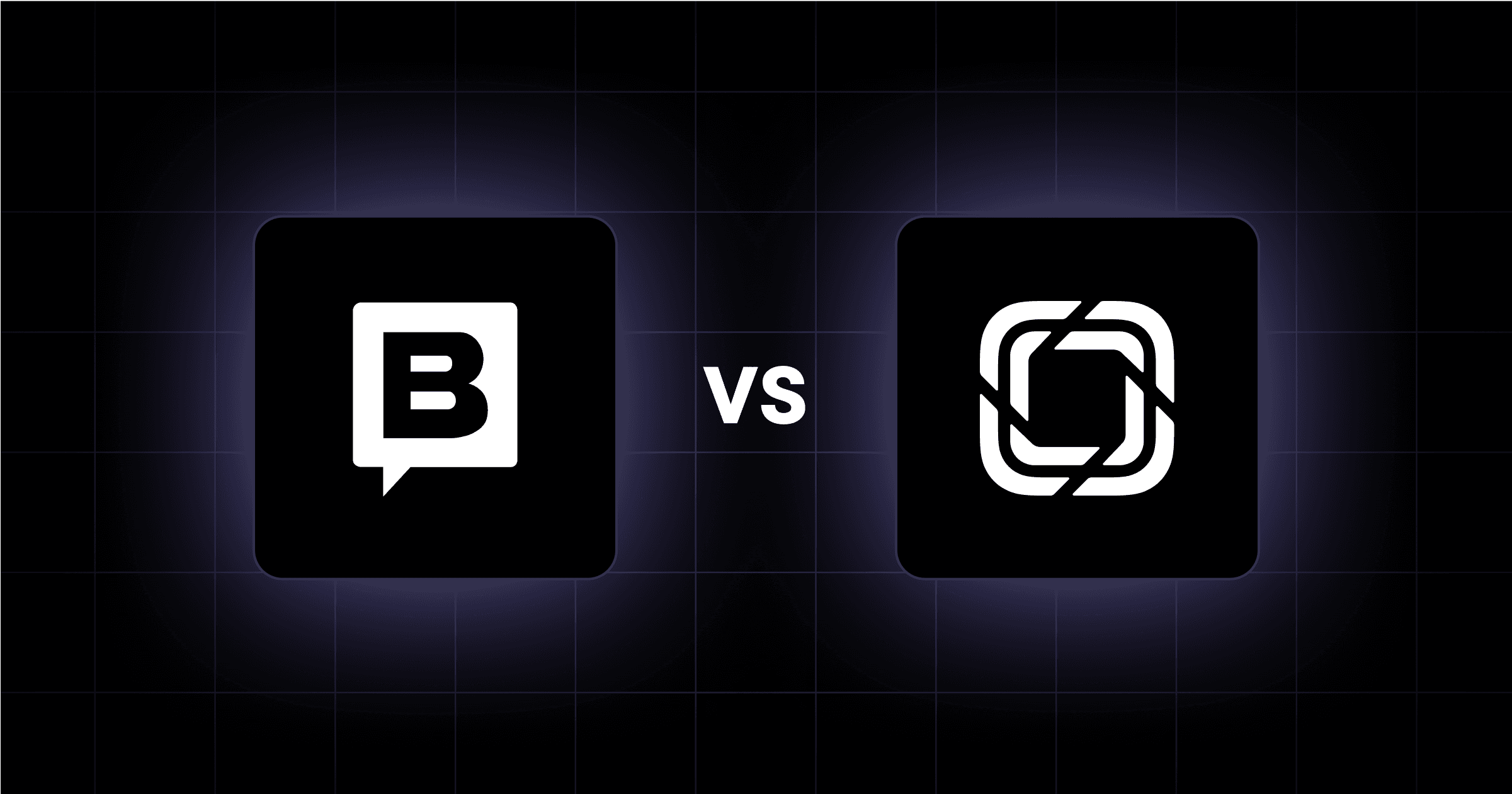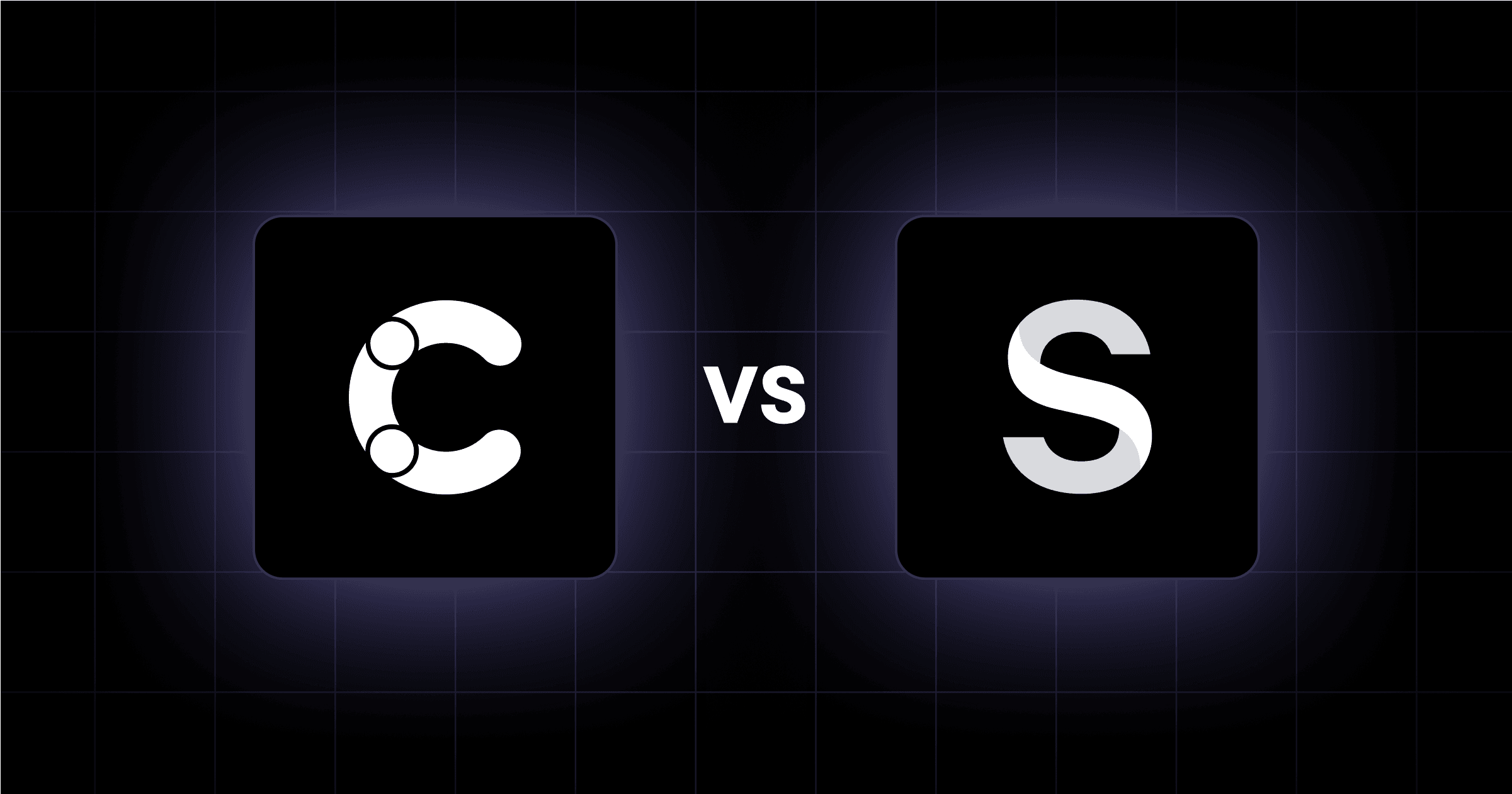Saturday, September 28, 2024
Website Speed Optimization for Wordpress

A faster WordPress site means better user experience and a boost in search rankings—both critical for staying competitive.
If you want to keep visitors engaged and outrun the competition, site speed is a key factor. Let’s break down exactly why optimizing WordPress speed matters and how it can benefit your website.
What are the Benefits of Optimizing WordPress Speed?
As a marketing manager at a small e-commerce company, you know that every second counts. A slow website can frustrate visitors and drive potential customers away before they even see what you have to offer. Here's why speeding up your site is crucial:
- Improved user experience and engagement: When your site loads quickly, visitors are more likely to stay and interact with your content. A seamless experience keeps users engaged and encourages them to explore more pages.
- Higher search engine rankings: Search engines like Google consider page speed as a ranking factor. A faster site can improve your position in search results, making it easier for potential visitors to find you.
- Increased conversions and revenue: Faster load times can lead to higher conversion rates. When users don't have to wait for pages to load, they're more likely to complete actions like making a purchase or filling out a form.
- Reduced bounce rates: Slow-loading sites often see higher bounce rates, as users leave before the page fully loads. Optimizing your speed can help keep visitors on your site longer, reducing the likelihood they'll bounce.
- Better server performance and reduced costs: A well-optimized site uses server resources more efficiently, which can lower hosting costs. Improved performance also means your site can handle more traffic without slowing down.
How Can you Optimize your WordPress Speed?
Speeding up your site might seem overwhelming, but it doesn't have to be. Here are some essential tips to get you started:
Choose a fast and reliable hosting provider
Your hosting provider plays a significant role in your website's speed. Opt for a provider known for high performance and reliability. Look for features like SSD storage, high uptime guarantees, and excellent customer support. Managed WordPress hosting can offer optimized server configurations specifically for WordPress, ensuring faster load times and better overall performance.
Use a lightweight and well-coded WordPress theme
The theme you choose affects your site's speed. Lightweight themes with clean, efficient code load faster and put less strain on your server. Avoid themes with excessive features and heavy graphics. Instead, select a theme designed for speed, with minimalistic design and essential functionalities. Themes like Astra, GeneratePress, and Neve are known for their speed and efficiency.
Install a caching plugin to serve static content quickly
Caching plugins store static versions of your pages, reducing the load on your server and speeding up page delivery. Popular caching plugins like WP Rocket, W3 Total Cache, and WP Super Cache can significantly improve your site’s performance. These plugins generate static HTML files from your dynamic WordPress content, ensuring faster load times for your visitors.
Optimize images and media files before uploading
Large image and media files can slow down your site. Use image optimization tools to compress and resize images before uploading them to your site. Tools like TinyPNG, ShortPixel, and Smush can reduce file sizes without compromising quality. Additionally, consider using next-gen formats like WebP for even smaller file sizes and faster load times.
Minimize the use of plugins and keep them updated
Each plugin adds code to your site, which can slow it down. Limit your use of plugins to those that are necessary and well-coded. Regularly review your plugins and remove any that are no longer needed. Always keep your plugins updated to ensure they run efficiently and securely. Well-maintained plugins are less likely to cause performance issues.
Leverage browser caching and content delivery networks (CDNs)
Browser caching stores static files on a visitor’s browser, reducing load times for repeat visits. Configure your site to leverage browser caching by setting expiration dates for static resources. CDNs distribute your site’s static files across multiple servers worldwide, delivering content from the server closest to the visitor. This reduces latency and speeds up load times. Services like Cloudflare, BunnyCDN, and StackPath are popular choices for CDNs.
Enable Gzip compression to reduce file sizes
Gzip compression reduces the size of your website files, making them faster to transfer to users’ browsers. Most modern browsers support Gzip compression, and enabling it can significantly reduce your page load times. You can enable Gzip compression through your hosting provider or by using plugins like WP Rocket or W3 Total Cache.
Optimize your WordPress database regularly
Over time, your WordPress database can become cluttered with unnecessary data, such as post revisions, spam comments, and transients. Regularly optimizing your database can improve your site’s performance. Use plugins like WP-Optimize or Advanced Database Cleaner to clean up and optimize your database. These tools can remove unnecessary data and improve the efficiency of your database queries, leading to faster load times.
What are Common WordPress Speed Issues and How Can You Fix Them?
Even with the best practices in place, you might still run into some common speed issues. Here’s how to address them:
Slow server response time
Slow server response times can significantly impact your website's performance. Upgrading your hosting plan or optimizing server configurations can help. Choose a hosting provider known for speed and reliability. Managed WordPress hosting often offers optimized server settings, ensuring faster response times.
If upgrading isn't an option, consider optimizing your current server settings. This includes configuring your server to handle more traffic efficiently and reducing server load by using a content delivery network (CDN). Building a scalable website can also manage high traffic effectively. Additionally, explore mobile marketing tactics to ensure your site performs well on all devices.
Images slowing down the site
Large, unoptimized images can slow down your site. Compress and resize images before uploading them to your WordPress media library. Use tools like TinyPNG, ShortPixel, or Smush to reduce file sizes without losing quality.
Additionally, consider using next-gen image formats like WebP, which offer better compression rates. Always ensure your images are appropriately sized for their display dimensions to avoid unnecessary load times.
Too many plugins
Having too many plugins can slow down your site. Remove unnecessary plugins and keep the ones you use updated. Each plugin adds code to your site, which can increase load times.
Regularly audit your plugins to ensure they are essential and well-maintained. Deactivate and delete any plugins that are no longer needed. Choose plugins known for their performance and reliability to minimize their impact on your site's speed.
Render-blocking JavaScript and CSS
Render-blocking JavaScript and CSS files can delay your site's load time. Minify and defer parsing of these files to improve performance. Minification removes unnecessary characters from code, reducing file size.
Tools like Autoptimize or WP Rocket can help with this process. Defer parsing of JavaScript files so they load after the main content, ensuring faster initial page rendering. This can be achieved by adding the "defer" attribute to your script tags.
No caching
Caching can significantly speed up your site by storing static versions of your pages. Implement a caching plugin and leverage browser caching. Caching plugins like WP Rocket, W3 Total Cache, or WP Super Cache create static HTML files from your dynamic WordPress content, reducing server load and speeding up page delivery. Browser caching stores static files on a visitor's browser, reducing load times for repeat visits. Configure your site to set expiration dates for static resources to take full advantage of browser caching.
Unoptimized database
An unoptimized database can slow down your site. Regularly optimize and clean up your WordPress database to maintain performance. Over time, your database can become cluttered with unnecessary data like post revisions, spam comments, and transients. Use plugins like WP-Optimize or Advanced Database Cleaner to remove this clutter and optimize your database tables. Regular maintenance ensures your database runs efficiently, improving your site's overall speed.
conversionPanelReference{
"_key": "c433178c-663d-49bb-b7cb-ae274fce521a",
"_type": "conversionPanelReference",
"children": null,
"level": null,
"listItem": null,
"markDefs": null,
"style": null
}How Can You Measure the Impact of WordPress Speed Optimization?
Optimizing your WordPress site's speed is only half the battle. Measuring the impact of these optimizations is just as important. This ensures your efforts are paying off and helps identify areas for further improvement.
What tools can you use to test website speed?
Start by using reliable speed testing tools. Google PageSpeed Insights, GTmetrix, and Pingdom are popular choices. These tools provide detailed reports on your site's performance, highlighting areas that need improvement. They offer metrics like load times, performance scores, and suggestions for optimization. Regularly test your site to track progress and ensure your speed optimizations are effective.
What key metrics should you monitor?
Key metrics give you a clear picture of your site's performance. Page load time measures how long it takes for your site to fully load. Time to first byte (TTFB) indicates how quickly your server responds to a request. Total page size affects load times; larger pages take longer to load. Monitoring these metrics helps you understand the impact of your optimizations and identify any bottlenecks.
How does speed affect user engagement?
User engagement metrics provide insight into how visitors interact with your site. A lower bounce rate indicates that users are staying on your site longer. Time on site measures how long visitors spend on your site, while pages per session show how many pages they view. Improved site speed often leads to better engagement, as users are more likely to stay and explore a fast-loading site.
Will speed improvements affect your search engine rankings?
Faster sites tend to rank higher in search engine results. Use tools like Google Search Console to monitor changes in your search engine rankings and organic traffic. Improved rankings can lead to increased visibility and more visitors. Track these metrics to see how your speed optimizations affect your site's search performance.
How can speed impact conversion rates and revenue?
Ultimately, the goal of optimizing your site's speed is to improve conversions and revenue. Use analytics tools to track conversion rates and revenue changes. Faster load times can lead to higher conversion rates, as users are more likely to complete actions like making a purchase or filling out a form. Analyzing these metrics helps you understand the financial impact of your speed optimizations.
See the Webstacks difference: schedule a brief discovery call today. Discover how we can transform your website into a high-performing asset. Visit Webstacks to get started.