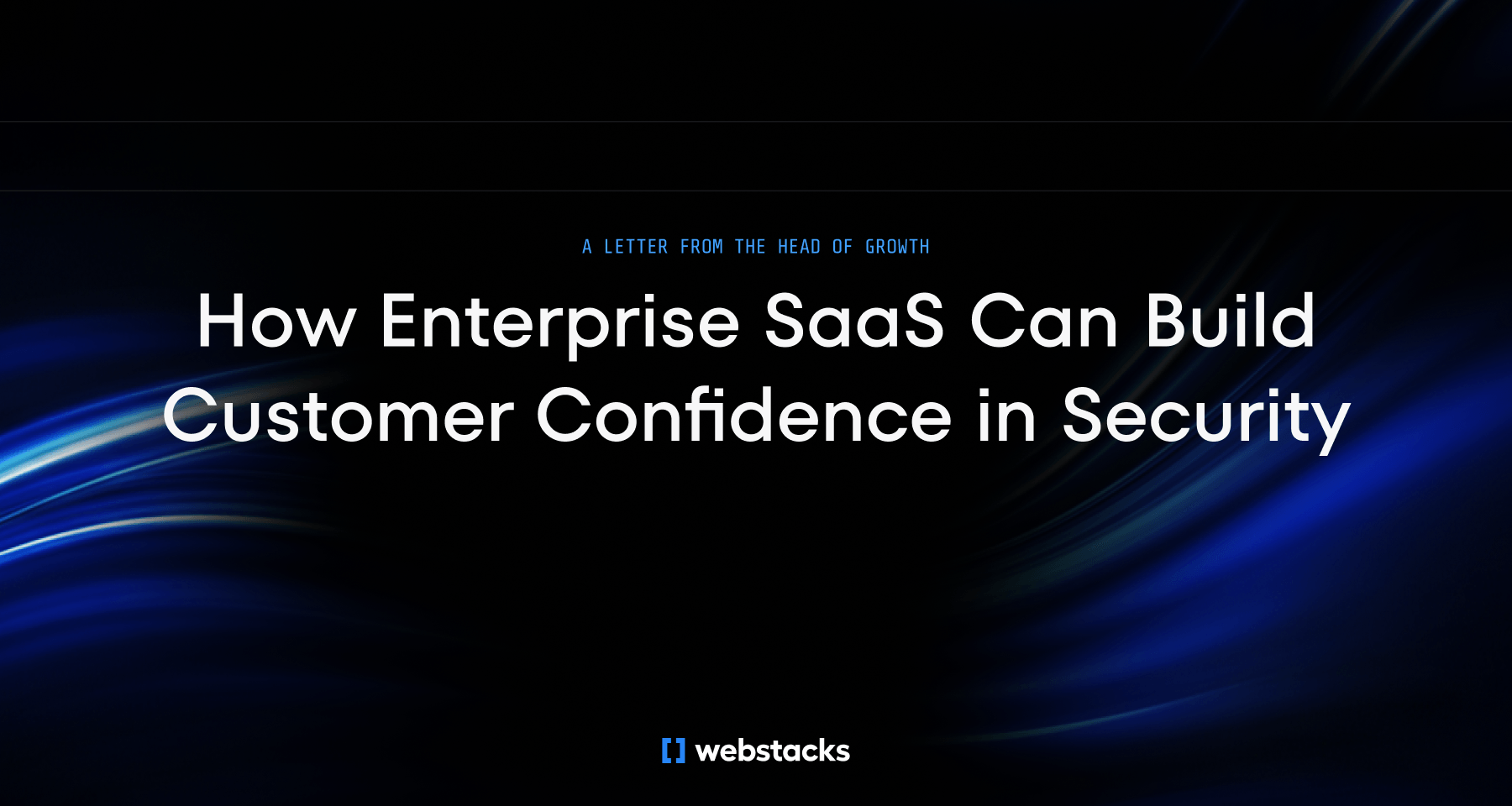This article explores the characteristics of a great website: design, functionality, and user experience. We'll examine how these pillars create websites that look professional and drive real business results. You'll learn how each element contributes to your site's effectiveness.
In brief:
- Intentional design choices guide user engagement and effectively direct attention.
- Core functionality requirements like performance, security, and technical optimization are crucial for a well-functioning website.
- User experience excellence through usability, accessibility, and visual coherence enhances visitor interaction and satisfaction.
- Continuous optimization and maintenance help your website adapt to evolving technologies and user expectations.

4 Design Elements That Drive Engagement
An engaging website starts with intentional design choices that guide users through your content while maintaining their interest. The key is creating a visual experience that feels both intuitive and purposeful. Utilizing creative web design tools can help achieve these goals.
- Visual hierarchy is your primary tool for directing user attention. Use size and scale to emphasize key information, with important elements like headlines and calls-to-action being proportionally larger. Strategic use of color and contrast helps highlight critical areas, while whitespace creates natural breathing room that makes content more digestible. For instance, highlighting a subscription button with a bold color can encourage users to sign up for your newsletter. Using appropriate UX design tools can assist in implementing effective visual hierarchy.
- Simplicity remains key for maintaining engagement. Research indicates that users typically spend 15 seconds or less on a webpage, making it necessary to present information clearly and concisely. If you're considering revamping your site, these website redesign tips can help streamline your content and improve user experience. Remove unnecessary elements that could distract from your core message, and organize content into logical groups that help users quickly find what they're looking for.
- Consistency in design elements builds familiarity and trust. Maintain uniform styling for colors, typography, and interactive elements across your site. For example, use consistent button styles, keep navigation patterns predictable, and make sure your visual language aligns with established web conventions.
- Interactive elements should provide clear feedback to keep users engaged. Implement subtle hover states on clickable items, use loading indicators for processes that take time, and provide visual confirmation when actions are completed. Micro-interactions like these create a responsive feel that encourages continued exploration and interaction with your site. For example, a progress bar during form submission reassures users that their information is being processed.
Remember that every visual element should serve a purpose in your user's journey. Whether it's guiding attention, simplifying navigation, or confirming actions, each design choice should contribute to a cohesive and engaging user experience.
4 Core Functionality Requirements
To achieve optimal functionality and user experience, your website must meet these key requirements. Selecting the right content management system (CMS) can streamline these processes; for a detailed CMS comparison, consider how different platforms align with your technical needs.
1. Performance Standards
Your website needs to load within 4 seconds or less to prevent user abandonment. To achieve this, implement these technical optimizations:
- Enable browser caching to store static resources.
- Compress and optimize images using modern formats like WebP.
- Minify CSS, JavaScript, and HTML files.
- Use a Content Delivery Network (CDN) for faster global access.
Monitor your site's performance using Core Web Vitals metrics, which measure loading performance, interactivity, and visual stability. Use website performance analysis tools to track these metrics and receive specific optimization recommendations.
2. Security Implementation
Implement these security measures to protect user data and maintain trust:
- SSL/TLS encryption (HTTPS) across all pages.
- Regular security patches and updates.
- Secure form handling and data collection.
- Web Application Firewall (WAF) protection.
- Regular backup systems.
3. Technical Optimization
Your website should include these technical elements for optimal functionality:
- Responsive design implementation using fluid grids and flexible images.
- Proper XML sitemap and robots.txt configuration.
- Schema markup for enhanced search engine understanding.
- Integration with analytics tools for performance tracking.
- Efficient database queries and caching systems.
Consider exploring enterprise CMS platforms to enhance your website's scalability and performance. Additionally, utilizing a headless CMS provides flexibility and efficiency; learn about the headless CMS benefits. Platforms like HubSpot offer tools that integrate these technical optimizations seamlessly—explore the HubSpot CMS benefits for your website.
4. Accessibility Standards
Meet WCAG guidelines by implementing:
- Semantic HTML structure with proper heading hierarchy.
- ARIA labels for interactive elements.
- Keyboard navigation support.
- Sufficient color contrast ratios (minimum 4.5:1 for normal text).
- Alternative text for images and media.
The technical requirements outlined above form the foundation of a well-functioning website. Regular monitoring and updates help these standards continue to meet evolving user needs and industry benchmarks.

User Experience Excellence
User experience (UX) is the cornerstone of a successful website, directly impacting how visitors interact with and perceive your digital presence. A well-crafted UX creates intuitive pathways that guide users effortlessly through your site while meeting their needs and expectations. Incorporating advancements like AI in UX design can further enhance user interaction.
The foundation of excellent UX lies in three core elements: usability, accessibility, and visual coherence. A usable website features clear navigation menus, easily accessible information, and consistent layouts across all pages. According to research by Baymard Institute, 63% of mobile users have abandoned websites due to preventable usability issues, demonstrating the need to get these basics right.
Accessibility goes beyond compliance; it involves creating an inclusive experience for all users. Implementing proper heading structures, providing alternative text for images, and maintaining sufficient color contrast all contribute to this goal. For example, including captions on videos makes content accessible to users with hearing impairments.
Visual design plays a key role in guiding user behavior. Strategic use of white space, consistent typography, and well-placed calls-to-action create a natural flow that reduces cognitive load and increases engagement. Designing interactive landing pages can significantly boost user engagement and conversions. Implementing a clear visual hierarchy through size, color, and placement helps users quickly identify important elements and take desired actions, thus maximizing conversions.
The mobile experience demands particular attention in today's digital landscape. Touch-friendly interfaces with appropriately sized buttons (minimum 44x44 pixels), responsive layouts that adapt smoothly across devices, and optimized loading speeds help maintain user engagement. Consider implementing features like search suggestions and filters to help users quickly find what they're looking for, regardless of the device they're using. Utilizing design tools like Figma for web design can streamline the creation of user-centric interfaces.
Continuous Optimization and Maintenance
A great website is never truly "finished." As user expectations and technologies evolve, your website needs to adapt and improve continuously. Implementing analytics tools helps you gather valuable data about user behavior and site performance.
Focus on tracking these key metrics:
- Traffic sources and user pathways.
- Popular pages and content engagement.
- Conversion rates for key goals.
- Bounce rates and time on site.
- Mobile versus desktop usage patterns.
Use the insights you've gathered to inform your optimization strategy. Regular performance reviews and user testing sessions help identify pain points and areas for improvement. Understanding the importance of UAT ensures that your website meets user expectations before full deployment. Set up automated reporting for key performance indicators, and establish a process for regular updates based on the data you collect.
Create a structured approach to maintenance by developing a content calendar for regular updates and enhancing content marketing. This helps your website stay relevant, maintain its search engine rankings, and continue to serve your audience effectively.
Maintaining this cycle of analysis and enhancement allows your website to evolve alongside your users' needs and expectations, ultimately improving website traffic and achieving your business goals. Exploring innovative traffic strategies can further boost your site's visibility and reach.
Remember that optimization is an iterative process. Each improvement should be based on actual user behavior and solid data, not assumptions.
Our Take on Building an Effective Website
An effective website is a dynamic blend of design, functionality, and user experience. It's not just about aesthetic appeal or technical prowess; it's about creating a digital environment where users feel engaged and valued. By focusing on user-centric design and continually adapting to technological advancements, businesses can create websites that exceed user expectations. Our approach emphasizes data-driven decisions and iterative improvements to ensure that websites remain relevant, accessible, and aligned with business goals.
Conclusion
Creating a great website requires balancing design, functionality, and user experience. Visual appeal draws visitors in, but fast loading times and intuitive navigation keep them engaged. With over 50% of web traffic coming from mobile devices, it's important that your site performs flawlessly across all platforms. Regular evaluation and optimization will help maintain your site's effectiveness in meeting both user needs and business objectives.
Ready to optimize your SaaS website structure for growth? See the Webstacks difference: Schedule a brief discovery call today. Let us help you create a website that drives results.