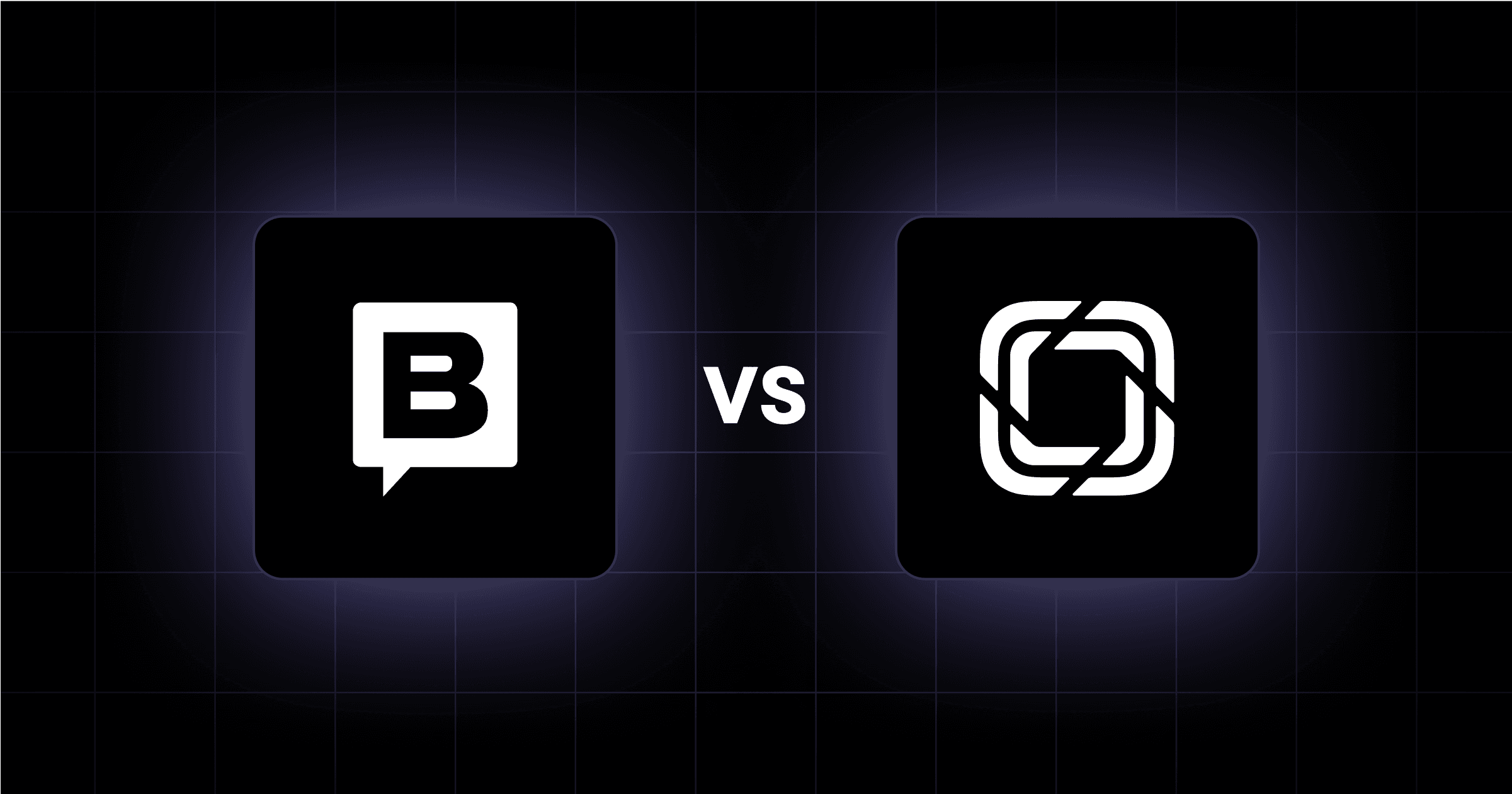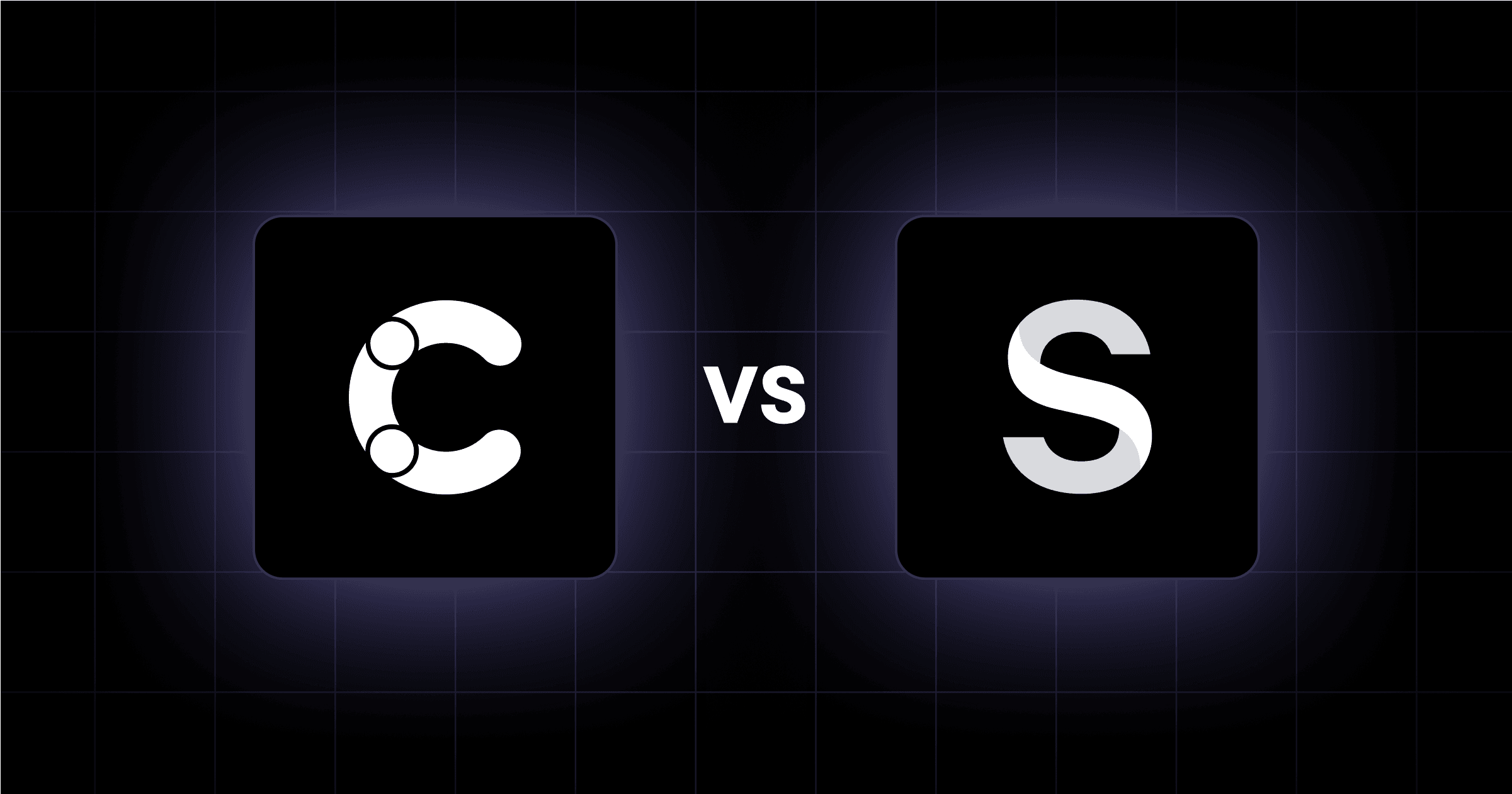Thursday, September 5, 2024
WordPress SEO Best Practices for Enterprises

SEO isn't just about keywords; it's about creating a seamless experience for your users. When done right, it can significantly impact your bottom line.
Here’s how focusing on WordPress SEO can provide tangible benefits for your enterprise.
Benefits of WordPress SEO for Enterprises
Managing an enterprise-level WordPress site comes with its own set of challenges, and you're likely feeling the pressure to show tangible results. You're looking for ways to increase your organic traffic, improve brand credibility, and get a higher return on investment.
Increased Organic Traffic and Leads
Optimizing your WordPress site for search engines increases your chances of appearing in relevant search results. This visibility drives more organic traffic to your site. When users find your content through organic search, they are more likely to engage and convert, leading to an increase in leads and potential sales. Learn more about how to drive B2B website traffic.
Improved Brand Visibility and Credibility
A well-optimized site ranks higher in search engine results, making your brand more visible to potential customers. High rankings also lend credibility to your brand. Users tend to trust websites that appear on the first page of search results, associating them with authority and reliability in their industry.
Higher Conversion Rates and ROI
SEO efforts often lead to better user experiences, which can increase conversion rates. When your site is easy to navigate and provides valuable content, visitors are more likely to take desired actions, such as making a purchase or filling out a contact form. This improved user experience translates to a higher return on investment (ROI) for your SEO efforts. Learn how to improve your website's ROI and explore insights on conversion rate optimization.
Competitive Advantage in the Market
By investing in SEO, you stay ahead of competitors who may not be as focused on optimizing their sites. A higher search engine ranking means more visibility and traffic, giving you a competitive edge. Consistently appearing at the top of search results can help establish your brand as a leader in your industry. Discover B2B website best practices to stay ahead of the competition.
conversionPanelReference{
"_key": "51bdf375-bd4f-44b5-94b6-2d9008b6a37e",
"_type": "conversionPanelReference",
"children": null,
"level": null,
"listItem": null,
"markDefs": null,
"style": null
}Essential WordPress SEO Plugins for Enterprises
Implementing effective SEO strategies can seem daunting, especially with the myriad of tools available. But don't worry, there are some essential plugins that can make the process smoother and more efficient.
Yoast SEO
Yoast SEO stands out as a comprehensive SEO toolkit designed for WordPress. It offers on-page optimization recommendations, helping you fine-tune your content for better search engine rankings. The plugin provides real-time analysis of your posts and pages, suggesting improvements for readability and keyword usage. Additionally, Yoast SEO generates XML sitemaps, which assist search engines in indexing your site more efficiently. This feature ensures that all your content gets the visibility it deserves.
Rank Math SEO
Rank Math SEO serves as an all-in-one SEO solution tailored for WordPress users. It simplifies the process of optimizing your site with advanced schema markup capabilities, enhancing your site's appearance in search results. This plugin also includes keyword rank tracking, allowing you to monitor the performance of your targeted keywords over time. With Rank Math, you can manage multiple focus keywords, ensuring that your content aligns with your SEO strategy. The user-friendly interface makes it easy to implement changes and track your site's SEO progress.
WP Rocket
WP Rocket focuses on caching and performance optimization, crucial for improving page speed and Core Web Vitals. This plugin reduces load times by creating cached versions of your pages, which are served to visitors more quickly. WP Rocket also optimizes your site's performance by minimizing CSS, JavaScript, and HTML files, reducing the amount of data that needs to be loaded. Additionally, it leverages browser caching, allowing returning visitors to experience faster load times. By improving these performance metrics, WP Rocket helps enhance user experience and search engine rankings.
How to Optimize WordPress Site Structure for SEO
A well-structured site is easier for search engines to crawl and users to navigate. But how do you ensure your WordPress site is organized effectively?
1. Create a Clear and Logical Site Hierarchy
A well-organized site hierarchy helps both users and search engines navigate your website efficiently. Start by categorizing your content into main categories and subcategories. This structure makes it easier for visitors to find what they’re looking for and helps search engines understand the relationship between different pages on your site. Read more on enterprise website design for more insights.
2. Use Descriptive and Keyword-Rich URLs
URLs should be easy to read and include relevant keywords. Instead of using generic URLs like “example.com/page1,” opt for descriptive URLs such as “example.com/wordpress-seo-tips.” This practice not only improves user experience but also signals to search engines what the page is about, enhancing your chances of ranking higher for those keywords.
3. Implement Breadcrumbs Navigation
Breadcrumbs provide a secondary navigation system that shows users their location within your site’s hierarchy. They improve user experience by making it easier to navigate back to previous sections. Breadcrumbs also help search engines understand your site structure, which can improve indexing and ranking.
4. Optimize Site Navigation and Internal Linking
Effective site navigation ensures users can easily find the information they need. Use a clear menu structure and include links to important pages in your header and footer. Internal linking connects related content within your site, guiding users to additional resources and keeping them engaged longer. It also helps distribute page authority throughout your site, improving the SEO performance of individual pages.
How to Conduct Keyword Research for Enterprise WordPress Sites
Keyword research forms the backbone of your SEO strategy. For enterprise WordPress sites, this process involves several key steps to ensure you target the right audience and maximize your search engine visibility.
1. Identify Industry-Specific and Long-Tail Keywords
Start by identifying keywords specific to your industry. These keywords should reflect the products, services, and topics relevant to your business. Long-tail keywords, which are more specific and often longer phrases, can help you capture targeted traffic. For example, instead of just "WordPress SEO," you might target "WordPress SEO strategies for large enterprises." These keywords often have lower competition and higher conversion rates.
2. Analyze Competitor Keywords and Content Gaps
Understanding what your competitors are doing can provide valuable insights. Use SEO tools to analyze the keywords your competitors rank for and identify any content gaps. Look for keywords they are not targeting or areas where their content is lacking. This analysis helps you find opportunities to create content that fills these gaps and attracts more traffic. Leverage a B2B competitor analysis to refine your strategy.
3. Map Keywords to Specific Pages and Posts
Once you have a list of targeted keywords, map them to specific pages and posts on your site. Each page should focus on a unique keyword to avoid keyword cannibalization, where multiple pages compete for the same keyword. This mapping ensures that your content is optimized for search engines and provides a clear structure for your site.
4. Continuously Monitor and Refine Keyword Strategy
SEO is not a one-time task. Continuously monitor the performance of your keywords using analytics tools. Track metrics like search rankings, traffic, and conversions to see how well your keywords are performing. Refine your strategy based on this data, adjusting your keyword targets and content as needed to stay competitive and improve your search engine rankings. Enhance your approach with a robust B2B blog strategy.
How to Create High-Quality, SEO-Friendly Content
Creating high-quality, SEO-friendly content is a key strategy for improving your WordPress site's visibility and engagement.
- Focus on producing long-form, in-depth content that provides value to your audience. Long-form content tends to rank better in search engines because it covers topics comprehensively, keeping readers on your page longer and reducing bounce rates. Aim for articles that are at least 1,500 words, but ensure every word adds value.
- Optimize your content for target keywords. Identify the primary keyword for each piece and naturally incorporate it throughout the text. Use variations and related terms to avoid keyword stuffing. Place the primary keyword in the title, first paragraph, and several subheadings. This helps search engines understand the content's focus and improves your chances of ranking for those terms. For more tips, check out SaaS website best practices.
- Use header tags, meta descriptions, and alt text to enhance SEO. Header tags (H1, H2, H3) organize content and make it easier for search engines to crawl. The H1 tag should contain the main keyword, while H2 and H3 tags can include secondary keywords. Write compelling meta descriptions that include the primary keyword and encourage clicks. Alt text for images should describe the image and include relevant keywords, improving accessibility and search engine ranking.
- Incorporate multimedia elements for engagement. Use images, videos, infographics, and charts to break up text and provide visual interest. Multimedia elements can increase time spent on the page and improve user experience. Ensure all multimedia is optimized for fast loading times to avoid slowing down your site. Use descriptive file names and alt text for all images and videos to enhance SEO. Learn how to build a content ecosystem and achieve content at scale.
Ways to Implement Schema Markup for Rich Snippets
Schema markup helps search engines understand the content on your site better. It provides context, making it easier for search engines to display rich snippets in search results. Rich snippets can include ratings, prices, and other information that makes your listing stand out.
Use Schema Plugins or Manually Add Schema Code
You can implement schema markup using plugins or by manually adding schema code. Plugins like Schema Pro or WP SEO Structured Data Schema simplify the process, allowing you to add schema markup without coding. If you prefer a hands-on approach, you can manually insert schema code into your HTML. Both methods ensure your content is structured in a way that search engines can easily interpret.
Markup Products, Reviews, Events, and Articles
Different types of content require different schema types. For products, use Product schema to display price, availability, and ratings. Reviews schema highlights customer feedback, making your listings more trustworthy. Events schema provides details about upcoming events, such as dates and locations. Articles schema helps search engines understand your blog posts and news articles, improving their visibility. Applying the correct schema type to each content category ensures that search engines display the most relevant information in search results.
Enhance Search Result Appearance with Rich Snippets
Rich snippets enhance your search result appearance by providing additional information directly in the search results. This can include star ratings, product prices, and event dates. Enhanced search results are more visually appealing and informative, increasing the likelihood that users will click on your link. Implementing schema markup effectively can make your search listings more attractive and engaging.
Improve Click-Through Rates from Search Results
Rich snippets not only make your search results stand out but also improve click-through rates (CTR). When users see detailed information like ratings or prices directly in the search results, they are more likely to click on your link. Higher CTRs can lead to more traffic and potentially higher conversions. Schema markup provides users with valuable information upfront, making them more inclined to visit your site.
conversionPanelReference{
"_key": "6364aec4-15eb-41e7-9d25-ef5c0e7ed1bf",
"_type": "conversionPanelReference",
"children": null,
"level": null,
"listItem": null,
"markDefs": null,
"style": null
}WordPress Core Web Vitals: What You Need to Know
The technical complexities of SEO can be overwhelming, but optimizing for Core Web Vitals is crucial for both user experience and search engine rankings.
Improve Page Load Speed and Performance
Page load speed significantly impacts user experience and search engine rankings. To enhance your site's performance, start by enabling caching. Caching stores static versions of your pages, reducing server load and speeding up delivery to users. Use a reliable caching plugin to automate this process. Additionally, consider using a Content Delivery Network (CDN) to distribute your content across multiple servers worldwide, ensuring faster access for users regardless of their location.
Optimize Images and Leverage Browser Caching
Images often contribute to slow page load times. Optimize images by compressing them without compromising quality. Use tools that automatically compress images upon upload. Convert images to modern formats like WebP, which offer better compression rates. Implement lazy loading so images only load when they enter the viewport, reducing initial load times. Leverage browser caching to store static files locally on users' devices, minimizing the need to re-download resources on subsequent visits.
Minimize Render-Blocking Resources
Render-blocking resources, such as CSS and JavaScript files, delay the rendering of your web pages. Minimize these resources to improve load times. Defer non-critical JavaScript and CSS files, ensuring they load after the main content. Inline critical CSS directly into the HTML to reduce the number of requests. Use asynchronous loading for JavaScript files to prevent them from blocking the rendering process. Combine and minify CSS and JavaScript files to reduce their size and number.
Monitor Core Web Vitals Metrics Using Tools Like Google Lighthouse
Regularly monitor Core Web Vitals metrics to ensure your site meets performance standards. Use tools like Google Lighthouse to assess metrics such as Largest Contentful Paint (LCP), First Input Delay (FID), and Cumulative Layout Shift (CLS). LCP measures loading performance, FID assesses interactivity, and CLS evaluates visual stability. Analyze the reports to identify areas for improvement. Implement recommended changes and continuously track your site's performance to maintain optimal Core Web Vitals scores.
Pro-Tips for WordPress SEO in 2024
Staying ahead in the rapidly changing SEO landscape requires continuous learning and adaptation. But don’t worry; we’ve got you covered with some best practices for 2024.
Prioritize User Experience and Mobile-Friendliness
User experience directly impacts your site's performance in search rankings. Ensure your WordPress site is easy to navigate, visually appealing, and loads quickly. Mobile-friendliness is non-negotiable. Use responsive design to make sure your site looks great on any device. Test your site on various screen sizes to catch any issues. Optimize touch elements for mobile users to improve interaction.
Leverage AI and Machine Learning for Content Optimization
AI and machine learning tools can analyze vast amounts of data to provide actionable insights. Use these tools to identify content gaps, predict user behavior, and personalize content. AI can help you optimize headlines, meta descriptions, and even suggest topics based on trending searches. Machine learning algorithms can also improve internal linking strategies by identifying the most relevant connections between your content.
Implement Voice Search Optimization Strategies
Voice search continues to grow in popularity. Optimize your content for voice queries by focusing on natural language and question-based keywords. Create FAQ sections that address common questions in a conversational tone. Use structured data to help search engines understand and index your content for voice search. Ensure your site loads quickly and provides concise, accurate answers to voice queries.
Focus on Building High-Quality Backlinks and Brand Mentions
High-quality backlinks remain a cornerstone of effective SEO. Focus on earning links from reputable sites within your industry. Create valuable, shareable content that others want to link to. Engage in guest blogging and collaborate with influencers to increase your reach. Monitor brand mentions and ensure they link back to your site. Use tools to track your backlink profile and identify opportunities for improvement.
Stay Updated with the Latest SEO Trends and Algorithm Updates
SEO is constantly evolving. Stay informed about the latest trends and algorithm changes by following industry blogs, attending webinars, and participating in SEO forums. Regularly review and update your SEO strategies to align with current best practices. Use analytics tools to monitor your site's performance and adjust your tactics as needed. Staying proactive helps you maintain a competitive edge in search rankings.
Ready to elevate your enterprise's digital presence? See the Webstacks difference: Schedule a brief discovery call today. Let us help you design and develop a high-performance, scalable website that drives results.
WordPress SEO FAQs
1. Can you do SEO on WordPress? Yes, SEO can be effectively done on WordPress using various plugins and optimization techniques.
2. Is WordPress.com good for SEO? Yes, WordPress.com is good for SEO, but the self-hosted WordPress.org offers more flexibility and control over SEO settings and plugins.
3. How do I install SEO on WordPress? You can install SEO on WordPress by:
- Installing an SEO plugin like Yoast SEO or Rank Math.
- Configuring the plugin settings.
- Optimizing individual pages and posts according to the plugin’s recommendations.
4. Is there a free SEO for WordPress? Yes, there are free SEO plugins for WordPress, such as Yoast SEO and Rank Math, which offer essential SEO features at no cost.