Choosing the right website platform is important for search rankings. With search algorithms prioritizing technical performance and user experience, does Webflow provide the SEO capabilities your business needs? Let's break down Webflow’s SEO features, benefits, and drawbacks to see if it’s the right fit for your strategy.
In brief:
- Webflow has strong built-in SEO but lacks advanced automation and plugins.
- Its technical SEO is solid, but content management is less flexible.
- Webflow outperforms Wix and Squarespace but lacks WordPress-level SEO tools.
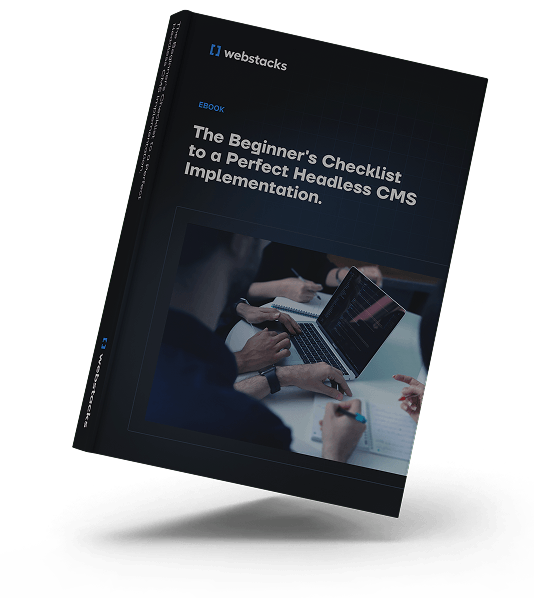
What Makes Webflow SEO-Friendly?
Here are the main SEO features of Webflow:
On-Page SEO Features
Webflow includes several built-in SEO tools that help with on-page optimization:
- Keyword optimization – Webflow doesn’t have keyword research tools, but you can easily add keywords to your content, headings, and meta descriptions.
- Title tags and meta descriptions – You can edit these directly in Webflow, which is important for ranking and improving click-through rates. However, Webflow doesn’t provide SEO recommendations or scoring like some platforms.
- Heading structure (H1, H2, H3) – A clear heading hierarchy makes content easier to read and helps search engines understand the page structure.
- Image optimization and alt Text – Webflow lets you add alt text and manually compress images, but it doesn’t have automatic image optimization.
- Internal linking – You can add internal links to distribute authority and improve navigation, but Webflow doesn’t suggest links automatically like some SEO tools.
Technical SEO Features
The technical setup of a site affects how well it ranks. Here’s what Webflow offers:
- XML sitemaps – Webflow automatically generates sitemaps, making it easier for search engines to index your pages.
- Canonical tags – You can set canonical URLs to avoid duplicate content issues and consolidate ranking signals.
- 301 redirects – Webflow provides a simple interface for setting up redirects when URLs change.
- Page speed optimization – Features like lazy loading and minified code help improve loading speed, though advanced optimization (e.g., server-side caching) may require additional tools.
- Mobile responsiveness – Webflow’s responsive design ensures your site works across devices, which is important for Google’s mobile-first indexing.
Content SEO Features
Webflow makes it easy to create and optimize content, offering a structured editor that aligns with Google’s E-E-A-T guidelines. For SaaS and B2B websites, this is especially important. With built-in formatting tools—headers, lists, and callouts—content becomes more readable, improving both engagement and SEO.
Need to add target keywords? Webflow allows for natural placement without forcing them into awkward spots. The platform also integrates with social media and email marketing tools, making it easy to distribute content.
SEO Tools and Integrations
Webflow includes built-in SEO settings but becomes more powerful when combined with third-party tools. Here’s what it offers:
- Third-party SEO integrations – Connects with tools like Ahrefs, Semrush, and Moz for keyword tracking, backlink analysis, and competitor research. These integrations provide deeper insights that Webflow alone doesn’t offer.
- Google search console – Easily integrates with GSC, allowing you to monitor indexing status, search performance, and keyword rankings.
- Analytics and user behavior tracking – Supports Google Analytics, Hotjar, and similar tools to track traffic, engagement, and conversion rates.
Pros of Using Webflow for SEO
Webflow eliminates the need for third-party SEO plugins by including most optimization features natively. This reduces security risks, minimizes compatibility issues, and keeps websites more stable. Website security is now a ranking factor for Google, so fewer vulnerabilities mean better long-term performance.
Unlike some platforms that generate bloated code, Webflow produces clean, lightweight HTML and CSS. This results in faster load times.
Another key advantage is Webflow’s design flexibility. Unlike restrictive templates found in traditional website builders, Webflow allows full creative control.
Webflow also handles security patches and software updates automatically. There’s no need for manual maintenance, so the site remains aligned with Google's best practices. For businesses focused on SEO, this means one less thing to worry about.
The platform’s visual editor makes on-page SEO adjustments simple. Teams without technical expertise can edit meta tags, optimize images, and structure content properly—all without touching code. This accessibility allows marketing teams to manage SEO more efficiently without relying on developers.

Cons of Using Webflow for SEO
Despite its strengths, Webflow has some limitations that could impact SEO efforts. One of the biggest is its learning curve. Compared to website builders like Wix or Squarespace, Webflow takes more time to master. While its flexibility is a plus, the interface can be overwhelming for beginners.
Another drawback is the limited plugin ecosystem. For example, WordPress users have access to thousands of SEO plugins for tasks like automated schema markup, internal linking suggestions, and AI-powered optimizations. Webflow doesn’t offer the same level of extensibility, which may be a disadvantage for businesses that rely on specialized SEO tools.
Content management is another area where Webflow has room for improvement. Blogging is supported, but features like advanced categorization, tagging, and filtering are not as robust as those in dedicated CMS platforms. For businesses with large content libraries, these limitations can make organizing and scaling content more challenging.
Lastly, pricing can be a concern. Webflow tends to cost more than other website builders, particularly as a site scales. For some businesses, the added flexibility and performance justify the investment. For others, a more budget-friendly solution may make more sense.
Webflow SEO vs. Other Website Builders
How does Webflow compare to other website builders when it comes to SEO?
- Webflow vs. WordPress – WordPress has the largest ecosystem of SEO plugins, including Yoast, Rank Math, and All in One SEO, giving users powerful tools for keyword optimization, schema markup, and automated recommendations. However, WordPress sites often require additional plugins for caching, security, and speed optimization, which can slow down performance and increase maintenance overhead. Webflow, on the other hand, offers cleaner code, built-in security, and better default performance without the need for extensive plugin management.
- Webflow vs. Squarespace – Squarespace prioritizes ease of use, making it a good choice for beginners. It offers SEO fundamentals, including meta tag editing and automatic XML sitemaps, but lacks advanced customization options. Webflow provides greater control over technical SEO elements such as structured data, redirects, and custom code injections, making it the better option for businesses with complex SEO needs.
- Webflow vs. Wix – Wix has significantly improved its SEO capabilities, introducing AI-driven features, structured data support, and improved page speed. However, Webflow still leads in flexibility and code quality. Unlike Wix, which relies on heavier, less customizable code structures, Webflow generates cleaner HTML and CSS, which can contribute to faster load times and better indexing by search engines.
- Webflow vs. Framer – Framer is a newer competitor focused on speed and design flexibility. While it provides solid performance and a modern development experience, its SEO tools are still evolving. Webflow currently offers more built-in SEO controls, structured data options, and integration flexibility, making it a more reliable choice for SEO-conscious businesses.
The Bottom Line on Webflow SEO
Webflow strikes a balance that works well for most businesses. You get the technical foundation and built-in tools needed for strong search performance without sacrificing design flexibility or user experience.
No platform is perfect. For businesses that value both design control and search visibility without becoming technical SEO experts, Webflow offers a compelling package. The clean code, speed advantages, and built-in optimization tools provide a solid foundation that sites on other platforms often struggle to achieve.
That said, SEO is just one piece of the puzzle when choosing the right CMS. As your business grows, you may need more flexibility, integrations, or content scalability beyond what a traditional CMS like Webflow offers. If you're exploring advanced CMS options and want to ensure a smooth transition, check out our headless CMS implementation checklist to help you evaluate and plan your next move.




