Choosing the right CMS is a big decision, especially for B2B marketing and digital teams responsible for scaling a high-performance website. The wrong platform can slow launches and add unnecessary friction. The right one removes blockers and helps your team move faster.
Storyblok and Prismic are two popular headless CMS platforms built for modern content teams. They’re designed for businesses creating digital experiences across channels and regions. But while they share surface-level similarities, they serve very different workflows.
At Webstacks, we’ve implemented both platforms for scaling software companies. We’re platform-agnostic and specialize in building composable websites that align with how teams actually work.
But choosing between two capable tools like Storyblok and Prismic depends on how your team is structured and how you publish content.
In this guide, we’ll highlight where each platform excels. Whether you're replatforming or scaling content globally, this comparison will help you make the right call.
What Is Storyblok?
Storyblok is a headless CMS designed to give marketers and developers equal power in building, managing, and scaling content-driven websites. What sets it apart is its visual editor, which enables non-technical users to create and manage pages through a drag-and-drop interface.
At its core, Storyblok is built around a component-based architecture. This means developers can build reusable content blocks such as hero banners, feature cards, and testimonials. And marketers can mix and match them when creating pages.
From a workflow perspective, Storyblok is great for cross-functional B2B teams.
Marketers can independently launch campaigns, editors can preview updates in real time, and developers maintain control over the structure and performance behind the scenes.
This is where Storyblok performs well for B2B teams:
- Frequent campaign launches: Marketing teams can build new landing pages in hours.
- Global content operations: Built-in localization and content workflows simplify multi-region publishing.
- Design system alignment: Components align with atomic web design principles and modern frontend frameworks like Next.js or Nuxt.
The Webstacks team typically recommends Storyblok to B2B startups and mid-market teams that want a more agile marketing workflow.

What Is Prismic?
Prismic is a headless CMS designed for developer-first teams. It uses a “slice” system, which consists of modular content components that developers define and marketers use to build pages.
Instead of relying on a visual editor, Prismic takes a form-based approach. Content is created through structured fields and delivered via API to the frontend. This setup gives teams more control over how content is rendered.
Prismic works best in environments where developers want to govern the structure, while still enabling marketers to publish independently.
Here’s where Prismic excels for B2B teams:
- Structured content delivery: Ideal for product marketing pages, blogs, and technical documentation that follow strict formatting rules.
- Developer velocity: Simple API structure and slice-based architecture make implementation clean and predictable.
- Publishing workflows: Teams can schedule content and streamline editorial collaboration, without relying on external tools.
At Webstacks, we recommend Prismic for B2B companies with strong dev resources who want to scale content and maintain clean structure and governance.

When to Choose Storyblok vs Prismic
When choosing a CMS, one of the most important things to consider is which one aligns with how your team works.
Use Storyblok if:
- You need to move fast without constant dev support.
- You’re managing multiple regions or languages.
- You want content to stay consistent across a design system.
- You’re short on dev time or working with a lean web team.
Use Prismic if:
- You have a dev-driven team that wants tighter structure.
- Your site follows a strict format or hierarchy.
- You want clear workflows and content scheduling.
- You’re focused on performance and clean frontend delivery.
Comparing Storyblok vs Prismic by Strategic Priorities
Below, we break down how each CMS performs across the priorities that matter most to B2B marketing and digital teams.
Speed to Market
Storyblok allows marketing teams to move quickly with a visual editor, reusable components, and minimal developer dependencies. It’s especially useful for campaign-heavy teams who need to launch and iterate often.
Prismic requires initial developer setup to define slices before marketers can use them. Once configured, it supports a clean and repeatable content publishing process, but the path to go-live is less flexible.
Team Autonomy and Workflow
Storyblok supports real-time previews, visual editing, and role-based permissions, which gives marketers control.
Prismic provides structured editing through slice-based forms, but marketers depend more on what devs have already set up. This makes it better suited for teams with strong technical oversight.
Localization and Multisite Management
Storyblok includes native localization features, making it easier to manage content across languages and regions with minimal configuration.
Prismic supports localization but requires more manual setup and planning. It can work for smaller international sites, but becomes harder to scale.
Content Modeling Flexibility
Storyblok offers component-based content models that can be easily rearranged by non-technical users. It supports flexible page building and doesn’t sacrifice structure.
Prismic uses slices to enforce consistent layouts and UX, which is ideal for sites with repeatable formats, like product pages or documentation.
Governance and Editorial Workflow
Storyblok includes customizable workflows, version control, publishing roles, and scheduling, which is ideal for multi-team collaboration at scale.
Prismic offers basic scheduling and content preview functionality, but its editorial tools are more limited by comparison.
Scalability and Long-Term Flexibility
Storyblok scales with content teams by enabling autonomy and reuse of components.
Prismic scales with dev teams by providing a clean, schema-based system for managing content across multiple properties.
Still Considering Your CMS Options?
Storyblok and Prismic are both strong contenders, but they’re not your only options.
Here are a few other platforms worth exploring:
- Sanity: Built for full customization with schema-in-code and real-time collaboration. Great for dev-led teams building complex content systems.
- Hygraph: A GraphQL-native CMS designed for omnichannel delivery and structured data management across products, regions, and platforms.
- Contentful: A structured, API-first CMS ideal for teams managing high volumes of content and complex localization workflows.
- Builder.io: A visual CMS that gives marketers drag-and-drop control, layered on top of modern frontend frameworks.
- Webflow: An all-in-one design and CMS tool for smaller teams who want complete control over content and layout without code.
Our guide to implementing a headless CMS will be helpful to make sure you’re prepared for the migration, especially if you’re moving away from a traditional CMS such as WordPress:
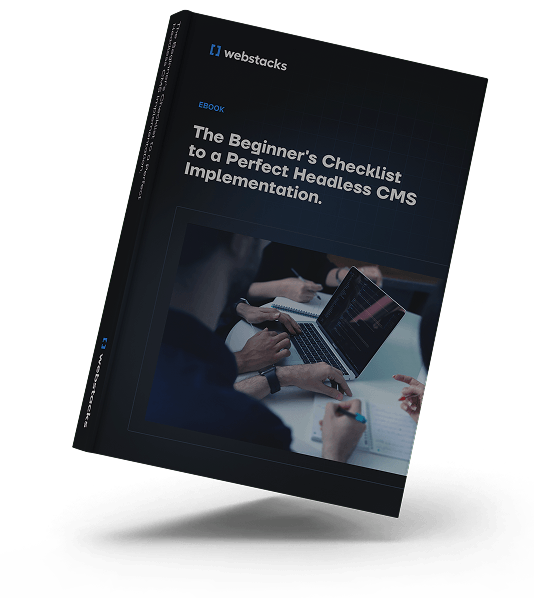
Looking for more side-by-side comparisons? These resources can help:
Take the Next Step Toward Implementing Your CMS
From our experience at Webstacks, the right CMS decision comes down to how well a platform supports your team’s way of working, your velocity needs, and your future growth plans.
Whether you’re migrating from a legacy CMS, launching a rebrand, or scaling globally, we’re here to help you get it right.




