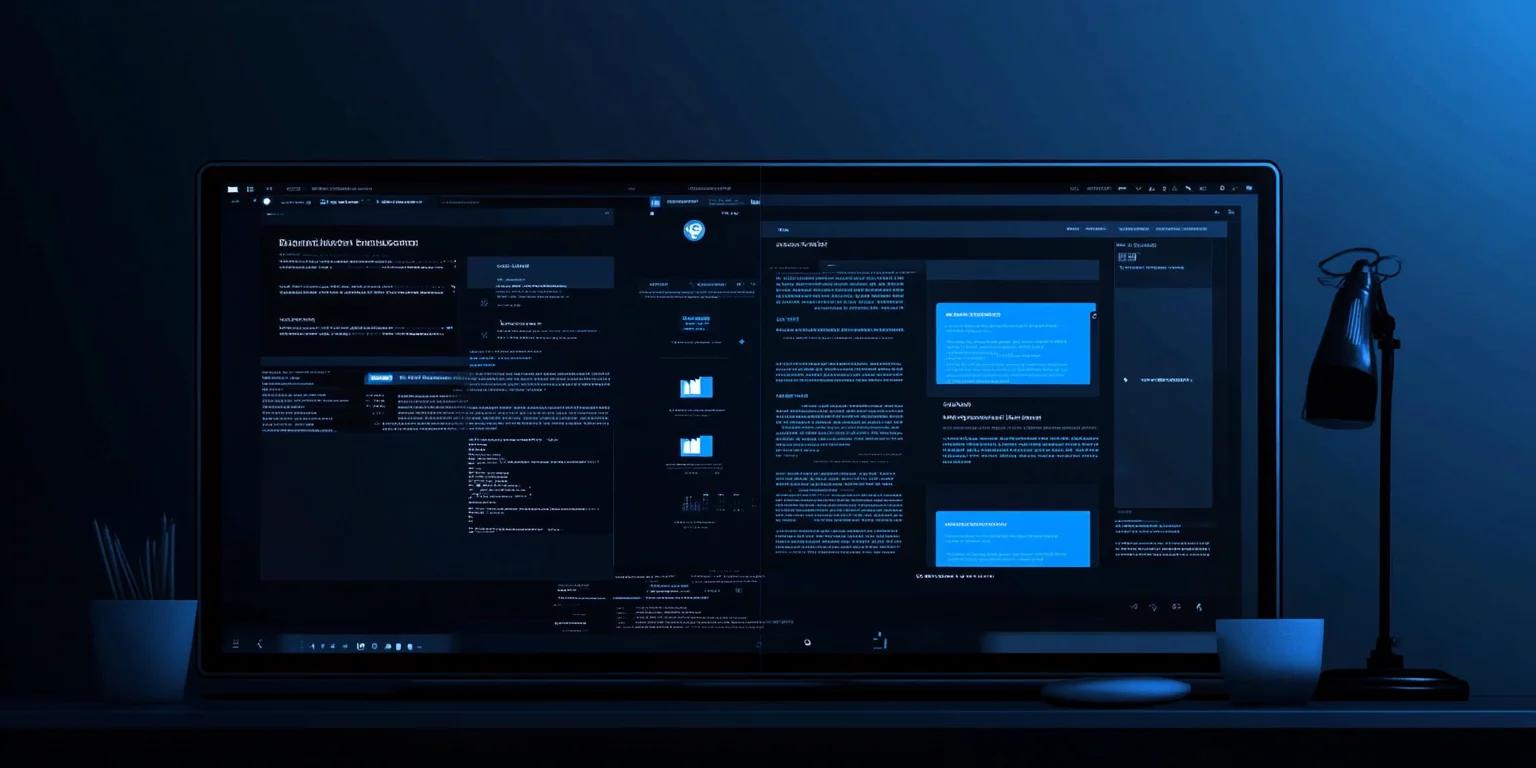Deciding between HubSpot CMS and WordPress can feel like an important decision for businesses looking to improve their web presence.
Among the many enterprise CMS platforms available, two popular options are HubSpot CMS and WordPress, each offering distinct features and capabilities.
An Overview
HubSpot CMS
HubSpot CMS is an all-in-one platform that integrates website development with marketing, sales, and service tools. It provides a user-friendly drag-and-drop editor, built-in SEO tools, and easy CRM integration. HubSpot CMS helps marketers create personalized experiences without needing much technical knowledge. With features like AI-powered content creation and automatic security updates, it simplifies website management for growing businesses.
WordPress
WordPress is a versatile, open-source CMS that powers over 40% of websites worldwide. It offers a lot of customization through thousands of themes and plugins, making it suitable for many types of websites. WordPress provides a lot of flexibility but often requires more hands-on management. Users are responsible for hosting, security updates, and plugin maintenance, making it ideal for those who need maximum customization and have the technical resources to manage it.
Which CMS Suits Your Business
This comparison explores the key differences between HubSpot CMS and WordPress to help you determine which platform aligns best with your business goals in 2024. We'll examine factors like ease of use, customization options, SEO capabilities, security features, and overall cost to provide a clear understanding of what each CMS offers.

Ease of Use and User Experience
Choosing a CMS that's easy to use can save you time and effort.
User Interface and Design Flexibility
HubSpot CMS offers a user-friendly drag-and-drop editor designed for marketers. Its easy-to-navigate interface lets you build and edit pages with real-time previews, ideal for those wanting a straightforward approach without diving into code.
WordPress provides more design flexibility with thousands of themes and plugins. You can create a highly customized website, but this flexibility comes with a steeper learning curve. The interface can be less easy to use for beginners, and achieving advanced customization may require adding plugins or working with code.
Learning Curve for Beginners
For newcomers, HubSpot CMS is easier to learn as it handles hosting, security, and updates, allowing you to focus on building your site. The drag-and-drop editor makes page creation simple without needing technical expertise.
With WordPress, there's more to navigate. While you can create a simple site quickly, using all its features often involves understanding more options and settings. Managing hosting, security measures, and plugins can add complexity for beginners.
Content Management and Editing
Managing content is straightforward in HubSpot CMS. Integrated tools like HubDB help you organize and edit content efficiently.
WordPress offers strong editing features with its classic and block editor (Gutenberg). While these tools provide flexibility, they may take time to master. Advanced content management often relies on third-party plugins, which can complicate the editing process.
Customization and Flexibility
WordPress and HubSpot CMS offer different customization experiences.
Themes and Templates
WordPress provides a large number of themes, both free and premium. You can choose from thousands to match your brand's style. If you have specific design requirements, WordPress customization allows full control over your website's appearance through custom themes.
HubSpot CMS offers fewer themes. While you can select from their marketplace, the options are more limited compared to WordPress. Custom themes can be developed but may require more technical expertise.
Plugins and Extensions
WordPress has thousands of plugins available, allowing you to enhance your site's functionality without much coding. Furthermore, WordPress supports multisite CMS solutions, enabling management of multiple websites from a single dashboard, which can be a significant advantage for businesses with multiple brands or markets.
HubSpot CMS offers built-in marketing tools but has fewer third-party plugins and extensions. Customization can be more challenging due to its proprietary language, HubL.
Developer-Friendliness
For developers, WordPress is very accessible due to its open-source nature, allowing for extensive customization. There's also a large developer community for support. Developers working with modern architectures, such as composable CMS benefits, may find even greater flexibility than traditional platforms offer.
HubSpot CMS operates within a closed system, requiring developers to work with HubL. Major changes may require specialized knowledge, making WordPress potentially more accommodating for typical web development teams.
SEO and Marketing Features
SEO and marketing capabilities are vital for attracting and engaging visitors.
Use Built-in SEO Tools
HubSpot CMS includes built-in SEO tools that make optimization easier, like automatic mobile and page speed optimization, on-page SEO suggestions, and automatic XML sitemaps. These HubSpot CMS benefits help businesses improve their search engine rankings effectively.
WordPress relies on plugins like Yoast SEO for advanced optimization, requiring installation and management for SEO practices.
Regardless of the CMS chosen, understanding technical SEO insights is essential for maximizing website visibility.
Integrate with Marketing Platforms
HubSpot CMS integrates with HubSpot's marketing and CRM tools, centralizing marketing operations.
WordPress requires plugins or additional setup to integrate with marketing platforms, involving more technical effort.
Analytics and Reporting
HubSpot CMS offers built-in analytics integrated with its CRM, providing real-time traffic analytics and insights into customer behavior.
WordPress depends on external services like Google Analytics for detailed reporting, requiring setup and possibly additional plugins.

Performance and Security
Performance and security are critical factors in choosing a CMS.
Site Speed
HubSpot CMS comes with built-in performance optimization tools, ensuring fast load times due to its optimized infrastructure and Content Delivery Network (CDN).
WordPress's speed depends on your hosting provider, theme, and plugins and often requires additional plugins and technical effort to optimize.
Security Features and Updates
HubSpot CMS provides managed security with automatic updates and patches. It includes features like reCAPTCHA, spam filtering, SSL certificates, and daily backups.
WordPress places security management on you, requiring manual updates of core software and plugins and installation of security plugins.
Reliability and Uptime
HubSpot CMS offers premium hosting with a 99.95% uptime guarantee, ensuring reliability.
With WordPress, reliability depends on your hosting provider and site optimization, requiring selection of a reputable host and careful management.
Cost and Pricing Models
Initial Setup Costs
WordPress is free but requires spending on hosting, themes, and plugins, contributing to overall website development costs. Custom design or development increases initial costs.
HubSpot CMS starts at $23 per month and includes hosting, security, and marketing tools, potentially simplifying setup.
Ongoing Subscription and Hosting Fees
With WordPress, you'll incur ongoing costs for hosting, premium plugin renewals, and possibly security services.
HubSpot CMS has a monthly fee covering hosting, security, and maintenance, potentially saving time and reducing site management effort.
Value for Money
WordPress offers flexibility and control, cost-effective for those with technical resources but with potential expenses from add-ons and maintenance. HubSpot CMS offers an all-in-one solution with built-in marketing and CRM tools, which can be better value for businesses focusing on integrated marketing capabilities.
Customer Support and Community
Consider the support resources and community engagement each platform offers.
Support Resources
HubSpot CMS offers dedicated support with a 24-hour response time. WordPress relies on community-driven forums for support.
Community and User Forums
WordPress boasts a large, active community, providing a wealth of shared knowledge. HubSpot also has a user community, though smaller and focused on their tools.
Documentation and Learning Materials
HubSpot offers comprehensive documentation and training through the HubSpot Academy. WordPress provides extensive documentation, with numerous online tutorials and resources.
Case Studies and User Testimonials
Business experiences with HubSpot CMS and WordPress highlight key considerations.
For example, in a HubSpot CMS case study, businesses have leveraged its all-in-one solution for marketing and website management, appreciating the ease of use and integrated tools.
Lessons and Best Practices
HubSpot CMS offers an all-in-one solution for marketing and website management, appreciated for ease of use and integrated tools. WordPress is valued for its flexibility and customization options but requires more technical expertise for maintenance.
Best practices include:
- Assessing technical capabilities before choosing a platform.
- Considering total cost of ownership, including maintenance and security costs.
- Evaluating the importance of integrated marketing features versus customization needs.
- Planning for scalability and future growth.

Conclusion
Choosing between HubSpot CMS and WordPress depends on your business needs and goals. HubSpot CMS offers an all-in-one platform with integrated marketing tools and managed security, ideal for businesses seeking simplicity. WordPress provides extensive customization and control for those with technical resources. Consider your budget, technical expertise, and long-term objectives to select the platform that best supports your growth in 2024 and beyond. Focusing on future-proofing websites ensures longevity and scalability regardless of your choice.
Here at Webstacks, we help many companies level up their online presence through next-gen solutions for websites.
If you want to learn more about SEO and structured content, feel free to reach out to us!