Builder.io has been a popular choice among headless CMS, but there are also a number of powerful alternatives to consider.
These platforms offer advanced visual editing, content management, and the flexibility to integrate smoothly with your existing tech stack.
In this article, we'll go over the top Builder.io alternatives for your business.
In brief:
- The top enterprise-grade alternatives to Builder.io include Webflow, Contentful, Sanity, Strapi, and Prismic.
- Each platform offers unique strengths, from Webflow's visual design capabilities to Contentful's advanced content modeling.
- Key considerations for choosing a platform include content structure, developer tools, integration options, and scalability.
- Successful migration involves careful planning around content transfer, developer resources, and potential challenges.
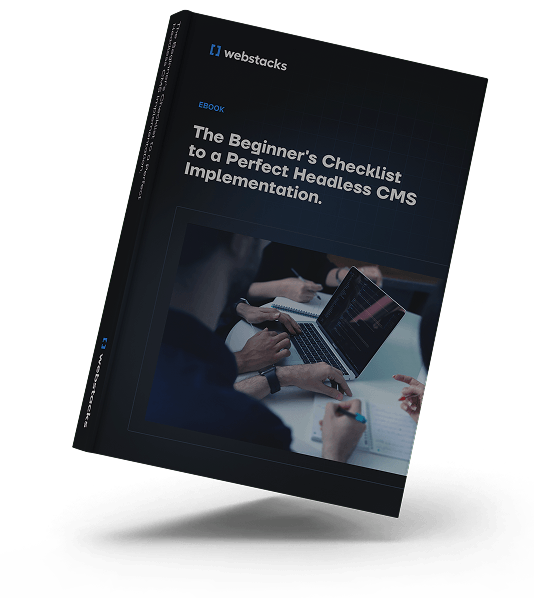
Top Builder.io Alternatives
When looking to migrate from Builder.io, you need solutions that combine the power of headless CMS architecture with intuitive visual editing capabilities. Here are the top five alternatives that meet these criteria:
Webflow
Webflow stands out as a powerful enterprise solution that bridges the gap between visual design and content management. Its key features include:
- Advanced visual editor with precise design controls
- Built-in CMS with API access and custom fields
- Team collaboration tools with granular permissions
- Custom code injection capabilities
- Enterprise-grade hosting and security
It's for enterprises that need to maintain design consistency and enable marketing teams to create and update content independently.
The platform shines when handling complex, multi-page websites where visual design is a top priority.

Various websites made in Webflow. Source: Webflow
Technical considerations include full CSS customization, JavaScript integration, and custom code components. The Enterprise plan includes dedicated hosting infrastructure, advanced security features, and custom contract terms.
Contentful
Contentful is a powerful enterprise-focused headless CMS that has evolved to include visual editing capabilities. Key capabilities include:
- API-first architecture with extensive SDK support
- Advanced content modeling and relationships
- Rich text editing with visual preview
- Multi-environment deployment
- Enterprise-grade governance and workflows
It's best suited for large organizations managing content across multiple platforms and channels. Particularly strong for companies with complex content structures and multiple development teams.
The platform offers extensive technical flexibility with RESTful APIs, GraphQL support, and integration capabilities with modern frameworks. Enterprise pricing is customized based on usage, typically starting at $489/month for basic business features.
Sanity
Sanity combines powerful content management with real-time collaboration features. Notable features include:
- Customizable content studio
- Real-time collaboration tools
- GROQ query language for content
- Structured content approach
- Advanced image handling capabilities
It's ideal for organizations requiring deep customization of their content management interface while maintaining visual editing capabilities. Particularly effective for teams with technical resources who need to build custom editing experiences.
Technical aspects include a React-based architecture, powerful APIs, and extensive customization options. Enterprise pricing includes dedicated support, SLAs, and advanced security features.
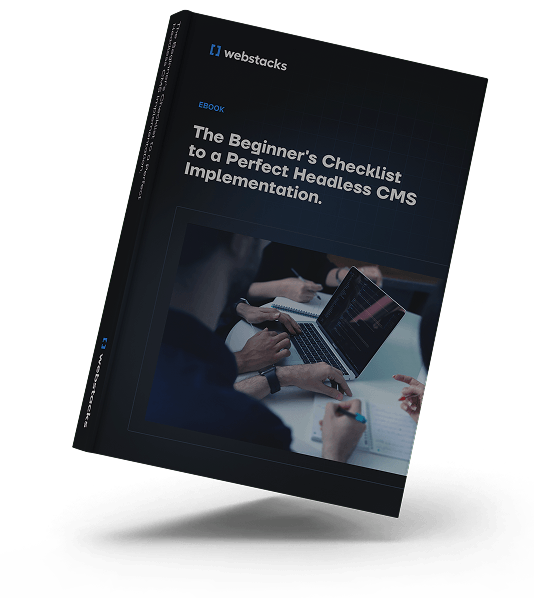
Strapi
Strapi offers an open-source approach to headless CMS with visual content management. Key features include:
- Self-hosted or cloud deployment options
- Extensive API customization
- Role-based access control
- Plugin system for extensibility
- Visual content builder
It's best for organizations that prefer open-source solutions but need enterprise-grade features and support. Particularly strong for companies with existing development teams who want full control over their infrastructure.
Technical considerations include Node.js backend, RESTful and GraphQL APIs, and custom plugin development capabilities. Enterprise pricing includes priority support, SSO, and advanced authentication options.
Prismic
Prismic focuses on combining headless architecture with sophisticated visual editing. Key capabilities include:
- Slice Machine for component management
- Visual preview and editing
- Custom type builder
- Multi-language support
- Advanced scheduling features
It's ideal for enterprises that need to maintain strict brand consistency while enabling non-technical teams to create and manage content. Particularly effective for organizations with existing design systems.

Various websites made in Prismic. Source: Prismic
Technical aspects include framework-agnostic API delivery, custom components integration, and preview environments. Enterprise plans include dedicated support, custom SLAs, and advanced security features.
What to Consider When Implementing a Builder.io Alternative
When transitioning from Builder.io to an alternative platform, several important factors require careful thought for a successful migration.
Migration Complexity
The complexity of your migration will largely depend on your current Builder.io implementation. You'll need to:
- Export your content in a structured format, typically JSON
- Map your existing Builder.io components to equivalent structures in your new platform
- Develop migration scripts to handle the content transfer
- Ensure proper handling of SEO elements like XML sitemaps, rich snippets, and OG tags
Developer Resources
The migration will require dedicated developer resources with specific expertise:
- Frontend developers familiar with your target platform
- Backend developers for API integration and data migration
- DevOps engineers for infrastructure setup and deployment
- QA engineers to ensure content and functionality maintain parity
Your team should have experience with modern JavaScript frameworks and API-first architectures.
Timeline and Potential Challenges
Expect your migration timeline to be influenced by:
- The volume and complexity of your existing content
- Custom component complexity and quantity
- Integration requirements with your existing tech stack
- Team familiarity with the target platform
Common challenges include maintaining SEO rankings during transition, ensuring content parity, and managing potential downtime. To mitigate these, consider implementing the migration in phases and maintaining parallel systems during the transition period.
This preparation helps identify potential issues early and makes your migration timeline more predictable.
Learn More About Implementing a Headless CMS
Choosing the right Builder.io alternative depends on your specific needs, technical requirements, and team capabilities. Consider factors like pricing, integration capabilities, and long-term scalability when making your decision.
When you decide which alternative to implement, use our headless CMS implementation checklist to ensure a smooth transition from your current system.
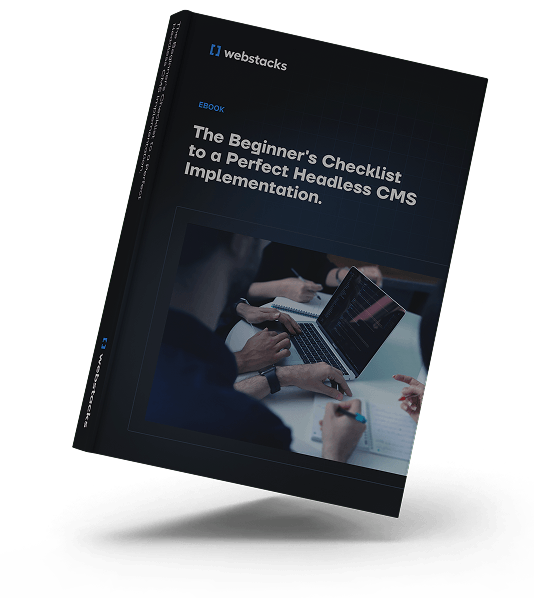
Read more CMS comparison guides:




