If you lead a marketing, digital, or growth team at a B2B company, your CMS is a lever for speed, scale, and efficiency.
The decision between Sanity vs Storyblok often comes down to one core question: Does this platform support the way my team actually works?
Webstacks has helped fast-growing B2B brands build modern, composable websites using best-in-class headless CMS platforms. We’ve implemented both Sanity and Storyblok across dozens of organizations and the “right choice” always depends on the same thing: fit.
In this guide, we’ll walk you through how each platform performs in real-world scenarios such as publishing workflows, content modeling, localization, integrations.
And we’ll help you figure out which one gives your team the structure, speed, and flexibility to move faster.
A Quick Look at Sanity and Storyblok
Before we dig deeper into workflows, content models, and integrations, here’s a high-level snapshot of how Sanity and Storyblok differ in approach and ideal use cases.
Storyblok
- Visual-first experience with a built-in WYSIWYG editor
- Component-based content structure that’s intuitive for marketers
- Fast to implement, low technical barrier for content teams
- Prebuilt integrations and plugins for popular tools
- Best suited for teams where marketing leads content operations

Sanity
- Developer-first, schema-defined content modeling in code
- Fully customizable editorial workflows and permissions
- Abstract interface with a steeper learning curve for non-technical users
- Extensive flexibility for custom integrations
- Best suited for teams with in-house devs and complex content structures

Both platforms are modern, headless, and capable. But the better fit depends on how your team works, what you’re building, and how much structure or flexibility you need.
Important Question: Who Will Use the CMS and How?
One of the biggest mistakes we see in CMS evaluations is choosing a platform based on features without considering who will actually be using it.
For B2B marketing teams, the real question is: Can our team move fast without constantly pulling in developers? Or, do we need total control over how content is structured, even if that means a steeper learning curve?
Storyblok is Built for Marketers Who Need Autonomy
Storyblok is designed with non-technical users in mind. Its visual editor shows real-time previews of page content, so marketers can see exactly what their changes will look like before hitting publish.
The component-based structure makes content building intuitive. Think drag-and-drop blocks instead of field-by-field forms. Editors don’t need to worry about how things will render on the front end because they can see it as they work.
This approach works especially well for:
- Teams launching frequent campaigns or landing pages
- Marketers who want to update content without developer support
- Companies that prioritize speed-to-publish and content agility
Sanity is Designed for Teams That Want Complete Customization
Sanity takes a developer-first approach. Content is modeled in code, giving technical teams total control over how information is structured, validated, and presented.
The Sanity Studio is clean and efficient, but not visual by default. Editors need to understand content as data: how fields connect, how documents relate, and what’s happening behind the scenes. With that understanding, though, the payoff is powerful: a CMS that can be shaped to fit nearly any use case.
Sanity is a great fit for:
- Organizations with dedicated development resources
- Teams managing complex content types or deep taxonomies
- Businesses that need flexible editorial workflows and permissions
If your team is mostly non-technical and wants to move fast, Storyblok may be the better fit. But if your digital experience relies on custom content logic, and you have the dev support to build it out, Sanity offers immense flexibility.
How Each CMS Handles Structure and Scale
As your digital presence grows, so does the complexity of your content. What starts as a few pages and blog posts quickly becomes a web of campaigns, localized assets, product updates, and internal governance needs.
Storyblok Offers Structured Blocks That Keep Things Simple
Storyblok uses a component-based architecture built around “Bloks”. They are reusable content elements that can be assembled visually. This makes it easy for marketing teams to create consistent layouts.
For teams that rely on predictable page types like product pages, landing pages, or resource centers, Storyblok offers just enough structure to support scalability without overwhelming editors. Content can be reused across pages and even sites, making updates faster and easier to manage.
Storyblok works best when:
- Your content structure is repeatable across products or regions
- You want to keep the editing experience approachable for non-technical users
- Your team is building on a design system and wants to enforce consistency
Sanity Provides Custom Models for Complex Content Operations
Sanity is schema-based, meaning every content type is defined in code. That may sound technical, but it gives you near-total control over how your content is structured and how different pieces relate to one another.
You’re not locked into predefined templates. If you’re managing dozens of product variants, building a multilingual knowledge base, or supporting multiple brands under one CMS, Sanity can handle it. You define the logic. You decide the relationships. And you can scale your content model as your business evolves.
Sanity is the right choice when:
- Your content spans multiple brands, regions, or product lines
- You need deep flexibility in how content is structured and validated
- Your team is ready to invest in a content foundation built for long-term scale
Integration and Extensibility: Do They Work With Your Stack?
Whether you prioritize speed and simplicity or flexibility and control, understanding how your CMS integrates with the rest of your stack will save you major time and frustration down the road.
Storyblok Supports Plug-and-Play for Faster Setup
Storyblok offers a growing ecosystem of prebuilt integrations and plugins that make it easy to connect with popular tools. Their App Directory includes extensions for platforms like Shopify, HubSpot, and Google Analytics, helping non-technical teams get up and running quickly.
For marketing teams without a lot of engineering support, this plug-and-play approach can be a huge time-saver. You’re not starting from scratch every time you need to pass content to another system.
Storyblok is a good choice if:
- You want quick connections to tools like HubSpot, Marketo, or Salesforce
- You’re prioritizing speed of implementation over deep customization
- Your team has limited dev resources for custom integration work
Sanity is Built for Custom, Developer-Led Connections
Sanity takes a developer-first, API-centric approach. Instead of giving you a list of predefined plugins, it gives your team the tools to build exactly what you need through webhooks, flexible APIs, and real-time content sync capabilities.
While this means more upfront development work, it also allows for much deeper customization. If your marketing team relies on a unique workflow or uses a tool not covered by typical CMS integrations, Sanity can be tailored to fit it.
Sanity is a great fit if:
- Your team has developers who can build and maintain custom integrations
- You’re working with a composable architecture that includes custom apps or services
- You need tight control over how content moves between systems
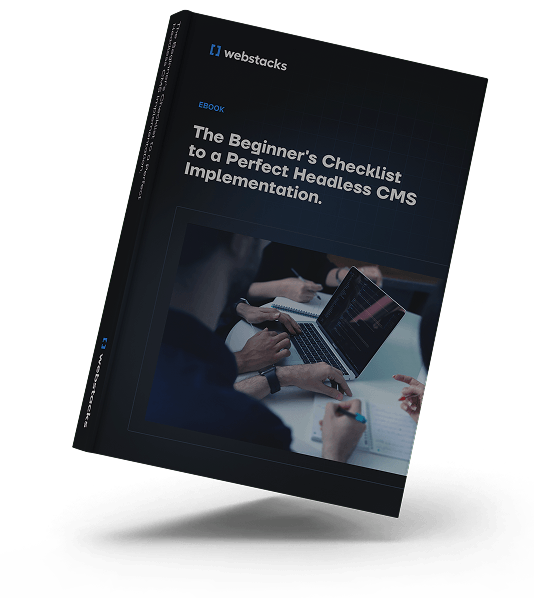
Going Multilingual? Here’s How They Stack Up
If you're operating in more than one market or plan to, your CMS needs to make multilingual content management straightforward.
Storyblok is Multilingual Out of the Box
One of Storyblok’s strengths is how well it handles multiple languages. Language variants are built directly into the platform’s core structure, making it easy for editors to toggle between language versions without needing to navigate complex workarounds.
Editors can:
- Add translations from the same interface
- Maintain consistent layouts across languages
- Preview how content appears in each locale in real time
This is especially helpful for marketing teams that want to move fast across markets without heavy dev support. If your translation process is mostly one-to-one and doesn’t require a lot of regional customization, Storyblok gets the job done, fast.
Sanity Offers Flexible Localization for Complex Global Needs
Sanity doesn’t come with built-in localization features, but that’s by design. Instead, it gives you the flexibility to build the exact localization structure your business needs.
Want to create content variations not just by language but by market, product line, or customer segment? Sanity can handle that. You define how language variants relate to each other, and how they get published.
The trade-off? You’ll need development support to configure everything properly. But if your team is managing localized content across multiple regions, each with their own requirements, Sanity’s schema-based model gives you the control to do it right.
How Each Platform Supports the Developer Experience
Even if marketers are the day-to-day users, your developers play a huge role in how your CMS gets implemented, extended, and maintained.
Fast Setup and Familiar Tools with Storyblok
Storyblok offers a developer-friendly setup without being overly technical. You can get up and running quickly using their SDKs for popular frameworks like React, Vue, and Angular. Developers define reusable components, and content editors then use those components to build pages visually.
Here’s what developers like about Storyblok:
- Straightforward setup with minimal configuration
- REST and GraphQL APIs for flexible content delivery
- Ability to keep presentation layer and content logic separated
- Built-in preview functionality makes testing content changes easy
If your team needs to move quickly and isn’t looking to reinvent your content model from scratch, Storyblok offers a nice balance of customization and simplicity.
Sanity is Built for Maximum Flexibility and Customization
Sanity is a developer’s playground. Everything is defined in JavaScript, from content types to validation logic to the editor interface itself. This gives your engineering team total control over how the CMS behaves.
Sanity uses its own query language, GROQ, which is optimized for structured content. While it has a learning curve, it enables powerful filtering and querying that goes beyond what standard REST or GraphQL APIs allow.
Why developers love Sanity:
- Schema-as-code model means version control and modular content setup
- Total control over the editorial interface (Sanity Studio)
- Real-time collaboration and instant content previews
- Custom workflows, validation rules, and permissions at the document or field level
If your content system needs to adapt to complex business logic, Sanity gives you the toolkit to build exactly what you need.
Want to see what this looks like in practice? Here’s how we helped Knapsack implement a scalable content system using Sanity.
Security, Roles, and Permissions
For growing teams with distributed workflows, a CMS needs to offer both safety and control without slowing things down.
Storyblok is Simple and Secure for Fast-Moving Teams
Storyblok provides role-based access control out of the box. You can assign users predefined roles like Editor, Admin, or Developer, each with specific permissions. For most marketing teams, this level of control is more than enough and it’s easy to set up.
It’s a great fit if:
- You need straightforward permission structures that align with typical team roles
- You want to reduce the risk of unauthorized changes without overcomplicating things
- You don’t need field-level or document-level restrictions
Security best practices like encrypted connections, automatic backups, and DDoS protection are baked into the platform’s managed infrastructure.
Sanity Provides Granular Control for Complex Environments
Sanity goes several steps deeper when it comes to permissions. You can define exactly what actions users can take on specific documents, collections, or even individual fields. For enterprise teams working in regulated industries or with sensitive workflows, this level of control is a major advantage.
Sanity is especially useful when:
- You need to restrict editing access to certain types of content or markets
- Your workflows require staged reviews or multi-level approval processes
- You’re managing a large, distributed team across departments or regions
Its granular security model is built for scale, making it a strong choice for organizations with strict governance requirements.
When to Choose Sanity vs Storyblok
After helping dozens of B2B companies implement both Sanity and Storyblok, one thing is clear: the best CMS is the one that fits how your team works and where your business is going.
Here’s how we recommend thinking about the choice:
Choose Storyblok if...
- Your marketing team owns most of the content workflows and needs visual editing
- You want a CMS that’s quick to implement and easy to onboard non-technical users
- Your content types are consistent, repeatable, and don’t require custom logic
- You’re looking for an intuitive interface and built-in localization tools
- You have a leaner team or limited dev resources to manage complex setup
Choose Sanity if...
- You’re scaling across multiple brands, regions, or product lines
- You need complete control over your content model and editorial workflow
- You have developers who can own the setup and ongoing customization
- You’re managing deep integrations, structured content, or multiple user roles
- You’re building a content system that needs to evolve as you grow
Still Exploring Your Options?
If you’re comparing Sanity vs Storyblok, chances are you’re trying to find the right fit for your team’s structure, your growth plans, and the kind of digital experience you want to deliver.
Sanity and Storyblok both offer strong headless foundations, but depending on your needs, there might be other platforms worth exploring:
- Builder.io: Ideal for marketing teams that need full visual control and fast campaign launches without relying on developers.
- Contentful: Great for enterprise teams that prioritize governance, localization, and structured content at scale.
- Webflow: A good fit for smaller teams that want all-in-one design and content control, typically for simpler marketing sites.
If you’re still evaluating your options, we can help. Our team works across all of these platforms and more and we’ve helped B2B companies at every stage make CMS decisions that actually support how they work.
You might also want to check out additional CMS comparison guides:
Ready to Implement Your New CMS?
When it comes to Sanity vs Storyblok, there’s no universal winner: only the right choice for your team, workflows, and long-term goals.
If your marketing team needs to move fast, launch campaigns independently, and keep content consistent across multiple pages and sites, Storyblok offers a structured, visual-first solution that makes publishing easy and scalable.
If your business requires deep customization, complex content relationships, and granular workflow control—and you’ve got development resources to support it—Sanity gives you the flexibility and control to build exactly what you need, with a foundation that’s built to scale.
At Webstacks, we help B2B teams bridge the gap between content strategy and digital execution. If you're weighing CMS options and want guidance from a team that’s worked across all the major platforms, we’re here to help.




