If you're comparing Storyblok vs Webflow, you're probably asking more than just “which CMS is better?” You're trying to solve real problems, like launching faster, giving your marketing team more control, or scaling your content across channels and markets.
The Webstacks team works with B2B marketing and digital teams every day who are moving off traditional CMS platforms.
Why? Because they’ve outgrown systems that slow them down. They want a platform that speeds up campaign launches, simplifies multi-region publishing, and fits into a modern composable stack.
Both Storyblok and Webflow are modern, powerful tools, but they solve very different problems.
In this guide, we’ll walk through the real questions B2B teams are asking and show you how each platform stacks up in practice.
“We Need to Launch Faster Without Dev Bottlenecks”
If your marketing team is stuck waiting for developer availability to publish a landing page or update a headline, you're not moving fast enough and that friction shows up in your funnel.
For B2B teams focused on speed, agility, and campaign velocity, Webflow is a clear winner.
It’s built for teams that need to design, launch, and iterate without waiting in line behind product releases or backend updates. Webflow’s visual builder feels familiar to anyone who’s used Figma or Canva. You can drag, drop, design, and deploy, without writing a single line of code.
Marketing teams can:
- Spin up new campaign pages in hours, not weeks
- A/B test content without engineering support
- Launch microsites, event hubs, and gated assets independently
For SaaS companies, professional services firms, and design-forward startups, Webflow gives creative teams the freedom to launch and learn quickly.
That’s why many of our clients turn to Webflow as a front-facing marketing engine, even if the rest of their digital ecosystem is more complex behind the scenes.

“We Need to Manage Complex Content Across Channels”
It’s one thing to manage a marketing site. It’s another to deliver consistent content across your website, mobile app, internal tools, and localized microsites, especially when multiple teams are involved.
This is where Storyblok does a great job.
Storyblok is a headless CMS built for structured content and omnichannel delivery. Instead of creating one-off pages or duplicating content in different places, you build a content system then push that content wherever it needs to go.
For growing B2B companies with multi-product lines, international teams, or content operations that span web, app, and sales enablement tools, Storyblok offers the structure needed to stay organized at scale.
Here’s what that looks like in practice:
- A single blog post can be used on your website, in-app resource center, and knowledge base
- Localization is built in, so you can manage language variants and region-specific content without duplicating entire pages
- Teams can reuse components across multiple sites while maintaining control over messaging, structure, and website governance
Many of our clients come to Storyblok when their old CMS (usually WordPress or a legacy system) starts to crack under the weight of content sprawl. With Storyblok’s component-based model, they can scale without sacrificing control.

“We Have Designers, Not Developers. Can They Own the Web?”
A common scenario we see at Webstacks is design-forward B2B teams hitting a wall. They have in-house brand and creative talent, but no bandwidth from engineering to actually launch the designs.
If that sounds familiar, Webflow is built for you.
Webflow’s visual editor was designed for designers. It gives you full control over layout, typography, and animation. You don’t need to submit dev tickets or wait for sprints. Your team can go from concept to live page without leaving the design environment.
We’ve seen internal teams use Webflow to:
- Own the entire design and publishing workflow in-house
- Prototype and launch new experiences without developer support
- Maintain consistent branding across campaign pages, microsites, and resource hubs
Unlike traditional WYSIWYG platforms, Webflow generates clean, semantic HTML and CSS so your SEO and performance aren’t compromised. And if you ever outgrow it, you can export the code and take it elsewhere.
Storyblok, while powerful, relies on a developer to set up the frontend. Designers and marketers can use the visual editor once that foundation is in place, but they’re still building within pre-configured components.
If your team is made up of designers, content creators, and brand leads, Webflow gives you the control and autonomy to ship faster.
“We’re Building a Composable Stack.”
If your team is leaning into composable architecture, mixing and matching best-in-class tools for everything from content to analytics to personalization, Storyblok is the better long-term fit.
Storyblok is headless, which means content lives independently of how or where it’s displayed. You can connect it to any frontend (Next.js, Nuxt, React, etc.), and you’re not locked into a specific templating system or infrastructure.
This makes it a strong fit for B2B teams building:
- JAMstack sites with custom frontends
- Multi-service digital platforms (web + app + portal)
- Personalization flows using tools like Segment or Optimizely
- Global websites with complex localization and governance needs
Storyblok integrates into a modern digital experience platform (DXP) and supports structured content modeling at scale. It’s developer-friendly, scalable, and ready for teams that treat their website as an evolving product, not a static asset.
Webflow, on the other hand, is less flexible in this regard. It’s a great all-in-one platform for building and hosting websites, but it’s not designed for composable use cases. You can extend it with APIs and workarounds, but it’s not headless and it doesn’t integrate natively with modern frontend frameworks or complex delivery pipelines.
“How Will This Scale as We Grow?”
Your CMS should also keep up as your company, content footprint, and team complexity grow.
Storyblok is Built to Scale With You
Its component-based architecture, built-in localization, and multi-environment workflows make it ideal for B2B teams growing across markets, product lines, or business units. Whether you’re managing content for five websites or pushing structured content across web, mobile, and internal apps, Storyblok gives you the flexibility to scale.
You can:
- Manage content across multiple brands or business units from one hub
- Localize content for 10+ regions using language folders and field-level translation control
- Set up granular user roles and permissions for large, distributed teams
- Reuse structured content across platforms without duplication
Webflow Scales But With Limits
Webflow is perfect for teams managing 1–3 sites, especially if your needs are design-led and marketing-focused. It’s great for high-velocity campaigns, polished landing pages, and brand sites. But as content volume and complexity increase, things can get messy.
There are limits to how much structured content Webflow can handle. Localization is manual. User roles are more limited. And when you need to manage multiple properties under one CMS, things can feel stitched together rather than scalable by design.
“Can My Marketing Team Use This Without a Huge Learning Curve?”
One of the biggest barriers to CMS adoption, especially when transitioning off something like WordPress, is how easily your marketing team can start using the new platform without weeks of training or a flood of support tickets.
Webflow is Intuitive From Day One
If your team is comfortable with design tools like Canva, they’ll pick up Webflow fast. The interface is visual, interactive, and built to help non-technical users launch pages, update content, and experiment with layout without touching code.
It’s particularly well-suited for:
- Campaign marketers launching new initiatives frequently
- Content editors updating blogs, resources, and landing pages
- Brand/design teams that want control over layout and styling
Because Webflow is all-in-one, there’s less setup involved and fewer tools to learn.
Storyblok Requires More Onboarding But Scales Better
Storyblok offers visual editing, too, but only after your developers define the building blocks (components). Once that foundation is in place, marketers can edit, localize, and publish. But getting to that point takes upfront configuration and coordination between dev and content teams.
Marketers using Storyblok work in a structured system, one that’s incredibly scalable, but not always immediately intuitive. The tradeoff: more structure, more reuse, more control at scale.
Still Evaluating Your Options?
Not totally sold on Storyblok or Webflow just yet? Here are a few other platforms you might consider depending on your goals:
- Contentful: Ideal for dev-heavy teams that need fully structured content, API-first architecture, and scalable multi-channel publishing.
- Sanity: Great for teams that want complete schema control and real-time collaboration in a code-driven environment.
- Builder.io: Perfect for marketing teams that need visual editing and headless flexibility, sort of a hybrid between Webflow and Storyblok.
And if you’re still early in your CMS journey, start with this checklist:
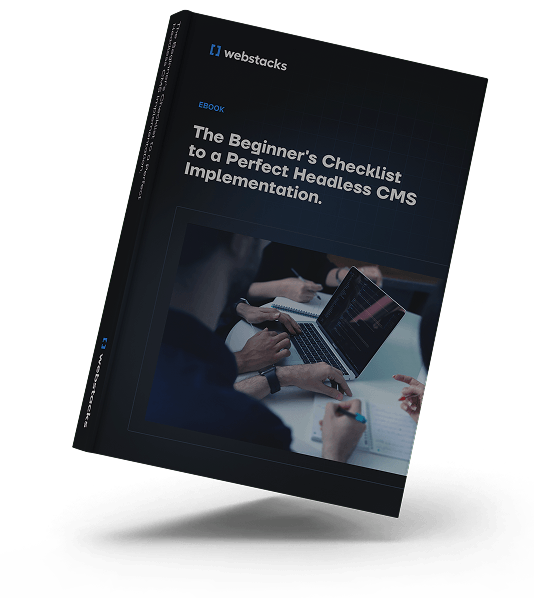
Which CMS Powers Your Next Stage of Growth?
Both Webflow and Storyblok are powerful platforms. If your team needs to launch campaigns fast, doesn’t have deep dev resources, and values visual control, Webflow gives marketers and designers the autonomy to move quickly.
If you’re scaling content across channels, markets, or products, Storyblok delivers a future-ready foundation for growth.
At Webstacks, we help B2B teams transition from legacy CMS platforms to modern ones. Whether you’re early in your search or stuck between options, we’ll help you map your CMS to your business goals and boost your website performance.




