When moving your content to a new system a well-executed content migration plan is crucial for success.
Here, we will introduce you to the step-by-step checklist that will walk you through the content migration process. This comprehensive guide will provide you with the necessary insights to migrate your content effectively and efficiently.
By following this migration plan, you can preserve your content integrity, overcome SEO risks, and ensure a seamless transition to your new content environment.
Key Takeaways:

What is Content Migration?
Content migration refers to the process of moving content from one source to another or from one content management system (CMS) to another, ensuring a smooth transition and preserving the integrity of the content.
During content migration, various types of content can be transferred, including text, images, videos, and documents. It is essential to migrate content accurately and efficiently to avoid data loss, maintain content structure and formatting, and ensure a seamless user experience.
Organizations undertake content migration for several reasons:
Benefits include improved efficiency, better performance, SEO opportunities, streamlined workflows, and simplified maintenance. By following a well-defined plan and using the right tools, organizations can ensure a successful migration.
Why is Content Migration Necessary?
Content migration is an essential process for organizations that want to stay competitive in today's digital landscape.
There are several reasons why content migration is necessary, and understanding these reasons can help organizations make informed decisions and prioritize the migration process. Some of these reasons include:
By prioritizing content migration and investing in a well-planned and executed migration process, organizations can position themselves for success in the digital landscape.
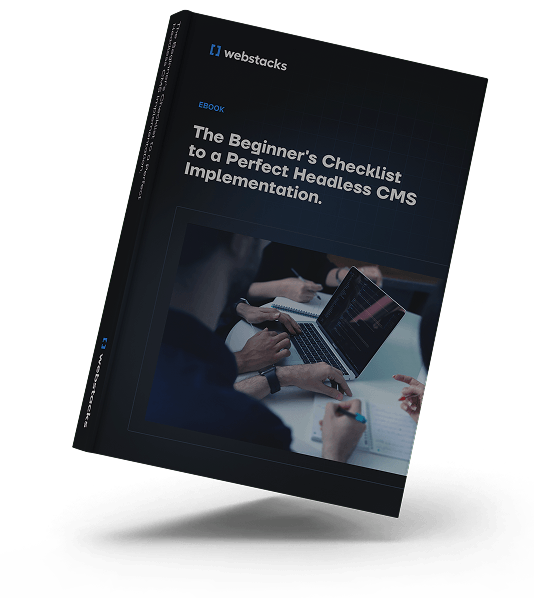
Step 1: Strategy
The first step in your content migration plan is the strategy phase. This crucial phase sets the foundation for a successful migration process by defining the goals and objectives of your migration and assessing the scope of the project.
Define Goals and Objectives
Outlining clear goals and objectives is essential for a content migration strategy. Consider what you hope to achieve with the migration, such as improving website performance, enhancing user experience, or streamlining content management processes. By clearly articulating your goals and objectives, you can align your migration efforts with your organizational priorities and ensure that the migration delivers the desired results.
Assess the Scope of Migration
Assessing the scope of the migration project involves evaluating the size, complexity, and intricacies of the content that needs to be migrated. This helps you determine the resources, time, and budget required for a successful migration. Be realistic about the budget to avoid joining the 64% of migration projects that go over budget. Assessing the scope also enables you to identify any potential challenges or risks that may arise during the migration process.
By defining your goals and objectives and assessing the scope of the migration, you lay a solid foundation for a successful content migration.
These strategic considerations help you set realistic expectations, allocate appropriate resources, and plan your migration process effectively.
Step 2: Planning
Meticulous planning and resource allocation will help you navigate the complexities of content migration with ease.
Identify the Proper Resources
Determine the necessary resources, including personnel, budget, and any external support required. Ensuring the right individuals with the appropriate skill set and experience are involved guarantees the migration is executed effectively.
Allocating a sufficient budget for the project will help address any unexpected challenges that may arise during the process. Proper resource identification lays a strong foundation for a successful migration.
Choose the Right Tools and Software
Selecting the right tools and software is critical for content migration planning. These tools facilitate the entire migration process and ensure smooth execution.
44% of B2B marketers were found to have between five and 10 tools in their marketing technology stack. Look for tools that provide comprehensive features to handle data transfer, ensure data integrity, and offer seamless integration with your new content management system.
When considering your tech stack, a headless CMS can be a compelling choice. Opting for a headless CMS offers several benefits:
By choosing the right tools and software you can streamline the migration process and achieve optimal results.
Step 3: Preparation
Adequate preparation is crucial before proceeding with content migration. Focus on these key aspects to ensure a smooth process:
Inventory Your Content
Conduct a comprehensive content inventory to identify all files, documents, and assets in your system. This helps ensure nothing is overlooked during migration, minimizing the risk of missing or losing valuable content.
Establish a Content Backup Plan
Mitigate risks such as data loss or corruption by creating copies of your content and storing them in secure locations. A robust backup plan safeguards your content and provides a fallback option in case of unexpected issues during migration.
Clean and Organize Content
Remove redundant or outdated content to streamline the migration process. Decluttering your content ensures only necessary files are transferred to the new system, optimizing efficiency and reducing risks.
Step 4: Migration
The migration phase involves mapping content from the old environment to the new environment, executing the migration sequentially, and validating and testing the migrated content to ensure its integrity.
Step 5: Monitoring and Optimization
Once the content migration is complete, it's essential to monitor and optimize the new system to ensure its effectiveness and success. This step involves several key activities:
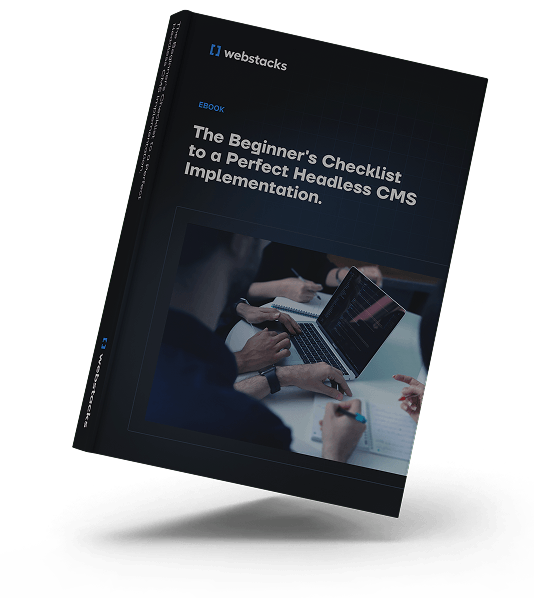
Common Content Migration Challenges
Content migration presents several challenges that organizations must address to ensure a smooth transition. Understanding and planning for these challenges can help mitigate potential issues.
Tips for a Successful Content Migration

In order to ensure a smooth and successful content migration, there are several key tips and best practices to keep in mind. By following these guidelines, you can navigate the migration process with confidence and minimize any potential issues. Here are some essential tips:
#1. Thoroughly Assess Your CMS Options
Before embarking on a content migration, it is important to thoroughly assess your content management system (CMS) options. Take the time to research and evaluate different CMS platforms to determine which one will best suit your needs and requirements. Consider factors such as scalability, flexibility, ease of use, and compatibility with your existing systems.
#2. Consider Syncing a Migration with a Redesign
A content migration presents an ideal opportunity to refresh your website's design and user experience. Consider syncing your migration with a website redesign to ensure that the new content aligns seamlessly with your updated visual and navigational elements. This approach can streamline the process and minimize disruption whilst implementing your brand style guide.
#3. Perform a Content Audit and Pruning
Prior to migrating your content, it is crucial to conduct a thorough content audit. Evaluate your existing content to identify any outdated or irrelevant information that can be removed or archived. This will help declutter your website and ensure that only valuable and up-to-date content is migrated.
#4. Address Outdated or Disorganized Site Architecture
Site architecture plays a critical role in content migration. Assess and address any issues with your site's architecture during the migration process. This may involve restructuring your navigation, optimizing URL structures, or implementing a more intuitive organization of your content.
By following these tips, you can ensure a successful content migration that delivers a streamlined, optimized, and user-friendly website. Remember to plan ahead, conduct thorough assessments, and address any potential issues before the migration begins.
With careful planning and execution, you can achieve a seamless transition to your new CMS and maximize the benefits of the migration process.
Ready for a Content Migration?
To ensure a smooth migration, thoroughly evaluate your CMS options—considering a headless CMS for its flexibility and scalability—and sync the migration with any website redesign plans.
Conduct a detailed content audit, prune outdated material, and address any site architecture issues. Careful planning and the right tools will help you overcome challenges and achieve a seamless transition.
Post-migration, monitor and optimize your new system for improved performance, enhanced user experience, and increased search visibility.
At Webstacks, we help tech leaders enhance their online presence through SaaS website design and web development.
If you’re looking for help with a content migration, reach out to us to discuss the next steps!





