The right CMS is both a tech decision and a growth decision. For high-performing B2B teams, your content management system powers everything from product launches to SEO to personalized customer journeys. And if you’re scaling fast, every bottleneck, dev dependency, or content silo starts to cost you time, and also opportunities.
At Webstacks, we believe modern B2B websites shouldn’t be limited by monolithic CMS platforms. And we’ve helped numerous SaaS companies adopt headless CMSs as the foundation of their composable websites—where speed, flexibility, and cross-functional autonomy come standard.
Two standout options in this space are Sanity and Hygraph. Both are powerful headless CMS platforms built for developers, but they cater to very different content workflows, team structures, and scaling goals.
In this buyer’s guide, we’ll go beyond the surface to help you evaluate Sanity and Hygraph through a B2B lens.
We’ll break down how each CMS performs in real-world use cases and highlight where each excels, so you can make a confident decision.
Sanity vs. Hygraph at a Glance
Before we get into detailed use cases, here’s a quick look at how Sanity and Hygraph compare across key capabilities that matter to B2B teams evaluating a headless CMS.
Sanity
- Content modeling: Flexible with Portable Text, which gives you a lot of freedom to structure rich content the way your team needs. Ideal if your content isn’t rigid and might evolve over time.
- API approach: Real-time capabilities using GROQ, their custom query language. Great for live previews and dynamic frontends, especially if you're building highly interactive experiences.
- Editor experience: Uses Sanity Studio, a React-based UI you can fully customize. You can tailor the editing interface for different roles or content types, which is useful for larger teams or complex workflows.
- Localization: Localization is manual, but that means you have full control. You can model localized content however you want, which is great if you have nuanced localization needs or want to handle region-specific logic in a custom way.
- Developer ecosystem: Super open and customizable. Sanity acts more like a developer toolkit. You can bring your own frontend, use their APIs however you like, and extend it endlessly.
- Ideal for: Projects with complex content relationships or custom workflows, such as design systems, headless commerce, or editorial teams with very specific needs.

Hygraph
- Content modeling: Uses structured, strict schemas. You define content types and relationships upfront, which keeps everything tidy and makes it easy for non-technical editors to understand.
- API approach: GraphQL-native from the ground up. Perfect if your dev team is already all-in on GraphQL. Queries are predictable, and performance is optimized out of the box.
- Editor experience: Sleek UI that’s more visual and intuitive for content editors. It’s built for teams that want less setup and a more polished experience right away.
- Localization: Native support for localized content, no extra config needed. You can manage translations directly in the UI.
- Developer ecosystem: API-first with built-in integrations for common tools. Less need to build things from scratch, which helps you ship faster if your needs align with what’s already offered.
- Ideal for: Teams building multilingual or multi-region websites, especially those using a GraphQL stack and looking for a polished out-of-the-box setup.

As you evaluate Sanity and Hygraph, it's also important to be aware of common headless CMS misconceptions.
What’s the Difference Between Sanity and Hygraph?
Sanity and Hygraph are both modern, headless CMS platforms. But under the hood, they approach content modeling, authoring, and scaling in different ways, and those differences have major implications for how your marketing and digital teams will operate.
Sanity is all about customization and developer flexibility. It gives you a schema-driven foundation that can adapt to nearly any content model, with a powerful real-time API (GROQ) and a customizable editing interface called Sanity Studio. This makes it perfect for teams with strong design systems, modular components, and a need for precise editorial workflows. Think fast-moving campaigns, AB tests, unique landing pages, and content structures that evolve over time.
Hygraph, on the other hand, is GraphQL-native and structured for scale. It’s built to help global teams manage complex content ecosystems in multiple regions, languages, and platforms, with strict governance and API orchestration. It does well in environments where content is deeply structured, reused across multiple channels, and requires strict permissioning and localization.
Webstacks recommends Sanity for teams that want freedom to iterate fast, and Hygraph for teams that need tight control and structure at scale. Both platforms are enterprise-ready, but which one is right for you depends entirely on how your team works, what you’re publishing, and how fast you’re growing.
One example: Webstacks helped Knapsack implement Sanity to support their fast-moving design system platform, which gave them the flexibility to scale content without slowing down development.
When to Choose Sanity vs Hygraph
Sanity and Hygraph are optimized for different types of content operations and team dynamics. Here’s how we typically guide B2B clients at Webstacks when choosing between the two:
Use Sanity if:
- Your marketing team needs layout flexibility. Sanity works well when you’re launching high-frequency campaigns or AB tests and want marketers to reuse components with dev-defined guardrails. This makes it an excellent choice for headless CMS for startups.
- You’re building with a component-based design system. Sanity integrates naturally with frontend frameworks like Next.js, giving developers full control while enabling marketers to work within a structured UI.
- Real-time collaboration matters. Multiple users can work on content simultaneously in Sanity, which is great for teams with fast-moving editorial calendars.
- You want to customize the authoring experience. Sanity Studio is fully customizable, so you can tailor the CMS UI to your workflow, not the other way around.
Use Hygraph if:
- You’re scaling internationally. With built-in localization, content versioning, and region-specific workflows, Hygraph makes multi-market content delivery much easier.
- You need tight governance. Role-based access control and strict schema enforcement make Hygraph ideal for teams that prioritize oversight and consistency.
- Your content is deeply structured and reused across channels. Think product catalogs, content syndication, or API-based content delivery.
- You’re already GraphQL-first. Hygraph was built from the ground up for GraphQL, making it a natural fit for modern, federated digital architectures.
Editor Experience: How Your Team Will Work Inside Each CMS
A CMS is a place where your marketing and design teams live day to day. That’s why the editor experience can make or break how efficiently your team launches campaigns, manages content, and collaborates across functions.
Sanity is Built for Structured Freedom
Sanity offers a fully customizable authoring interface. While this gives you the freedom to mold the editing experience to your team’s exact needs, it does require initial developer configuration. The result is a clean, purpose-built interface that mirrors your component structure, design system, and editorial workflows.
Real-time editing is a standout feature, and multiple teammates can collaborate on the same content simultaneously, similar to Google Docs. Preview functionality and conditional field logic also give teams confidence in what they’re publishing.
This is ideal for marketing teams that work closely with developers, have unique publishing needs, or need high flexibility in how content is structured and surfaced.
Hygraph: Clean, Visual, and Governed
Hygraph’s UI is more structured out of the box, with a polished interface and built-in support for roles, permissions, and localization. Editors can easily manage multilingual content, media assets, and content relationships.
The experience is less customizable than Sanity’s, but that’s often a plus for teams that prioritize consistency and governance. If your content team spans multiple regions or business units, Hygraph ensures a consistent workflow from day one.
This is ideal for global content teams, marketing ops leaders, and organizations that prioritize structure over interface customization.
Tech Stack Fit: Integration, Flexibility, and Dev Experience
When evaluating a CMS for your B2B website, you need to think about what the platform can do. And also about how well it fits into your existing tech stack and how easily your developers can build with it.
Sanity is Developer-First and Ultra-Customizable
Sanity gives developers maximum control over content modeling, frontend presentation, and the editorial experience. Its real-time APIs (via GROQ or GraphQL) are fast and flexible, and it pairs with modern frameworks like Next.js, Astro, Remix, and Nuxt.
The Sanity Studio is open-source and built with React, which means your devs can extend it endlessly with custom components, plugin support, field-level logic, and even branding. It’s ideal for teams building highly dynamic frontends or integrating with internal design systems.
Webstacks often recommends Sanity for teams that want to unify their CMS and frontend development in one composable, developer-owned workflow. Our team of Sanity CMS experts can assist in maximizing the platform's potential for your organization.
Hygraph is GraphQL-Native and Integration-Ready
With GraphQL at its core, Hygraph is built to federate content across systems. This is ideal if you’re pulling in data from external tools, databases, or other CMSs. Its remote source integration and schema stitching make it a strong fit for enterprise architectures.
While less customizable at the frontend level, Hygraph’s strength is in orchestration and scalability.
We recommend Hygraph for B2B organizations with complex backends, multiple data sources, or distributed content systems that require centralized governance.
Long-Term Scalability: Governance, Performance, and Scale
As your company grows across markets, product lines, or geographies, your CMS needs to scale with you.
- Sanity offers flexible content modeling and a customizable editorial experience, which makes it excellent for evolving content needs. Teams can expand content models as business requirements change. But scaling with Sanity does require a close partnership between marketing and dev.
- Hygraph, on the other hand, is built for enterprise-level governance from the start. With native localization, granular roles and permissions, and GraphQL-based API federation, Hygraph handles complex content at scale. It's especially suited for global content ops, centralized marketing systems, or multi-tenant setups across brands or business units.
Our take is that Hygraph is a strong choice when your priorities include rapid international expansion, strict content governance, or integration across multiple digital products. It delivers the structure and reliability to support that.
Sanity is a better fit if your team values long-term flexibility and wants more freedom to iterate through developer-led workflows.
Still Weighing Your CMS Options?
Not sure if Sanity or Hygraph is the right fit? Depending on your team, another headless CMS might be worth exploring.
Here’s how other leading platforms compare:
- Contentful: API-first and highly structured; great for large teams managing multi-region content operations.
- Storyblok: Offers visual editing alongside structured content; ideal for marketing teams working across languages or business units.
- Builder.io: Combines drag-and-drop control with headless flexibility; built for design-led teams that need campaign velocity.
- Webflow: A visual all-in-one solution that works well for smaller teams or standalone marketing sites.
The Webstacks team helps B2B teams choose, implement, and scale with the right CMS. Whether that means moving fast with Prismic or scaling globally with Sanity or Hygraph.
Our headless CMS checklist can help you prep for you migration and know what to expect:
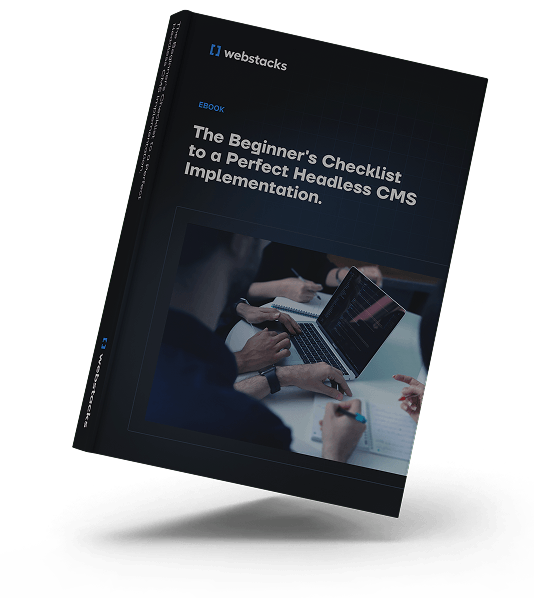
Need more comparisons? These guides can help you decide based on your priorities:
Get Ready to Build Smarter
Webstacks is a trusted partner to scaling B2B teams evaluating and implementing modern CMS platforms. Whether you're migrating, launching a new site, or overhauling your tech stack, we can help you move faster, with less risk.




