The choice between Builder.io vs WordPress will impact how your team builds, updates, and scales your digital presence moving forward.
WordPress is the world’s most popular CMS for a reason: it’s familiar, flexible, and packed with plugins. But as B2B teams grow, launch more campaigns, and adopt modern frontends, that flexibility can become a burden.
Builder.io was built with that next stage of growth in mind. It offers a visual editing experience for marketers, paired with a fully headless, component-based architecture that developers actually want to work with.
At Webstacks, we help teams move from traditional CMS platforms like WordPress to modern, scalable stacks. In this guide, we’ll break down how Builder.io and WordPress compare and how they support your team’s ability to move fast and scale without friction.
What Type of Team Are You Building For?
Choosing the right CMS platform often comes down to one question: how does your team actually work? Are developers deeply involved in building your digital experience or is your marketing team driving day-to-day site updates?
Here’s how Builder.io and WordPress align with two very different team models:
Choose Builder.io For Dev-Centric Teams Who Want Flexibility and Visual Control
If your site is built with a modern frontend framework like React, Vue, or Next.js and your developers want to keep it that way, Builder.io is likely the better fit.
It lets developers define components, integrate into any frontend, and keep full control over the stack. Then it layers in a marketer-friendly visual editor on top, so content teams can build pages without breaking design systems or waiting on code.
Builder.io works best for:
- Product and engineering-led companies
- Teams moving toward a composable architecture
- Orgs that need performance, customization, and content velocity
It’s the CMS for teams who want the flexibility of a custom frontend, but who don’t want to sacrifice the ease of visual editing.
Choose WordPress If You Need a Familiar, All-in-One Stack
If your team wants to launch quickly and stay inside a single platform for content, design, and plugins, WordPress is still a reliable go-to.
It’s marketer-friendly, doesn’t require a complex setup, and offers an enormous ecosystem of themes and plugins to get just about anything done.
WordPress works best for:
- Small to mid-sized marketing teams
- Content-heavy brands with simple site structures
- Teams with limited dev resources
If you’re launching a blog resource center, or campaign site today, and don’t need advanced architecture, WordPress gives you speed and simplicity out of the box.
But here’s the challenge: WordPress doesn’t always scale well for fast-growing B2B companies.
As your site becomes more complex, performance becomes harder to manage, plugin conflicts pile up, and dev teams often struggle to maintain consistency. Teams that start on WordPress often find themselves migrating as soon as they need more control, speed, or integration flexibility.
How WordPress and Builder.io Impact Publishing Velocity
Speed is everything for growing marketing teams. But speed doesn’t just mean how quickly a page loads. It also means how quickly your team can go from idea to live campaign without getting blocked.
Here’s how Builder.io and WordPress compare when it comes to content velocity.
WordPress is Fast Until You Outgrow It
WordPress makes it easy for marketers to launch blog posts, update landing pages, and manage site content without developer support.
If your content model is simple and your site’s architecture isn’t overly custom, it’s fast and familiar.
But the cracks start to show as your content becomes more modular or you want to personalize, localize, or reuse components across multiple pages. Custom templates, shortcodes, or page builders (like Elementor or WPBakery) can become brittle. Plugin updates break things.
In short: WordPress is fast at first, but harder to scale without friction.
Builder.io Provides Structured Speed for Modern Teams
If you’ve ever waited days to update a CTA or push a campaign live, Builder.io offers a better way forward.
Builder.io is designed to give marketers speed and preserve structure. Developers define components using your existing frontend framework (Next.js, React, etc.), and marketers can visually assemble pages using those pre-built blocks.
No more hacking together templates or wrestling with WordPress plugins. Marketers get a drag-and-drop experience, and developers retain control over performance and structure.
How Builder.io and WordPress Support Customization and Extensibility
Every CMS feels flexible at the beginning. But once your team starts layering in custom components, new workflows, and integrations with the rest of your stack—that’s where the difference between Builder.io and WordPress becomes clear.
WordPress is More Limited
WordPress has a plugin for almost everything. And for many teams, that’s the appeal. You don’t need a developer to add SEO tools, a contact form, or even basic website personalization.
But the more plugins you add, the more fragile the system becomes. Conflicts between themes, performance issues, and security vulnerabilities can start to pile up. Developers often find themselves debugging plugin compatibility rather than building forward-looking features.
If you need total control over your site’s architecture or want to scale with reusable components, WordPress can become more of a liability than a launchpad.
Builder.io is Built for Customization from Day One
Builder.io doesn’t rely on plugins or rigid templates.
Instead, developers build and define the components that marketing teams will use. These components live inside your frontend codebase, ensuring consistency, performance, and full control.
Builder.io makes it easy to pull in data from your product, or customize the editor UI.
And because it separates content from code, Builder.io enables teams to customize the CMS without sacrificing editorial speed or breaking design systems.
Performance, Scaling, and Security
As your traffic grows, so do the stakes. Load times, uptime, and security directly impact SEO and conversion rates. So how do WordPress and Builder.io hold up when your site and your stack starts to scale?
WordPress is Capable, But Bloated and High-Maintenance
There’s no question WordPress can scale, since some of the world’s biggest websites run on it. But doing so requires a growing list of patches, plugins, and workarounds that can quickly become unmanageable for lean or fast-moving teams.
Performance issues are common. You’ll often need:
- Multiple plugins just to optimize site speed or add basic caching
- Third-party tools to handle image compression, CDNs, or asset delivery
- Dev hours spent troubleshooting plugin conflicts after each update
- Constant security monitoring due to its massive (and vulnerable) plugin ecosystem
And even with the right setup, you're still building on legacy architecture that was never designed for composable stacks or modern frontend frameworks.
For growing B2B companies, WordPress often becomes a bottleneck and forces teams to rebuild or replatform just to keep up.
Builder.io Offers a Modern Stack with Built-in Performance
Builder.io is built for modern performance standards. It integrates directly into your frontend code, so you’re in control of how content is rendered, what’s cached, and how fast it loads.
Features like edge rendering, built-in CDN support, and automatic code splitting help teams deliver fast experiences across devices. And you’re free to deploy however you want because Builder.io isn’t tied to a single hosting environment.
Plus, you’re not juggling plugins.
If you're optimizing for Core Web Vitals, Lighthouse scores, or global scale, Builder.io gives developers everything they need.
How Well Does Each CMS Fit Into Your Tech Stack?
Your CMS doesn’t exist in a vacuum. It needs to connect with analytics platforms, CRMs, personalization tools, and your frontend framework. Whether you’re going all-in-one or building a composable stack, your CMS choice will either support or restrict your tech roadmap.
WordPress is Plugin-Powered, But Not Future-Ready
With WordPress, you can find a plugin for almost everything. But that flexibility often comes at the cost of performance and data consistency.
Want to connect to Segment? Personalize based on HubSpot data? Sync with your product database? You’ll likely need custom development or a duct-tape stack of plugins, REST APIs, and Zapier hacks to make it work.
And because WordPress wasn’t built with a headless or API-first model in mind, using it as the foundation of a modern composable architecture is possible but rarely smooth.
Builder.io is Built for Composability
Builder.io is fully headless. It was built to integrate with any stack, including modern frameworks, CDPs, A/B testing tools, headless commerce platforms, and more.
It supports:
- Custom data sources and dynamic content blocks
- SDKs for frameworks like Next.js, Vue, and Qwik
- Webhooks and APIs for syncing content and triggering workflows
- Full separation of presentation from business logic
Long-Term Growth and Platform Fit
The CMS you choose today will shape how your team operates for years to come. So it’s worth asking: Will this platform still serve us as we grow?
WordPress
WordPress is a great launchpad. You can build a site quickly, publish content easily, and lean on plugins for just about anything.
But for fast-growing B2B companies, it tends to hit a ceiling.
As your brand matures, your content structure gets more complex and your marketing team wants more autonomy. WordPress starts to feel like a patchwork of plugins and performance tradeoffs.
You may find yourself rebuilding or replatforming because you’ve outgrown the system’s architecture.
Builder.io
Builder.io takes longer to set up, but it’s designed for scale. Developers get full control over the stack and can build exactly what the business needs, then hand over reusable components to marketers.
It supports:
- Multi-brand and multi-language sites
- Complex design systems and component reuse
- API-driven content workflows and personalization
- Visual updates without engineering bottlenecks
For teams investing in performance, personalization, and composable architecture, Builder.io gives you room to grow.
Still Exploring CMS Options?
Many teams we work with are somewhere between launching quickly and scaling strategically. That’s why they’re also looking at other CMS options that offer different levels of flexibility, control, and ease of use.
Here are a few alternatives worth exploring based on your team’s goals:
- Webflow: A strong all-in-one choice for design-heavy teams who want visual control with minimal dev dependency. Great for smaller marketing sites.
- Sanity: A schema-in-code CMS built for full customization and developer ownership. Ideal for complex content models and structured workflows.
- Contentful: API-first and marketer-friendly. Great for teams scaling across channels or building multi-region content systems.
- Storyblok: Combines a visual editor with structured content for teams who want a middle ground between dev control and editorial autonomy.
If you’re planning to go headless, our headless CMS implementation guide will help you get started.
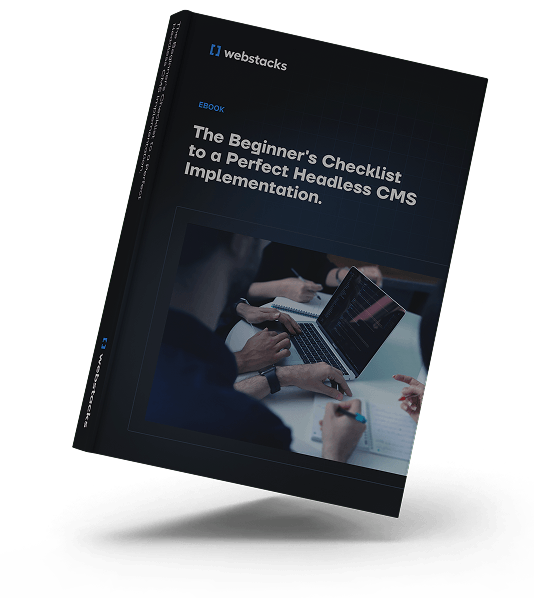
You can also check out our other CMS guides:
Pick a CMS That Lets You Scale
Both Builder.io and WordPress can help you launch a site but only one is built to scale with how modern B2B teams actually operate.
- WordPress gives you a fast start and an easy entry point. But as your content needs grow, so do the compromises such as slower performance, plugin sprawl, and more developer maintenance.
- Builder.io gives your developers the control to build a modern frontend and your marketers the freedom to edit and launch without writing code. It’s a platform designed for velocity, personalization, and scale.
At Webstacks, we’ve helped dozens of teams transition from WordPress to Builder.io (and other headless platforms) as part of broader growth initiatives. We’re here to help if you're ready to build a content system that supports how your team works today and scales for where you're headed next.




