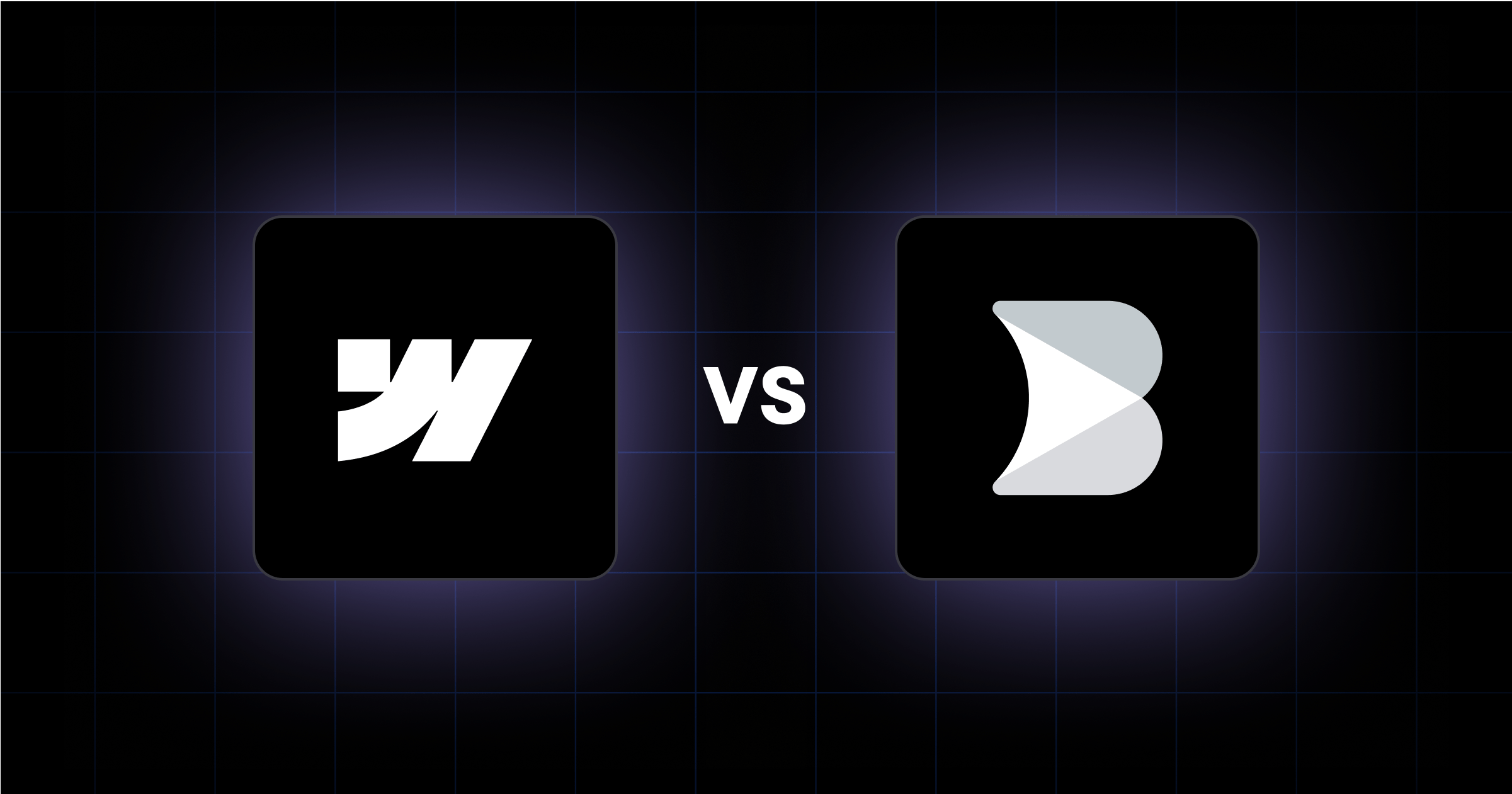Your WordPress website is a tool for attracting leads, nurturing prospects, and driving conversions. If it has outdated design, slow performance, poor mobile experience, or ineffective user flows, it could be costing you business opportunities.
A WordPress website redesign is about looks and improving engagement, trust, and measurable ROI. From better SEO to seamless integration with sales and marketing tools, a redesign project can support your business growth.
In brief:

When Should You Redesign Your WordPress Website?
A WordPress website redesign should be driven by strategic business needs, not just aesthetics. If your site is underperforming, it may be time for a redesign. Here are the main signs to look out for:
How to Plan a Successful WordPress Website Redesign
Before diving into redesigning your WordPress website, establish a foundation through a project plan. Here are the key steps to prepare for a successful redesign:
Collect Website Performance Data
Begin by gathering comprehensive metrics about your current website's performance. This data will serve as benchmarks to measure the success of your redesign. Using tools like Google Analytics can help you track essential metrics such as overall traffic, bounce rate, conversion rate, top-performing pages, traffic sources, average session duration, and the split between mobile and desktop traffic.
Beyond these standard metrics, consider conducting user interviews or surveys to gather qualitative feedback about pain points in your current site experience. This human-centered data can reveal insights that analytics alone might miss. Additionally, examine user pathways through your site to understand where visitors drop off or succeed in completing desired actions.
These behavioral patterns can highlight structural issues that might need addressing during redesign. Establishing baseline performance metrics now will allow you to measure ROI after your redesign launches, justifying the investment to stakeholders.
Run a WordPress Website Audit
A website audit helps you evaluate your site's current state and identify areas needing improvement. Focus on three key aspects:
Tools like Ahrefs' Site Audit can help streamline this process. Your audit should also include a competitive analysis of three to five competitors' websites to identify industry standards, missed opportunities, and potential differentiators for your brand.
Document technical debt such as outdated plugins, security vulnerabilities, or accessibility issues that need addressing during the redesign. Create a detailed inventory of all current site assets, including images, videos, PDFs, and other downloads that will need migration.
This comprehensive audit provides a complete picture of your current website ecosystem, so nothing important gets overlooked during the redesign process.
Set Up a Safe Environment
Create a staging site or local development environment that's a clone of your live website. This allows you to work on your WordPress website redesign without disrupting your live site. Many hosting providers offer staging environments.
Setting up a staging environment requires careful consideration of your specific development needs. Choose between a local development setup using tools like LocalWP or XAMPP for complete control and offline work capabilities, or a staging server that mirrors your production environment more closely. The latter offers better collaboration potential for teams.
Document your staging setup procedures so anyone working on the project can access and use the environment correctly. Implement version control using Git to track changes, collaborate, and provide a safety net during development. Make sure your staging site is password-protected to prevent search engines from indexing duplicate content, which could harm your SEO efforts.
Save Theme-Specific Content
Before making changes, back up your existing website and save any theme-specific content or code snippets from your current theme that you'll want to preserve in the redesign.
During this process, create a detailed inventory of all theme-specific shortcodes, widgets, and custom post types that your current site relies upon. Identify custom CSS modifications that have been made to your existing theme and document them with explanations of their purpose.
For complex customizations, consider creating a dedicated style guide that records color codes, typography choices, spacing standards, and component designs to ensure consistency in the new design.
Pay special attention to third-party integrations that might be affected by theme changes, such as form plugins, analytics tracking codes, or advertising scripts. These elements often require reconfiguration after switching themes. Create a dedicated repository or cloud storage location for these saved elements with clear organization and labeling to make implementation easier during the rebuild phase.

Choose a New WordPress Theme
Select a new WordPress theme that will serve as the foundation for your redesign. Consider whether you need a pre-made theme with customization options or if a fully custom design approach would better suit your specific requirements and goals.
When evaluating themes, look beyond aesthetics to consider factors like development reputation, update frequency, and support quality. Premium themes often provide better support and more regular updates than free alternatives. Check theme compatibility with your must-have plugins before purchasing to avoid functionality conflicts. Consider performance implications by testing demo versions of themes you're considering using tools like Google PageSpeed Insights.
Evaluate the theme's customization options against your design requirements - some offer visual builders while others rely more on WordPress's native customizer. If your business has unique needs, assess whether a theme framework like GeneratePress or a page builder like Elementor might provide a better balance of flexibility and performance than a traditional theme.
Optimizing Website Performance and UX
Creating a great online presence requires optimizing your website's performance and user experience. Here's how to create a site that looks good and performs exceptionally well.
Mobile-First Design and Responsiveness
Today's internet users are predominantly mobile. Start with mobile designs and scale up instead of the reverse. Following a responsive design checklist can help you make sure that your site is optimized for all devices.
This approach allows you to focus on essential elements that help users achieve their primary objectives. It's also easier to scale up a mobile design than to scale down a desktop version.
When designing for mobile, remember to "design for thumbs." Since mobile users interact primarily through taps and swipes, important elements should be easily accessible:
Improving Site Speed
A slow loading site is the top reason visitors leave. To optimize your website performance, implement these tips during your redesign:
For more insights, explore speed optimization techniques tailored specifically for WordPress sites.
SEO Best Practices
When redesigning your WordPress website, maintaining and improving your SEO should be a top priority. A hasty redesign without proper SEO considerations can jeopardize years of diligent efforts and potentially derail your webpage's visibility. Here are the WordPress SEO factors you need to consider during your website redesign.
Preserving SEO Rankings
Implementing proper redirects will maintain your SEO equity when changing URLs. Remember to:
Optimizing On-Page SEO
Before launching your redesigned site, optimize these on-page elements:
Improve Site Structure
During a WordPress website redesign, focus on building a structure that supports both users and search engines:
A structured website makes it easier for visitors to find key information, reduces friction in the buying journey, and helps search engines crawl and index content more effectively.
Testing and Launching Your Redesigned WordPress Website
Once you've completed your WordPress website redesign, test it before pushing it live. A strategic approach to testing will help you identify issues early and maintain your SEO rankings.
Start with a comprehensive testing plan that addresses various aspects of your website's functionality and user experience:
Conducting Usability Testing and Gathering Feedback
Implement either A/B testing or moderated usability testing to evaluate your new design:
Consider implementing beta testing for new tools or features. You can invite visitors to opt-in or notify them when certain elements are in beta, making sure they have an easy way to report issues and provide feedback.
Checking for Broken Links, Missing Content, and Performance Issues
Broken links significantly impact user experience and SEO.
Take time to:
Creating a Launch Checklist and Backup Plan
Before going live, create a detailed launch checklist that includes:
Having a rollback strategy ready in case issues arise after launch will provide peace of mind and minimize potential downtime or user frustration.
Make the Most of Your WordPress Website Redesign
A successful WordPress website redesign isn’t just about looks. It’s about creating a site that works harder for your business.
Focus on structure, improve speed, and streamline navigation. These small but powerful changes make your site easier to use and more effective at converting visitors. But the work doesn’t stop at launch. A website needs ongoing testing, optimization, and updates to stay relevant.
Think of your website as a living, breathing extension of your company. Keep refining it. Adapt to new trends. Align it with your business goals. With the right approach, your site will continue to grow alongside your business and help you close more deals.